Mastering Particles to Create Procedural Smoke in Blender Eevee ( With a Time-Fading Effect ) 🔥
Вставка
- Опубліковано 27 лют 2023
- As a longtime user of 3DS Max, I decided to take the plunge and dive headfirst into the fascinating world of Blender. My mission? To master the art of creating stunning smoke effects without relying on simulations, all within Blender's powerful Eevee engine.
It wasn't an easy journey, and it required a bit of creative trickery. However, thanks to the incredible Blender community, we've now unlocked a workflow that lets us craft stylized smoke like never before using Eevee.
If you're as passionate about learning this incredible piece of software as I am, I invite you to subscribe to my channel. Your support keeps me motivated to explore and share more about this amazing tool.
Cheers to Blender! 🍻
#Blender #Particles #Eevee" - Фільми й анімація



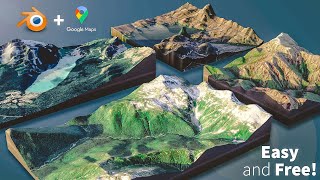





( Sections if you want to skip ) Intro 0:26 / Scene Setup 1:10 / Particles Setup 7:50 / Material Setup 15:46
@ 14 min In YOU Got Me Having A Good Day Thank You You Got The Skills & Tech.
Finally someone approaching smoke simulations properly. To be able to precisely shape it you need particles. Also nice showcase of force fields and their falloff!
Oh my god, this saved me! also, for the randomizing on the smoke, you can just do it with the turbulence! but anyways, thanks for the most amazing tutorial on this earth!!
very underrated video. It help me a lot, thank you so much!
Thank you so much for that. I was looking for a way to make good looking and adjustable smoke for so long now. Such a great help!
Thanks so much for the video!
This is crazy useful for just making a quick smoke emitter without running clunky Mantaflow simulations.
Pro tip: Change noise texture to 4D, add a Value input, type #frame in the value. Plug it into a Math node, Multiply by 0.005, plug that into the W value of the Noise Texture. You'll get a nicely swirling noise pattern.
Awesome thanks for the tip!
super helpful!
Um....
Im out
I'm guessing you expected car content.
Yes. I like slow turds.