How to 3D Model Anything // Key Principles of 3D Modeling
Вставка
- Опубліковано 14 тра 2024
- 🔔 Advance your skills even further with 3D Modeling Masterclass
elementza.com/maya-masterclass/
0:00 Intro
2:16 Understanding the modeling tools
4:55 Understanding the modeling principles and topology
18:08 Understanding the design flow and function
25:28 Final Tips
....
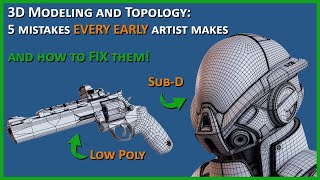








Hey guys! Here you can check the full article just in case I missed few things.
The video became maybe a bit too technical, and a lot to take in, but still hope it helps!
If you still have some open questions, I can make a smaller follow-up video.
elementza.com/how-to-model-anything/
Cheers,
Mario
...
@Censorship Is wrong " If I want the model to match 100% which is best? 3d sculpting, modeling or 3d rendering?"
The process would be the same.
- Gathering references of a stormtrooper from various angles to get the idea of panel transitions, area of motion etc.
- Next, plan the modeling. Tools to use, how to transition form one shape to another, where to save time etc.
- If you think there are challenging parts, break them down and try them first. (Maybe that is only the helmet, hands, jetpack... )
- The modeling part itself, again is the same. If you´re not sure where to begin, search for highlights, draw them out, and see which basic shape of primitive could fit the best and get you started.
3D Modeling, rendering and sculpting are also different disciplines and fields, and will of course take time to master them all :)
P.S. To succesfully model a complete stormtrooper, make sure your modeling skill is well developed and your anatomy knowledge is decent. Otherwise you might hit some bumps on the road.
Hope this helps!
Cheers!
I've been a 3D model artist, working with games engines for 19 years now and it's very true that you don't have to necessarily watch software specific tutorials to model something. You may find an AMAZING hard surface tutorial for Maya, etc. but not for Blender. That doesn't mean that you can't still follow that tutorial but in Blender. As long as you understand the terminologies, principles, form, etc. then it's all good. Even as a beginner you can still do it once you understand that particular software's interface of course. I moved to Blender after using 3DS Max for 18 years but that doesn't mean I'd have to learn how to model all over again lol.
Yes you are absolutely correct I started with Max and Maya and now I am using Blender once you know the basics you could easily transfer it to blender or any others software or choice only thing is you should know the basics.
Thanks
Jesus loves you
Agreed! I use Maya for almost everything, but have learned a ton from Arrimus, who mostly has Max and Blender tutorials. Still, it's nice to have tutorials in the program you're most familiar with.
Hey..do you mentor/teach/guide?
Hi could I have some advice please? I'm really confused about game assets for unreal. I want to create asset packs. I've been learning for a bit now and want to make simple well made props. Some people say model in quads, but even on low poly when I use quads the tri / vertice count goes up quickly. Because I want to sell assets, I don't really know if users will want to deform the shapes. Any advice would be great. Currently I am creating a low poly gun and high poly version for the bake, but my low poly is made of quads,the tri count is around 10k.
One thing I would add those this awesome tutorial which is extremely important when creating assets for games is that you should plan your LODs (level of detail models) before you start adding detail to your topology. For example, when you create your first rough version of the model, define that as LOD0 and keep a version of it then once a another level of detail has been added, call it LOD2 and save a copy of it. Continue doing this as often as you can as you keep adding in even smaller and smaller details.
@Transistor Jump Depends entirely on the game engine and how it defines it's LOD names.
This. I worked at a videogame studio and my boss was demanding me to do whatever shit he wanted even if it meant i had to add smooth, bevels and other sutff i would do to the High Poly, and then suddenly ask me to reduce the polycount to the lowest as if it was the low poly version. In the end i made 3 models, one being a bizarre mix of both versions that neither worked as LP nor HP, and then the high poly and low poly -_-
Lod's seems obsolete with ue5)
Indeed!!
@@sashakirichek not all games studios use ue5 tho :D
Its great to see new content from you, cheer!!
Absolutely fantastic explanation and breakdown
If i have to give a Tutorial a Video award of telling key understanding i will give it to this on. Man this is extremly usefull ! :)
thanks, man for explaining the principles and methods I think it will be helpful for beginners. 👍🏻
yay Elemtnza. It's great to see your back. :)
It's just theory but I really feel more comfortable now, like starting slow with the shape or the solids, think ahead add some detail shapes, and then finally go to details. I had a lot of problems when editing on my own. Because I didn't know where to start. But this little Flow concept is really helpful. Thanks for the tutorial :)
I love to learn from you tutorials.. they are very inspiring.. it will be really helpful if you highlight the hotkeys you use while modeling... thankyou :)
Thanks for the article. These videos and your training are invaluable.
Maya tutorial is so rare on youtube, glad I found it
There used to be a lot more. And there used to be a complete series by Autodesk on the Apple podcast app.
Great tips!! Absolutely love your channel
so useful! thx man!
Thank you for sharing your knowledge
😢😢😢I really miss your voice , finally you are back
1 Box modelling 2 Surface modelling 3 Core modelling 4 Nurbs modelling
TKS from Brazil !
Thanks alot! I really struggle with the blocking out process and this tutorial cleared alot of things up for me.
Happy to hear it helps :)
GREAT job Mario
thank you!
The Boss is back ! 🌈👍 thx
Lol, thanks!
dude thank you so much!!!
Nice video, i'm french so i didn't understood everything. But i try and learn. How did you change the face color ? I mean, when i switch in Face Mode, the faces color is orange, and sometimes it's difficult to see on grey. You know when you got a lot of edges loop, verry small.... So I prefer in blue. Thank
I wish I could like this video twice!!! 👍👍
Hey Mario! Pretty good Info but you should mention more of the type of tools that can be used for modeling.
Hey Juan! You mean the general modeling tools? If so I already covered every tool we use in detail. You can check the series here on YT or on my Website.
Yeah! My Bad I have that course.
thank you sooo much!!!
I just subscribed to your class!!
thank you so much sir for this valuable information in such a detailed manner
thank you, greeting from Nepal.
Your Pp sent me all the way back to 2.7 days (if you know you know)
@@daniboiyy yeah splash screen of blender 2.78 is best
Hi, I don't see your old course. I can't find a place to buy it anymore. If I apply for a new key, will the old keys be included?
Thank you.
Can you please make a tutorial about how to model a car? I can't find a professional & new tutorial on the internet teaching this. Thanks.
Great!
i have a question how to preapre model for zbrush, i mean the topology with bevels bothers me alot and even with high subd i dont get good topology to add details .
Gracias maestro
Can u share latest version of Maya interface and color ? Thanks
이사람은 말로만 떠드는 사람이다.
Thanks bro
How can I get this metallic material?
From Uzbekistan)
anyone help. when i model something using a lot of faces on the mesh it drops performance. why?
More faces require more computing resources. It's a matter of how performant your computer is.
我想知道背景音乐是什么
What software is this?
Maya I think
The quality of the renderings also depends on the expertise of the designer grapgic
Snk u from Russia))
One thing that i very confuse about 3d modeling is when i find artifact, i often confuse how to fix it
Maya Car modelling tutorial please
what is your material, i always have light grey material and its annoying
My goal one day is to model an iron man armor, but it is so damn complex that I have no idea where to start or how to model those complex curved parts
Try modeling the easiest part...like his foot, then the leg. But always have a reference in the 3D modeling software so you can hit the proportions. A lot of modelers just trace shapes and than add detail.
How can I buy your class?
Link in the description
@@JagsP95 Unknown email address. Check again or try your username. this is the main problem.
@@rameshsingh-mp6mi Account will be auto-created on checkout. :)
@@Elementza ok sir I'll buy.
What soft war this is bro can I download free
He is using Blender and it is also free to use
That’s better.
OMG, you working in 4K
лайк если смотришь с яндекс переводчиком))
i give a general advice, if you want to learn from someone dont just accept everything from one tutorial or person. Especially if you cant check what Title he or she earned and where they actually worked. Better go learn from high lvl Senior Artist from ILM, Disney or others instead of someone on youtube, trust me. You fall into a deep hole quite fast.
PS: The Information in the Video are good but i stand by my point.
you don't have to create a cube in blender coz it's already there. just kidding) thanks for the tips)
I feel like you've only mentioned the obvious, I thought this would be more in depth understanding of analysing models, and effective workflow / pipeline process.
20:20 or it's just a bad concept :P
What accent do you have? Your UA-cam channel says from Germany. Heavy accent for me. Some words you say I cannot hear or unintelligible. Subtitles could help. I will check out the article.
I´m not English native speaker, so yeah, checking written text instead could help you further.
Cheers!
I clicked away, because he never started explaining anything. He just went on and on and ... aaaahhhhh. I guess I will never learn how to model anything. 2 Minutes is tooooooooooo loooooooooonnnng!
nerd
this video could have been half as long if you scripted it.