How to create a professional Studio Lighting in Blender 3.0
Вставка
- Опубліковано 9 лют 2022
- BLENDER FOR ARCHVIZ ACADEMY:
www.an-archviz.com/blender-fo...
Come to our Blender for Archviz community:
/ blenderforarchviz
Follow me on Behance:
www.behance.net/augustob3d


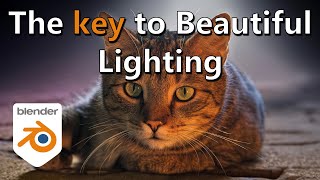






Fun tip that helped me out a lot:
To move your lights easier, you can add an empty with a "track to" constraint on the lights.
This method seriously helps a lot with spot lamps that have IES textures as it's direction always point toward the empty like a spot lamp.
What a COMPLETE from zero to pro, well resumed and magnifically explained tutorial it has no waste
If anyone is watching this video and have problems with not getting any close to what you can see on the video, change size of your models guys trust me, If your models are too big it's not gonna work, light will be off in every possible way but when you make your model smaller everything will look like a professional scene. Thank you for making this video man it really changed my poor looking models into masterpiece :D
Dude, great tutorial. I love that you covered concepts like focal length and keeping your lines correct, and explained why you were making the decisions you made.
You are a legend! Your videos are packed with such nuanced and yet vital lessons that are taught in such a great way. Thanks heaps!
The end result was amazing! Excellent job, man! And very straightforward explanation.
Best lighting tutorial I found so far, short, easy and just straight to the point
Great tutorial! Thank you for explaining not only "how", but also "why"
I always watch your tutorials all the way through and I always learn something new
Short, sweet and extremely useful - excellent video!
Excellent, thank you. Short, sweet and to the point. I'm a subscriber now.
best tutorial I've ever seen for lighting, thank you!
Thanks for the video, great advice on quick, clean setups!
This was extremely helpful. I really liked the approach you took and I think I can use it in my work
Excellent 3 point lighting lesson. Easy to follow, and understand not just how, but why.
Thanks.
Hey , I tried the ways you showed in this video , and honestly, love how my models look so good . Its a simple lighting method, but really necessary basics. loved it.
Brilliant, thank you. This 10min tutorial has taught me more than some of these long-winded videos that are a complete waste of time.
That was a really condensed and well presented tutorial, thank you.
Really nice! Thanks for sharing your knowledge and expertice!
Love this...the lighting really looks beautiful..best I've seen on eevee
Thank you dude! That was one of the most useful tutorials of lighting. Subscription.
Hey man you made a beautiful tutorial about lightning i love it please continue to made videos likes this ❤❤❤
Im just starting out in blender and didn't know almost nothing about lighting in Blender so thanks you very much for insight into lighting in Blender !!!
Esse sotaque brasileiro falando inglês é coisa linda demais, força na batalha irmão!!
Amazing work! i loved every second of this tutorial!
Thanks alot!
Excellent tutorial on studio lighting and the correct use of blackbody lighting which in my opinion is essential for this type of work.
Great tutorial!
Nice and clear and to the point. Some good tips in there. Thanks!
Brilliant. Thank you for sharing al this info in such a great and clear way.
Fantastic tutorial. Really helped me out on a project I'm working on. Thank you.
Thank you so much guy, I needed this video (I am subscribed and liked the video)
Very helpful! Thanks 🙏. It would be nice to see other tutorials like this on your channel. To discover other lightings style and tips. 😊
EXCELENT tutorial this is exactly what I needed. Muchas gracias!
Awesome Job Man!
You seem to be Brazilian by your accent.
Amazing Tutorial, simply sublime.
Brazilians are really gifted.
thank you so much this is so helpful for me !!
thank you for this really instructive tutorial, the result looks really profesionnal
You are an amazing man this video saved my ..s❤❤❤❤❤
thats really cool!!! thank you
This was realy good. Thank You. I'm trying to work on some furniture stuff and this was very informative
really nice explanation thank you, 3:20 if you want light to target any object just select the light and Shift + T and Ctrl to snap to mouse position.
That was a great video, very informative thanks so much for sharing the info!
Great tutorial 👍👍
that was dope thank you man well explained.
Great vídeo...💯🔥🔥🔥 Simple and objective...👌🏾
Mano parabéns pelo tuto. Muito boa aula que recebemos. Obrigado!
Thanks for sharing your knowledge!
amazing
Great video, very helpful! Thank you
Really good tutorial! Thank you
Very helpful! Thank you so much.
Wow this helped me too. Many thanks.
Great job and thanks for valuable info
We can also add Denoising in Scene panel as well as Depth of field in camera!
This is really good and on point video, it was really helpful
Brutal broo
Thanks a lot. I love it.
Wonderful tutorial, thank you very much
Very useful video. Thanks!!!
fair play, i learned something new, well explained and props on doing this in english
Thanks sir... Get your channel in recommendation and really appreciated your hard work. Subscribed and saved
Great job man 🔥
Thank you
Amazing tutorial! Obrigado!
I loved the tutorial my guy
Thank you! That was helpfull
Great tutorial!
I subscribed
Great tutorial as always. As a suggestion, i am often asked to make plain white backgrounds or transparent backgrounds with shadows for product catalogs, and i never found a decent way to optimize that task in blender. Maybe that is a good theme for a video, i would love to see your approach to that.
Se for em português o video, tem problema não hahahah
Very Very useful tutorial ... thank u 🖤🖤
Cool Tutorial Thanks!!!
thnx alot ,
Muito obrigado! 😊
Loved this tutorial, also, what hardware do you use? Thanks!
Too good. Exactly what I was looking for. I just could not figure out what was wrong with my renders. They were so ... ... so not good at all :)
Thanks a mil for such a nice and crisp explanation. Am going to try it out on my next renders.
Cheers.
Took the words right out my keyboard🥲
Awesome
Nice explained, thanks ! :-))
Great job. Thank you for sharing. (Sotaque brasileiro inconfundível) Rssss
Nice!
Love your vids bro!
Thanks man!
Using ACEs profile coloir would increase the colour gamut as well. I tried it with other engines and software and its really great. Not sure if you're tried it already, first video of your channel that I watch and I subbed already. Great conent mate
You rock!
Great rendering toturial love the way my model look.But rendering image is not showing any image only world color how can i fix it
wow sir
ThankU :)
olha quem eu acho aqui ahahah, bom trabalho como sempre
Hello! First of all, rially nice tutorial, it's fantastic; bit i have a problem, how can i hide the "frames" of the lights, like the black think lines of the lights in the render window? like it's in yours
Great Video! Is the ArchViz Course and site training videos like this as well (in English?). The FAQ wasn’t so was not sure if the videos and instruction are.
thanks pro
I can't even create a bevel in this software. It comes out constrained to the x axis and is completely flat. Every time I try to learn Blender I just give up. There is something extremely screwed up with its UI and modelling controls. I'd love to be able to know how to render with it but I'm not sure how much longer I can tolerate the erratic behaviour of its tools. So many people can do it yet I'm stuck at the most basic level with impossible errors that I can't even troubleshoot.
brabo bom demais
Tudo Bem!!
Can you make for position of the camera how to get profitional img for obj
Very nice, thank you!
Any idea how I could soften the light gradient on the background?
You can increase the size, or just make a plane shadow catcher and don't 3D bg, only use a solid color in the end
The bevel to make the backdrop seems to not work anymore. Even my old projects its gone and back to 90degrees
How u use shader nodes to make a material .
1:12 How do you move the camera like that?
where can i get the model of this chair?
Thank you for this great tutorial!!
Você faz tutorial em português tb?
I dont have the node light settings?
mano brbr cuida augusto
Tenho o msm vídeo em ptbr lá no canal haha
Nice. What are your pc specs? It renders the preview really fast even for cycles x
it's an RTX 2070 running the viewport. Noting fancy.
I like you accent, no homo. Great tutorial