Superior Drummer 3 & Cubase | Mix Immersive Drums
Вставка
- Опубліковано 9 лют 2025
- Let's unleash the full power of sampled virtual drums using Steinberg Cubase Pro 10.5 and Toontrack Superior Drummer 3 in a way that you might not have thought existed ... plus some more Cubase tipps'n'tricks



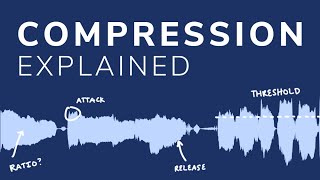
![Lp. Сердце Вселенной #60 РОЖДЕНИЕ ЛОЛОЛОШКИ [Финал] • Майнкрафт](http://i.ytimg.com/vi/YoR0pAV9FVQ/mqdefault.jpg)




the best SD3 in Cubase tutorial ever
Thank you :-)
Just found your video Mr Martin. Thank you very much for sharing your knowledge, I learned a great deal that I previously did not know in regards to mixing SD within Cubase. You are a great teacher and provide very useful information. Thank you.
Thank you for your kind words.
Hey Pop, me too. Cubase 10.5. Home studio. Writer, over 500 originals written and recorded. Basic background, Old School! Trying to get these songs out there and they are tearing my Kister a brand new 'you know what'. Superior 3 and so much more and no matter what I do, they send it back. You are the first one I've seen that makes some sense. I've helped others and I don't do it for the money either. I've never made a single dime off this room. That's not my goal. But what I have done, I helped take someone's dream and make it a reality. Have you ever heard someone cry when they heard their song for the first time? I have. Keep up the good work, I'll be following you, RJ.
Thanks a lot, I downloaded all the pictures, of course one by one ... all the best ....
Thank you Pops Martin. You're teaching style is old school the way I like it.
Thanks so much for sharing your knowledge!
Congratulations for your patience and thanks for your wonderful class. I learned a lot.
I found your video today I have to say it's a gem. Thank you very much to share your knowledge
Thanks for the feedback, you're most welcome :)
this is priceless. Thank you Pops!
Great lesson Pops - how about an insight into how to set up Cubase to receive these mono tracks. Also how does the panning work in order to send the mono signal to these separate mono inputs in Cubase? This seems to be the difference between a real console and a DAW - on a console it is very simple to press the 1/2 button and pan the channel hard left so it goes to channel one on the multitrack recorder. Many thanks for this effort to help us all.
At 27:31, what did you do in Cubase to make this render so smooth, please?
Hi, I'm using Nuendo 10, and it doesn't show me pictures and microphone names in the Mix Console ... how do I set it up ?? ... Thanks
Hi, I added all the pictures and microphone names manually, one by one. Since I use this kit and setup pretty frequently, it was a (tedious) one-time effort. :)
Hi, thank you for very nice and helpful video.
BUT!!! I´d like to ask you. If i solo one, even rendered tracks which are "shared" to the same output (for example: Kick Sub and Snare Top, etc) I can still hear both microphones. Is there some setting I´ve missed? Beacuse if I want to mix normaly, I can´t becouse i still hear kick sub in a snare top etc... Can You or anybody please help me to solve this?
Thank you!
Without a bit more details I can't tell for sure what's going wrong. But generally speaking: If you use "bleed" then it's normal (natural) that e.g. a snare mic also picks up some kick sound. Just like when you record an acoustic drumkit. If you want perfect seperation, switch off (or turn down) all bleed. But then you loose some of the "natural" sound and feel that you would get from a real drumkit recording. Find the right balance between bleed and sterile seperation. :)
Oh, my bad...I didn´t noticed, that you panned the track in SD3 mixer. I still had them in the middle. That was the problem. :D
Thank you! :)
Great video - thank you. I've been outputting SD3 multi channel into Cubase as well but never using the MONO option in the settings because of that ominous warning about having to re-route previous projects saved in the stereo configuration. However, aside from the number of tracks I'm consuming by leaving the multi in stereo, would that affect the use of inserts or sends on those tracks in Cubase on whether those would need to conform to the same configuration: mono snare in SD3 output to Cubase on a stereo track and using a mono insert vs stereo insert?
Once you switch SD3 to output mono tracks, all these tracks will show as mono tracks in Cubase. By default these go directly to the Stereo Out but you can send them to a stereo group (e.g. DRUMS) as well. Just make sure the destination is stereo so you can pan the "microphone tracks". It's pretty powerful, just try it. Make sure you don't run out of RAM if you plan to use all microphones and all microphone bleed. :)
@@PopsMartin Thanks Pops - I'll give it a try with my 32GB of RAM.