8. Creating the Leaves in Maya, ZBrush | Tutorial 8 | Making 3D Scene Step by Step
Вставка
- Опубліковано 8 лют 2025
- This is a step-by-step modelling, texturing tutorial of leaves in Maya, Zbrush and Substance painter. This video is a part of making a 3D scene using Maya- ZBrush- Substance Painter. In this series I am showing the entire pipeline in detail Modeling-Unwrapping-Texturing-Rendering. If you go through the entire series I am quite sure that you will be able to make a 3D scene and your understanding will be strong. Only I am assuming you know the basic interface of Maya.
You can find all the links here.
Part 1 - Modeling the Hut in Maya
• 1. Hut | Modeling a Hu...
Part2 - Modeling the stone and Tree in Maya
• 2. Tree | Modeling a T...
Part3 - Unwrapping the Scene in Maya
• 3. Unwrapping the Scen...
Intro to ZBrush
• Introduction to Z-Brus...
Part4 -Sculpting the Tree in ZBrush
• 4. Tree | Learn ZBrush...
Part5 -Sculpting the House in ZBrush
• 5. Sculpting the Hut i...
Part6 - Preparing the scene for Substance Painter texturing
• 6. Preparing the scene...
Part7 - Texturing the scene in Substance Painter
• 7. Texturing the scene...
Part 8 - Making Leaves of the Tree
• 8. Creating the Leaves...
Part 9 - Rendering the Maps with Arnold in maya
• 9. Rendering the Maps ...
Music:
UA-cam Music
Creating the Leaves in Maya, Modeling leaves in 3D,
#3DModeling #3DTexturing #3DLeavesMaking



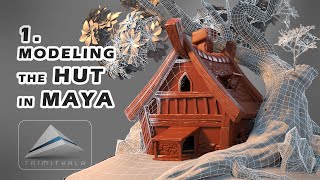





you're seriously the best teacher :) I created my tree and now I'm adding some leaves. thank you sir
Hey Trimitkala, if you're reading this, please keep on uploading quality tutorials. I was really happy when i finally got a channel that i can understand properly, but disappointed that you stopped uploading 2 years before. Please continue doing this great work so that it will help many people all over the world.
I'm learning this and I'm shocked...you are a very professional teacher man............Love you a lot
I knew how to make a tree in principle/theory, but only after watching your video I could wrap my mind around the process.
Thank you! 🌳
Thank you so much for these tutorials, you are such a good teacher :) Everything is very clear
Thank you very much🙂.
sir, please make a video explaining the basic of 3D modelling like what are the different types of maps, why do we need those, and how to make one complete basic tutorials. your content is excellent keep on uploading
Yes definitely, it is in my plan. 🙂. Thanks for your suggestion.
Amazing video man, you helped me more than you know
Thanks for providing such a great territorial .
so amazing, thanks for sharing!! you deserve the world!
Sir your way of teaching & explaining things are very useful......Great teaching sir.....
More use for my 3D Lectures....Thank you
Thank you very much🙂.
Amazing technique Sir, Great Tutorial.
Thank you very much dear Ritesh🙂.
Thank you for such an amazing tutorial 🥰
Thank you 🙂.
Hats off to you real talent
Great work !
Thank you very much🙂.
Very very helpful thank you for the amazing content!😊
Woow sir maja aa gaya dekh kar
Thank you 🙂.
Thank you for this tutorial serie.
Thank you🙂.
i am actually gobsmacked
Great....
I like your teaching
Thank you 🙂.
Thank you
Hi sir i just loved tutorial learned a lot from it. Sir can you plz make a video on basics of substance painter.
Sure I will come with such tutorials.
thank you....
Thank you😊.
thanks
Very nice and teachable. I have a tip. What about make game assets similar to this? fairly low poly work and how to cheat everything to get maximum details on minimum geometry.
Yes very good suggestion. I already have plan for this. Will come with videos soon. 🙂
On minute 1:24 - you move the vertices at an angle. I am unable to do that. Can you help/explain how to do it? please
I tried several times to do this leaf, and for some reason is not turning out like yours. Something is missing in the tutorial.
i know this was so long ago, but whenever i try to bake my high poly to my low poly, noting happens, it "bakes" but just changes colour, no height or detail??
Anyone understand why the back faces on the bottom of the leaf of the main primitive plane are black? When making the Uvs they don’t show up on the back
i followed all the steps like u but in substance painter baking my leave looking weird
plzz help me
Thank you for these videos! They are helping out a bunch with my projects in class. I had one question about this particular step, why did you decide to model and texture the leaves after already modeling and texturing the rest of the scene? So far in my classes we would be doing all modeling and texturing in order, so that was a bit confusing for me. Also if I had to export my model to unity would that be difficult? Thank you again.
Nice tutorial, super well explained. But im having a problem, i don´t see the color map on the textures list in substance painter. im using maya 2019 and zbrush 2021.
May be the color map is off in Export Map settings. Just click it on.
When will u upload the last video of this seriese..!?
Yes tomorrow I am going to upload it. Thanks.
please teach Z brush slowly Thanks
Leaves modelling done make
Hello, I am using PxrTexture in Maya and the 6 num can only help me to see the lamber color I assigned in viewpoint.
Is there way to switch it to PxrTexture? like the much better texture done by substance painter.
Sir, please upload final video of this tutorial, we are really excited to complete our project
Sure, tomorrow I am going to upload it. Thanks.