How To Setup A Drive In Windows: Install & Set Up A New SSD, M.2, or Hard Drive
Вставка
- Опубліковано 26 лис 2020
- Did you just buy a 7,200 RPM hard drive, a SATA solid state drive (SSD), or a new super fast M.2 NVME Drive? To use it you have to install it and set the drive up in Windows. This guide shows you how to install and configure the drive in Windows 10 quickly and easily.
This video shows all the steps to identify if the drive is recognized in Windows, partition & format the drive, name it, and ensure it is setup and working. It only takes a few minutes to configure a new drive and get it working in your PC.
If you need to learn the best way to setup your drive in the BIOS or install an M.2 SSD, see the video tutorials below:
● How to Install an M.2 Solid State Drive (SSD): • How To Install an M.2 ...
● How to Setup A Hard Drive in the BIOS: • How To Setup A Hard Dr...
Product Links (some are Amazon affiliate):
▶ Samsung 980 Pro 512GB: amzn.to/3q6VWPP
▶ Samsung 980 Pro 1TB: amzn.to/33nGlS4
▶ iFixit Anti-Static Wrist Strap: amzn.to/37w1xrE
▶ Rosewill ESD Anti-Static Wrist Strap: amzn.to/2g6a4tD
▶ Desktop Screw, Standoff, and Screwdriver: amzn.to/35ubKBP
▶ Laptop Screw and Screwdriver: amzn.to/32dHHfN
● Subscribe to my channel for great videos: goo.gl/rojW6z
● Follow me on Twitter: / compulsion84
● Like me on Facebook: / compulsion84
Playlists:
● Guns: • Guns, Equipment, and S...
● Gaming: • Video Gaming: Let's Pl...
● Gadgets: • Gadgets, Electronics, ...
I have an Amazon affiliate page, some of my videos have Amazon affiliate links. - Розваги



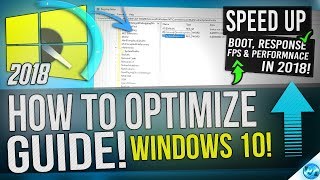





This actually help thanks
You're very welcome!
THANK YOU SO MUCH MAN...
it was so hard to figure this out
You're welcome. Happy to help.
Very helpful as always, appreciate it!
Thanks for the help! Great vid.
Thank you very much.
THANK YOU SO MUCH IVE BEEN STRUGGLING WITH THIS FOR 2 HOURS 😰
Glad I could help.
Dude. Thank you. This is exactly what I needed!
Glad I could help!
Finally, a channel that is actually helpful when it comes to things like this. Exactly what I needed, thank you!
Thanks, happy to help.
Thank you! Straight to the point and exactly what I needed!
You're welcome!
I was upset my drives werent working, Then I found your video!! Thanks so much for the help! Clear and comprehensible!
You're welcome, glad it worked.
I appreciate your videos. Building a PC for the first time in over a decade so you can imagine how much has changed so I am trying to learn as much as possible before the components get here. Your content is a great help
Also built my first AR 15 this year, so its a year for building! Thought youd appreciate that too lol
Thanks man, I appreciate it.
Double build, haha!
So you're definitely in my target audience with gadgets and guns. And UA-cam says your channel should only be about one thing... 🙄
Nice clean video, dont usually comment, but you deserve it, thx for the help
Thank you very much.
Great video. But what if simple volume is greyed out and not an option? I can still see the drive under unallocated. Would I go into properties and change something first in order to be able to select simple volume.
you are a legend dude you helped me a lot with the istallation of my new 1TB m2 drive
Thank you very much. I'm glad I could help.
Awesome!! Thank you very much :)
You're very welcome!
Ur the best!!! couldnt figure out how to get the drive to show up!
Thanks, glad to help.
Thanks alot🙏
Happy to help.
thank you for your video demonstration, the verry impressive that I concerned is click refresh and rescan the disk and it's show up my HDD. Thanks again. I would highly appreciated.
Happy to help.
Awesome. Thanks!
You're very welcome.
Thank you so much!!!
You're welcome 😀
Very good " how to " Thank you very much
Thanks, you're welcome.
These are very useful videos :) it seems like there is never an end to learning computers, I find these very informative and fun to learn :) I have a question, if let's say the m.2 nvme ssd slot is under the motherboar's cover and if there is stuff under the cover, am I suppose to remove everything under that cover? or is it heatsink so the ssd doesnt fry? I have asus prime z390a board and one of the slots came with it so I was not too sure to whether remove it or keep it so i decided to install the ssd on the slot that doesnt have that white cover on top of the slot
Thanks.
Some mobos have heatsinks built into covers or "armor". I would check you manual, but most likely your mobo has a heatsink that will press against the M.2 and keep it a little cooler.
this actually helped, but it keeps saying The Format Did Not Complete Successfully, is there any way to solve this?
thank you in advance
Hey, man amazing tutorial but can you do a video on completely wiping out a Nvme SSD, I purchased a PCI-E 4.0 SSD but want to completely wipe out my old SSD before giving it to someone.
So I set mine up in bios and unfortunately it’s still now showing up in the disk management portion.
It’ll show up in the storage section when I click on “Manage Storage Spaces” but that’s about it
Idk what to do here
I have a new Dell Precision that I accidentally ordered with 5400 RPM SATA Hard Drive and I have ordered the SSD as a replacement. Should I just remove the SATA hard drive and install the SSD hard drive in its place? Then I believe I can boot from USB to a recovery image correct? Just making sure I have the order of the steps correct. TIA
The M2 should be a whole separate slot. You can probably use both. You can install your OS on the M2 to speed things up and just tell your computer / windows to load the OS from the M2.
Dell said i can add an additional internal HD to my XPS-8940 but a max of 2 TB... I want to add a 10TB...
Can you help... Are they mistaken...
You may have an internal limit. You could always get an external usb 3 hard drive.
Matt are you planing any gameplay vid soon?
I am.
I know my post frequency has been garbage. I have been feeling the 2020 blues and busy with non-YT responsibilities.
I intend to do a Darkest Dungeon video and potentially a Path of Exile one in the near future. My friends got my into PoE, not sure if it'll stick.
Last time I intended to stream I found out a windows update had royally screwed up my OBS capture setup and voicemeter. I THINK I fixed it. I'm going to try to do a stream this weekend, I hate being away from the channel for long periods.
Thanks dude and I was gonna call geeks2u, who’s the geek now fwahahahaha
Haha. Happy to help. It's a shame to pay for relatively simple PC stuff.
upload more gaming videos please
My goal is to upload 1+ for every game in playing. I'm going to try to do one on Darkest Dungeon this weekend.
Thanks for the request!
ok, I didn't make myself clear in your last video. I got the M.2 drive in. my computer sees it. windows 10 sees it.,, I DON"T WANT WIN10. I want to go back to Win7. but my WIN7 ULTIMATE install disk doesn't see the M.2 drive. I download a usb win7 install boot and it does NOT see the M.2 drive. I have 3 SATA hard drives and the M.2 drive.
i disconnected the 3 SATA drives so i would NOT lose my junk. i tried to install win7 on the M.2,,,NO GO.
I put everything back the way it was but leave the M.2 drive installed.. WOW,,Win10 shows it's there and ready for use.... NOT WHAT I WANT. i don't want a ssd 'storage'... that a waste of a high speed drive. I want a BOOT DRIVE with win7. NOT win10. I can install win10 on the M.2,, but again I am SICK OF WIN 10,,, too many updates...
I have an ACER PREDATOR G3-710 it came with a Core-i7, 32 gig ram, 8 gig video, win10 a 256g M.2, a 1 Tb SATA,,,bla bla bla... I added two 2TB SATA hard drives and upped the m.2 to 500gb.
looks like I may have to install win10 and use a virtual machine to boot win 7, and just run my programs on the VM.
Yare yare daze
I have a m.2 ssd and it says I need to initialize it how do I do that
you need to format it to NTFS if you're using it on Windows