How to setup a new PC! Windows 10 Install, Memory Overclock and Benchmarking | Robeytech
Вставка
- Опубліковано 6 чер 2024
- Today we walk you through the things you need to do to setup a PC. We cover the following in today's video:
Table of Contents:
00:00 - Introduction
01:40 - Installing Windows 10
03:43 - The Windows 10 Installation Wizard
12:00 - Getting Windows 10 Setup
16:58 - Ensuring Windows is up to Date
19:52 - Initializing Additional Hard Drives
20:28 - Installing Drivers
26:48 - Memory Overclocking
28:39 - Benchmarking Your System
Want to know the differences between Windows 10 Pro and Windows 10 Home? Check here - www.microsoft.com/en-us/windo...
Looking for Drive Booster Pro? Here is the link - www.iobit.com/en/driver-boost...
Windows 10 N is a special version of Windows 10 released on the basis of European Commission’s anti-competitive practices in 2004. The label “N” is for Europe, meaning “Not with Media Player”. That is to say, the Windows N version includes all the basic functions you can find in Windows 10 expect for the pre-installed Windows Media Player & related technologies. There are also Windows 10 Home N, Windows 10 Education N, etc.
Here are the links from today's video:
Drivers:
Nvidia Drivers - www.nvidia.com/en-us/geforce/...
AMD Drivers - www.amd.com/en/support
RGB Software:
Corsair ICUE - www.corsair.com/us/en/icue
RGB Fusion 2 -
Wraith Prism Cooler - landing.coolermaster.com/page...
Benchmarking:
3DMark Benchmarking Software - www.3dmark.com/
Game Stores:
Steam - store.steampowered.com/
Epic Game Store - www.epicgames.com/store/en-US/
EA Origin - www.origin.com/usa/en-us/store
GOG - www.gog.com/
Xbox Gamepass for PC - www.xbox.com/en-US/xbox-game-...
Subscribe: bit.ly/RobeytechSubcribe
Check out my TopVideos!: bit.ly/RobeytechTopVideos
Follow me on social!
@Robeytech - Twitter
@Robeytech - Instagram
Facebook.com/Robeytech - Facebook
Twitch.tv/Robeytech - Twitch
/ discord - Discord
Want to support Robeyone use the below affiliate links when you shop at:
Newegg - newegg.io/2eb964b
Amazon - amzn.to/2SnWFw3
Here are some recommendations for tools for building a PC
iFixit Manta Driver Kit - newegg.io/060c89e
IFixit Pro Tech Tool Kit - newegg.io/9b79c71
Zip Ties - newegg.io/04d3480
Wire Cutters - newegg.io/eb7f303
Velcro Ties - newegg.io/63f9349
Build MAT - amzn.to/2wgUxie
Goo Gone - newegg.io/cb351c8
Amazon
IFixit Pro Tech Tool Kit - amzn.to/39skx8u
Zip Ties - amzn.to/31X5PnE
Wire Cutters - amzn.to/2SogPam
Velcro Ties - amzn.to/38sY4bc
Build MAT - amzn.to/2wgUxie
Goo Gone - amzn.to/38NdmXO
Check out my profile pages on Newegg at Robeytech -newegg.io/robey
Want the latest and greatest Merch for The Morning Mixer or Robeytech, check out our store at - www.redbubble.com/people/Morn...
DISCLAIMER: Links included in this description might be affiliate links. If you purchase a product or service with the links that I provide I may receive a small commission. There is no additional charge to you! Thank you for supporting Robeytech so I can continue to provide you with free content each week!
#TechGuides #Robeytech
About Robeytech:
Justin Robey (Robeytech) is gamer and tech focused streamer that hosts weekly shows dedicated to building PC's and the latest tech news! Justin, a tech-streamer and TechTuber builds custom PCs, and produces how-to-build tutorials, tech information, and tech news videos on UA-cam. Robeytech is dedicated to gamers and fans who want to hang out and talk about games and tech, plus have fun as they journey across the infinite gaming content and learn about building awesome PCs.
How to setup a new PC! Windows 10 Install, Memory Overclock and Benchmarking | Robeytech
• How to setup a new PC!...
Robeytech
/ robeytech - Наука та технологія


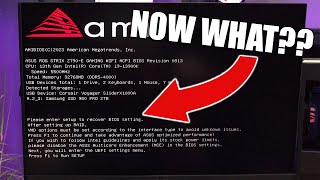






Had my parts for months, and finally started/finished it today. Watched most of your streams to learn how to build my pc, and i capped it off with this final video to finish my set up. Thanks a lot Robey! You are the man we all needed in 2020 and going forward :)
Same here. had my parts sitting around for months and finally built it today. Robey is the GOAT
I love how detailed you are in each step. It’s really helpful!!
amazing video. couldn't have done this without you. I didn't do the exact build you did but I spent the day with you on the other video you did on pc build 2020. this was so useful as well. thank you for all you do!
Excellent timing! I'm shopping for components now!
Excellent!this is the part I have been dreading after I get everything plugged in. I’m looking forward to the finish now.
Thank you
Took me a bit to get my pc to boot into windows, but its up and running like a champ. From the initial start of my build to the finally boot completion, I've watched your videos. Thanks Robey
Will definitely use this when i build my pc. This video was very helpful and informative. Thanks!
definitely come back and watch. this was probably the most confusing part just remembering all the drivers and updates to make sure everything was running correctly. the build part was fairly easy even being my first build. good luck when you build yours!
Just what I needed! This is gonna help me out a lot when I build my pc in a week lol
Thanks Robey!
Same
The best person to watch building a pc from scratch. Never had or built a pc now I have a fully functional pc and was easy with these instructions.
Got lost following other people but not with you good job 👍🏻
Man, you explain all of details and share your skill to everyone. I appreciate your video!
This was a nice video to reference for a first time builder. Thank you! Looking forward to more of your videos.
3:56 You had my curiosity, but now you have my attention
My birthday is tomorrow , I've built my pc and was told I can have it on the 11th. Thanks for the vid wish me luck!
I just built my new pc on sep 30th ... pretty much did all the steps... thanks Robey ... ur a Pro
Very, very helpful. Thank you!
Hey Robey thanks will be using this guide on Friday... That’s when I’ll be building my first PC!
Thanks for this Video really helped a newbie like me setting up my PC. Thanks again.
Thank you. Good to know the details.
Just finished my first RTX build with your help. Thank you for all you videos and advices. That was really helpful. Also, it took three of us 12 hours to finish it ✌🏼
Just finished my amd build today took me 3 days!! Expensive build though
this is great for so many new builders out there this fall
This dude is awesome men. Just joined your school for life best first build instructions out there BAm 💥
This was fantastic! Thank you.
Thx Robey, you're the best man.
Thanks... This video was perfect.. Brilliant presentation... My pc set up at first attempt... Thanks
Best new PC setup video!
this is the best Windows install guide I've ever watched.
Extremely helpful!
Great info many thanks
I've seen a few of these tutorials, and this is a very good one. One video I'd love to see in the future is a guide on once you've passed this point and downloaded a few games. How to tinker with things further and find the best performance out of your hardware.
@@RobeytechLive Thanks! I feel like there's a lot of questions you guys could cover for someone like me who's about to build my first PC, and has no knowledge when it comes to things like overclocking and benchmarking.
It was great I’ll Probably have to watch it for five times when I’m doing it but this was excellent thanks
This was a great video, it helped a lot
Absolutely perfect! Thank you!
Now this is what im waiting for. Its much simplier, really fast and easy, even metioned every brand, and lastly recommendations very nice indeed. Its perfect guid3
It's helpful. Thank you
Thank you very much so helpful...
Its a very helpful video ( Thank you ) all ways looking foreword for your stream .
Forward to your
After months i have returned to this video!!!
Really great literature recommendations for while waiting.
Ty for the information, I bought the Pro retail version.
Very helpful thank you
Thanks a lot! Just build my pc today
10850k + 3070 !
i subbed and like because ur vids are so useful and informative thanks
Yo this dude is actually so good at explaining.
I probably learnt more in this vid than my whole life at school
Learned. It's spelled learned, not learnt... learnt is not a word.
@@davidwilliams3553 both are correct just different in different parts of the world
AH exactly what I needed! I'll build my first pc tomorrow!
I'm building mines in 2 years those time are for earning the money :)
I build mine in one month when alll my parts arrive
I am building mine tomorrow
im building mine on christmas
I'm building mine when I get my income tax refund in February.
Thank you so much
Thank you so much for explaining overclocking!!
He did not explain overclocking he told you about xmp. This is to get your ram running at the correct advertised speed. I dont think he knows how to overclock lol
@@SuperSinkorswim Sorry about that, I'm new to PC lol. My 3600mhz was running at 3000mhz so this vid was a big help.
@@aidandugan1442 sorry was not trying to be funny but it is really about getting your memory to run at correct speed but glad it helped you so good on robeytech. I have bought 3200mhz ram and will see how much I cam do a stable overclock. Hopefully can get an extra 10% out if it. I got a great deal on 2 x 16gb 3200 corsair ram so if I cam get a bit more out of it I will be happy.
@@RobeytechLive my apologies maybe do a video on overclocking ram over its advertised speed but each memory module is different. I do like you full build videos. Keep up the good work.
@@SuperSinkorswim No problem man, hope everything works out for you!
It was extremely useful. Highly appreciate it! Just a little worried about the whole BIOs update/install.
Very helpful vid...thanks much. May I ask what keyboard you are using? TIA
Thx Roby
@ROBEYTECH just wanted wanted say stay safe keep the good work and btw is the razer huntsman the original keyboard, I just really want to see someone review this keyboard im not forcing you to do it, but if you want i will really enjoy that review
Your build and setting it up, what else do I need to do? Compatibility, cost vs. Quality? And ?
Very helpful
what case are you using, it look very nice.. how is the cooling?
I just noticed that you're using that Cooler Master flat-capped keyboard. Interesting choice...
I've been buying parts for my first gaming pc build. The memory I picked up is G Skill Trident Z Neo. Towards the end of the video you mention potential memory problems after you overclock the memory, and you said something in passing about the Z Neo memory. Is there something I need to be concerned about? I haven't bought a MB or CPU yet.
💥Thanks! 👍💥
Loved this Tutorial mate helped a lot. new sub. def gunna check out Tiktok dances haha
what keyboard is that? it looks really nice
Great video, but I’m not clear about a few things to get started.How do you access the bios? How many boot processes are there and when to use them e.g When do you boot from the hard drive vs a USB? Thanks.
ROBEYTECH so what was the usb? Did you go to Microsoft page and download it to the usb? Then literally plugged it into computer and it automatically detected it and booted from usb?
what is a brand of your pc case on the table ? thank you.
Thank you
Are the different camera angles necessary when only focused on you while talking?
So do you have to have anything on the USB thumb drive, to get the bios and stuff or you just plug it in so it can get the windows ready and everything?
Ur amazing man
Yes it was helpful
Perfect timing as I have a new high-end pc coming in next week. Looking forward to ending that i9-10900k, EVGA RTX 3080 XC3 Ultra gaming ect.. Goodness 🤙🏽
Where you able to do this?
@@watersheep5526 Yeah, i9-10900k running at 5.3ghz. COD Modern Warfare runs at 200fps with all setting on Ultra. 1080p currently but I had to RMA my 1440p monitor but was getting 160-180 fps on ultra at 1440p
@@melvinjordan2993 I got the 3090.yee
What is the intro music?!? I have been looking for it for a while but i can't seem to find the name.
After saving the bios and plugin the usb in cpu does the pc will automatically go into windows installation?
If you have a 3600 but plan to upgrade in future would it be better to just flash the bios anyway before all of this??
If i buy a Microsoft Windows 10 home USB flash drive instead of using my own USB will it also included the windows 10 installation media with the product key for me to setup the windows ?
Should motherboard drivers also be updated?
it's helpful but u should tell what pc components u use in the decription
Is that USB-C monitor connected directly to the new PC?
if i have my ssd with windows10 already installed and im upgrading my motherboard...do i only need the key since windows is already installed?
the network thing was helpful for a lot of people i know because they always ask i dont have a dvd player how do i connect to the internet just download it on a usb and stick it in there
I already downloaded the media installation tool on my usb but the install doesn't complete. It says I don't have the correct drivers. Suggesstions?
I have a question... So basically the drivers I have to download that are guaranteed to improve performance is the GPU drivers such as Nvidia? Because I didn't purchase any rgb components so those drivers that are linked are not necessary correct?
First timer here..What if I don't have a wired mouse and keyboard ? Will PC detect wireless accessories before Windows install ?
I currently have windows activated with a digital license that is linked to my microsoft account on my current PC. Im going to be building a new PC pretty soon and am going to make a windows install USB. I do not know the product key or where to find it. But if i login to my microsoft account on my new PC during set up (if i can do that) will it activate windows 10 on my new PC?
Yeah installed windows on new ssd. But after I did it said reboot and select proper boot device. I put ssd boot option as number 1 but it still says the same thing. It only boots up on my old hdd I need help.
hey my pc when i turn it on it says warning back up your data and replace your hard disk drive is there away to fix that?
Wait RobeyTech (I don't know what name you go by) is the windows 10 installation file free to download or do you need to buy a key?
To activate the windows, you’ll need a windows key that you can buy anywhere! :) and to download the files for window on a usb, you can find all of this on the windows website. Hope this helped
Hey Robytech I ordered all the parts for my brand new pc, but am missing a gpu, and I was thinking about getting a rtx 3070, although i don't know how to get it since it might be out of stock, and I need it ASAP. Is it possible for you to make a video discussing how to buy one? Thanks
U are My submissive toy I don’t want to wait
Ik I'm 5 months late but is this for every pc ?
Wouldn’t changing ram speeds be overclocking it? Because I changed mine to 3600Mhz and I want to know if it’s safe? Just got my PC 1 day ago.
I need some help really bad ...ive just built my first pc and it works it posted and when I try to install Windows it comes up with a msg saying " no device drivers fount "
0:00 Apparently it's actually gonna be Ryzen 5000. Everyone was complaining about how confusing it was giving the APUs were next gen names so AMD decided to skip 4000 for desktop to even things out
Does anyone know why on one of my Trident Z Royale ram stick the LED's dont work?
dont you have to re=install windows after updating your bios??/
Justins must support Justin :)
Oh soo cool that made my day! Thank you for responding.
What do u mean by “put in the usb and execute “ if don’t see the internet connected icon at 17:42
10:10 - 11:10
I'd like to see an overclocking guide video.
Sorry if I sound dumb but when I build my pc and turn it on then exit out of bios does it take me to windows 10? If so ik I can buy a windows 10 pro key which I will do. So do I need a thumb drive because I do not have another computer in my house
You need to install windows 10 or any other OS after the first exit from bios.
I just installed windows and it’s stuck on a black screen with a _ mark in the top left what should I do?
what CPU cooler is that?
I’m stuck on a reboot and select proper reboot screen
Almost done for the build waiting for the gpu & cpu left
When I get to download Windows 10 screen it says " no device drivers " what should I do
he forgot the most important step: use microsoft edge to download chrome so you can remove edge
Yeah
Lol
@@KimberKustom Take a joke why you so mad 🤣
The new edge isn't too bad anymore it's only bad cos of bing and you could change it to Google
Fire fox, duck duck go...