Zbrush Sculpting Tutorial - Dragon Design and Sculpting Techniques HD
Вставка
- Опубліковано 7 сер 2014
- Zbrush Sculpting Tutorial - Dragon Design and Sculpting Techniques HD
In this tutorial we’re going to sculpt out very own dragon. We’ll take a look at a reference sheet containing our main inspiration (don’t be afraid to use reference!). From there we’re going to incorporate the features that we like the best, and of course add our own.
This tutorial is very much a lesson in sculpting and design. Something that is applicable, not just for sculpting dragons, but for anything you could imagine. We try to be as broad as possible when covering topics like these. However, when you dive into a creature like this, certain prerequisites like little knowledge about winged animals is always a good idea.
---------------------------------------------------------------------------------------------
This Zbrush Sculpting Tutorial was created by Morten from FlippedNormals.com so If you enjoyed this tutorial make sure you check them out here:
WEBSITE - flippednormals.com/
FACEBOOK - / flippednormals
TWITTER - / flippednormals
VIMEO - vimeo.com/flippednormals
----------------------------------------------------------------------------------------------
Thanks for watching,
The Edge3Dcgi Team
Tutorials - Inspire - News
www.edge-cgi.com
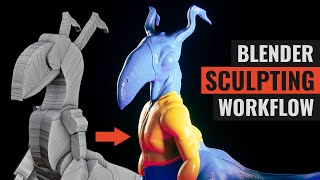








UNLIKE OTHERS WHO UPLOAD THEIR DESIGNS IN TIME LAPSE WHICH IS USEFUL TO NOBODY ,YOU HAVE EXPLAINED ELABORATELY. THANK YOU
i really like the audio commentary on this one
Awesome. And it made me feel better to hear that even great artist can think "oh this looks crap" while in the making of awesome artwork. I will remember that before I bin yet one more unfinished project :) Thanks for the video.
That's freak'n awesome!!! Totally going to try this out!
That is really awesome design on the dragon, more of a mammalian concept.
That's very cool. Those back legs are a little cartoony, though. But that might be what you were going for.
AWESOME!!
Nice video! Really enjoyed it and learned a bit.
Thanks for keeping newbies like me encouraged and informed. Your tutorials are comprehensive and of easy pace. My questions to you is, whenever I try to work with a thin membrane i.e. dragon/bat wings, I run into the problem of destroying the opposite size as well. I noticed every time I thin-out any object specially a feather, I am forced to either keep reinflating the mesh with inflate/remesh and or zoom way way close OR make my brush too small to get results. I wonder if theres any easier ---better way........kindly help...........thanks
Go to Brush menu and select auto masking and turn backface masking on :)
docs.pixologic.com/reference-guide/brush/auto-masking/
Leuvierre Many thanks Leuvierre. I now know another trick. I wish you were living somewhere near NYC, I'd gladly pay you to coach me in person. ( well ! what do you say ?.......)
Anil Gupta This isn't a dragon it's a wyvern! Dragons have 4 legs and 2 wings on their back, wyverns have their wings for 2 front legs!
just really nice to have on in the background while you work :-)
Superb!
Very nice
hi there, really appreciated this. just a question. how do I move /rotate/scale the selected mask? thanks
for your alpha for scales. I recommend the snake skin in pixologic's library. under the skin under alphas. there's some really good reptile scales there.
can you start a beginner series
Lovely work. :) great video. Also...... "Adding some random horn detail." The word you're looking for would be "striations," I believe.
how do you guys get the result that is shown in your thumbnails ? i mean is that post production done in different software ? .. if yes then which software ?
would this work for games and animation? or do you need seperate parts for that?
I want to 3D print this!!!! I’ve watched this video several times and I finally got a printer. Is this possible?
You said something about starting low res, but looks lke you already start in high subdiv???
witch martial are u using
I can make a dragon, but i have such a freakin hard time shapping the wings! though watching this video, kinda gave me a visual on how i can do them
Is there a proper way or maybe a "supposedly way" to sculpt wing membranes?
What's the difference between the Move Brush and the Snakehook brush..? They seem to do exactly the same thing.
They operate in a similar fashion but snakehook kinda leaves a trail behind it, i cant put it into words, the only way to find out is use both and you will feel the difference yourself.
Hey, does anyone know how he changed the orange colors of zbrush to blue, great video
to smooth it right? you hold shift.
What is the resolution on your dynamesh?
Holy shit, awesome. but I tought a dragon had 4 legs and wings. and a Wyvern has 2 legs and claws on the wings (Skyrim)
its a mythical creature. Does it really matter? They both breath fire
Chris Nunez yea i know but what does it matter if someone says it. but I got your point, What?! charmander isnt real? ;'(
Can someone please tell me how to see the edge flows in zbrush?
good job. that's a wyvern though, not a dragon. regular dragons have 4 limbs and 2 wings. well, nevermind. It has too much finger bones in it's wings though. You do know that wings are nothing but hands, right? so there should be at least 3 long finger bones in the wings with 2 clawed shorter ones. or 4 long ones with one short clawed one. your "dragon" has 7 long fingers and one claw on each wing.
when im working with thin surfaces i cant sculpt on it because it moves both sides. any ideas?
Brush > Auto masking > Backface Mask should do the trick for ya
thanks
nicely done. Although its more of a Wyvern than a dragon. Dragons have forearms, while wyverns do not.
Nice work, but... Not a dragon. Dragons are four limbed + wings. This is a wyvern.
Yeah, it's like the concept of zombies and vampires, it changes so much from one fiction to another...
Based on DnD creature history yes, it’s a wyvern but that wouldn’t necessarily make it ‘wrong’ to call this a dragon.
To much technology for me sir.
Also i thought you were going sculpt! Drawing a picture on a computer isn't sculpting! You completely waisted my time because i was waiting for you to sculpt a dragon. Sculptors use clay and actually create a 3d representation! Rodan didn't use a computer
U dont usd vlay anymore since you cant import claymodels
are you being serious??? wtg