Set up VOD Track/Separate VOD Audio in OBS Studio | Full Guide
Вставка
- Опубліковано 16 тра 2024
- Want to have a separate VOD track for Twitch streaming in OBS Studio? Confused about how it works? This video explains how to enable it and manage audio tracks to either select specific inputs and outputs to go to the stream, or particular programs instead to selectively build what's going to your live stream and what's going to your VOD.
Timestamps:
0:00 - Intro/Explanation
0:40 - Enable Twitch VOD audio track
1:06 - Audio Tracks in OBS Studio
1:46 - Splitting audio in OBS Studio Mixer
3:14 - Splitting application audio in OBS Studio
4:41 - Mute application audio hotkeys
#Twitch #OBS #Guide
-----------------------------
💸 Found this useful? Help me make more! Support me by becoming a member: / @troublechute
-----------------------------
💸 Direct donations via Ko-Fi: ko-fi.com/TCNOco
💬 Discuss the video & Suggest (Discord): s.tcno.co/Discord
👉 Game guides & Simple tips: / troublechutebasics
🌐 Website: tcno.co
📧 Need voiceovers done? Business query? Contact my business email: TroubleChute (at) tcno.co
Everything in this video is my personal opinion and experience and should not be considered professional advice. Always do your own research and ensure what you're doing is safe.






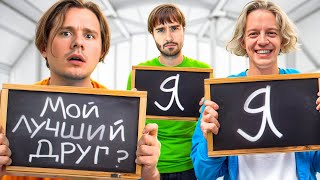


I've just got into casually streaming a few weeks ago and this has honestly been life saver. Simple, clean and concise video with easy to follow instructions. It worked perfectly thank you
You are just the GOAT. Explained really well and straight to the point, with also a perfect voice, THANKS!
would it be possible to do this with video as well?
hey techno, looked around but couldnt find any answers. OBS VOD Track option isnt available to people who relay their stream? the option doesnt even appear [it is set to advanced]. [for ex, someone i know lives in a country where they have no servers nearby,and they wanted to split the tracks for music and such ]. thanks :]
i will update this if i find something
How does this work for games with radio music? When i stream, the radio is playing, but on twitch i cant hear it.
I do what you do here for my own streams but I'm looking to use a two-pc setup soon. If I'm playing music on the gaming pc, how do I prevent the streaming pc from putting it into the VOD track? 😅
Hey, can you make a video about 'Plugins and Themes I Use in OBS'? It would be highly appreciated
I listen to spotify so much, sometimes i'll have a heavy metal song on to motivate me during the ending of a game - a moment I absolutely would love to upload on UA-cam, but of course the copyrighted music mutes the whole thing - so having this, really helped!
Excited to test it next week on stream :D
Im cureently streaming through a ps4, but its breaking so im trying to get a pc soon and have it all planned, and this vid helps alot
Great video, thanks!
Can I change which sources is used in which track mid-streaming?
For example if I play copyright free music and want it in the VOD, but at some point I switch over to copyrighted music and I want to mute desktop audio from that point on.
Hello, I am trying to update OBS studio but it won't open my updates thingy. And I kept trying but it doesn't let me. I would be happy if you could explain why this is happening and thank you.
An issue I am running into right now is that my mic/game audio is perfectly heard during my twitch stream but the VOD on twitch will have no audio. I have been tinkering and looking through twitch and OBS forums for a while and can't seem to get a solution. Any thoughts?
Do you have to individually choose every game???
Do you need an obnoxious bitrate to do this? 75000 seems a bit steep compared to what I've been used to.
Hi troublechute this is irrelevant to this vid but I'm having trouble with my monitor or my GPU artifacting is there anything I can do to fix this? Both r old components 😅 GPU AMD Hd 5450 and an old dell monitor but I don't wanna use the GPU anymore since my igpu is way better which I just found out by using it a day ago😭
Hi I noticed that after I stream there's no audio in the saved vids. I want to know what the issue could be. I know that I was playing some anime osts in the background.
thanks
i have been using "application audio capture" to capture a game sound , so what happens is that like every 30 minutes or 1 hour my stream audio becomes to be Glitchy for like 30 seconds , i made same search and many people have this same issue , nobody was able to resolve this , sooo.. for now i went back into desktop audio with no music.. and its good.. damn , nobody knows how to help?
Very interesting and useful options and not only for VOD. (Just a little suggestion: Please explain a little slower)
You can slow down the Video playback as well, and pause whenever u want. :)
How do you do this for YT or Kick since there is no Twitch VOD option?
My... obs doesn't look like this ahhh
I'm too dumb to understand how to do this even watching the guide :) i'll just need to find someone to share screen to and do it that way
Hello sir, is it possible for you to make a powershell script for installation of InvokeAI
I haven't seen anyone using Invoke AI for 2 months.
its says inactive how do i activate it
If you cant see the " Twitch VOD Track" setting on Output, make sure your "Output Mode" is set to Advance instead of Simple.
I only see Audio track but no VOD track
I don't think "set up and forget" is valid, because when you stream, you can open many, many different applications, and adding ALL of them one by one is incredibly tedious. I'd rather have a setting that would *exclude* one specific audio source from Desktop Audio source, in that way it would record everything BUT the app you use to record sound.
How do you highlight mouse?
He uses PowerShell Module.
@@techatharva yeah but what is the command with using powershell module?
Heim = here
I'm a little confused. If audio track 1 has everything together then why isn't it checked?
if you were to have audio track one selected and you go live then your all sounds would come through audio track one along with the tracks that you set up to have individual audio coming through which would create duplicate audio for your viewers. I could be wrong but this is how I have interpreted it.