Realistic Lighting in Unity HDRP: Dusk / Sunset | Tutorial | HDRP Lighting
Вставка
- Опубліковано 14 жов 2024
- Hi :) This time I will show you how to set the lighting on a sunset/dusk , it's not too complicated and I hope it will help some people when creating their own levels. The next video with a tutorial will probably appear for 3-4 weeks and it will be lighting during night.
In this tutorial series, I will show you how to create dawn/day/dusk/night lighting in Unity. This tutorial is step by step because I wanted to prepare it in such a way that people who are just starting their adventure with Unity can successfully reproduce the sunset/dusk lighting.
I hope you find these types of videos useful, and if you have any questions, write them in the comments. See you soon:)
My English is not very good but I hope it won't disturb you too much:)
4K is only there to increase the bitrate of the movie, and to prevent UA-cam from completely killing the details of the scene.
⭐Instead of repeating the steps from the tutorial, you can buy all dawn/noon/dusk/night ready-to-use volumes here:
►Drag&Drop Volumes: assetstore.uni...
⭐By buying this assets you support the channel :)
►[HDRP] Day/Night Cycle: assetstore.uni...
Realistic Lighting in Unity HDRP: Dusk / Sunset | Tutorial | HDRP Lighting
🌄Realistic Lighting in Unity HDRP: Dawn
• Realistic Lighting in ...
☀️Realistic Lighting in Unity HDRP: Day/Noon
• Realistic Lighting in ...
🌲Reflection Probe Tutorial:
• Let's... NatureManufac...
📝 Assets used in this video:
►Book Of The Dead: Environment | HDRP : assetstore.uni...
►Unity Terrain - HDRP Demo Scene - assetstore.uni...
►House: www.cgtrader.c...
🎵 Music from:
Uppbeat: uppbeat.io/?re...
🎬Timeline:
Soon...
#unity #hdrp #tutorial #lightingtutorial #unityhdrp #unity3d #seta


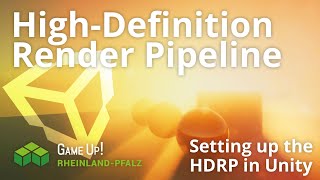






Very nice scene, great tutorial. I like your English, for me more understandable. Thank you for sharing and your great works.❤
Thank you :) I'm trying to practice my English, it's getting easier with each tutorial, but I still have a long way to go :)
These tutorials have been awesome
I hope they will be useful:)
This is awesome and all, but is there a way to switch in between these kinds of settings through daylight cycle?
In theory, you could use a script that would change the global volume depending on the time of day, but these tutorials were more focused on getting specific lighting at a specific time. As soon as I have a little more time I will try to make a tutorial with the day and night cycle:)
nice tutorial thanks a lot and what will be next tutorial?
The next one will be about setting the night lighting, and then I don't know yet, I'll probably do a micro survey :)
Too Good bro
Thx:)
I have a few questions. What choices do you make for hdrp when deciding what to actually use for a game and what to throw out. Im struggling to balance system requirements of players to making things look amazing with hdrp. I went through every single setting to see how it effected performance and found shadows and TAA tore apart Unity performances in game (I've removed TAA completely since it makes the game look really bad).
TAA in Unity is terrible for me:/ As for shadows, at least they can be optimized to look good and not take too much away from performance. Of the things that are available in HDRP if you are aiming for medium hardware:
Volumertic Cloud - (although they can be optimized, but they still have a significant impact on performance)
Volumetric Fog + (works ok if you don't exaggerate with the number of realtime lights)
Water - (there are more optimal solutions, but it's new in Unity, so they'll probably refine it further)
All SS - (big impact on performance)
Postprocessing + (maybe apart from depth of field)
Light Layers + (useful for optimizing lights)
Decals + (especially since they support GPU instancing)
I don't know what else can be mentioned from basic things :)
Really? Im on unity 2023 and TAA is the only thing that actually increases FPS For me strange.@@SetaLevelDesign
这效果做的太牛逼了,希望大佬多出一些教程
Thanks, I'm sure that more tutorials will appear on the channel:)
It would be nice to watch you creating some landscapes using Quixel Megascans to boost your work. Unity Engine is capable of creating really high quality AAA content but obviosuly, u need AAA assets. There is another thing when I compare your videos with other unreal engine landscape videos.... probably antialiasing, What are u using for that?
It's possible that someday I'll do something using Megascans :) but I'm afraid that my computer might not be able to cope with this task :) especially that there are some really nicely made models in the asset store, which qualitatively do not differ too much from those from megascan. As for anti-alliasing, i use TAA (I didn't use it here because it's a tutorial about lighting :) ) but I still think that Unity has terribly weak AA
@@SetaLevelDesign can I ask for your GPU?
@@aaguila4490 MSI GTX 1060
In direct light, there is only light adjustment. For other settings, emission and for others, which package should I install from the package manager? Thanks
In the Emission tab there is an icon with three dots, click on it and select show additional properties:)
@@SetaLevelDesignno emissions tab😅
what rendering pipeline you have?:)@@M.A.BGAME7
@@SetaLevelDesignI don't use urp or hdrp pipeline yet, I think that's why, thank you very much 😂
post processing
Which version of Unity do you use?
In this tutorial I used 2021.3.5. But everything except the volumetric cloud setting in newer versions should also work.
CAN YOU MAKE FOREST GAME TYPE ENVIRONMENT ❤
I didn't quite understand the request :) Do you mean to recreate the light in a forest environment, to recreate the evnvironment like in the game "Forest" or just to create a forest enviro? :)
Your pc specs
i7-7700, 16 GB RAM, GTX 1060 :)
shadows from the trunk of the trees (at least) should be "hard shadows"
As far as I know in HDRP there is no such thing as hard shadow and soft shadow settings for specific elements in the scene using only one light source. Yes, you can sharpen the shadows, but it affects all objects in the scene. You could try different densities of materials for trunk and leaves and use raytracing but unfortunately I can't check this because my graphics don't support it.
Perhabs ı can do it :D
Definitely:)