Understanding the Boolean Workflow in Blender
Вставка
- Опубліковано 21 тра 2024
- ►► Enroll in the most popular (and free) hard surface modeling course - www.blenderbros.com/jumpstart
►► The Hard Surface Academy - www.blenderbros.com/academy
---------------------------------------------------------------------------------------------------------------------------------------------
SOCIALS:
💻 Our Blender courses - www.blenderbros.com/
☎️ Discord - / discord
🖼️ Instagram - / blenderbros3d
CONTACT:
📱 Inquiries/questions - info@blenderbros.com
►► Enroll in the most popular (and free) hard surface modeling course - www.blenderbros.com/jumpstart


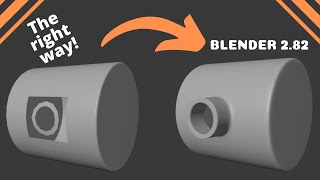






I like how u chose not to use UV sphere in the perfect use case for it lol. Anyways - that is some of the best vids on the subject, thanks a lot.
I completely forgot to clarify that! You're right, UV topology in this case would've made it easier, but I did it intentionally to highlight some primary issues you'd run into when using this workflow, so I thought a cube with spherecast made the perfect use case :)
@@JoshGambrell Yeah I got that mid video, that using the cubesphere gives a perfect chance to show the issue fixing part.
Just wanna say, the way you do those videos - it really helps with understanding the most important part of the whole hardsurface world - the WORKFLOW. I've been through constant tutorials and tips n tricks for about a year, but the way you present those issue solving/problems is gold, i've learnt so much from your recent videos that i didn't manage to learn in months of digging.
Please, PLEASE keep em coming, the way you present all this stuff really fills that "got the basics, even more so, but not quite there yet" learning niche.
Gee I was thinking the same... A UV sphere would have been less problematic.
Thank you for this. Being able to follow-along really helps. It might be cool to see another tutorial like this, but using the Hard Ops and Box Cutter tools you recommended.
This video immediately, noticeably leveled up my work, especially in its less "scripted" parts. Seeing how you puzzle through unexpected or undesirable changes in the mesh really glued together a lot of ideas I've come across in your and others' videos. Thanks for making it.
Thanks Philip, that was my goal with the video. Glad it helped!
Thank you Josh for this tutorial. Not everyone has Hard Ops, also, it is important for people to know how to accomplish this using vanilla Blender
wow I requested for a tut without paid addon in your last live stream, didn't expect u upload this quick...Thanks man :)
For the vertex sliding to clean up near misses: It's easier to turn on automerge and snapping to vertices, and then use the tweak tool (hold on the box select, hit 'w' until the arrow+move icon shows up, or hit alt (release) W). Then you can just grab and move the vertex, and snap it, and you're done.
One of the most useful tutorials for me as an intermediate in modeling. Thanks a lot! Waiting for more stuff like this
I'm not even half done this tutorial but I already learned a lot. Thank you!
That bridge you created on the top, is actually the pair of semi-circular shape _(reset the mode from bounds to texture)_ . If you scaled it outwards in the X-axis, then the sides from both semi-circle facing eachother will move further apart from one another, hence the bridge gap not connecting.
Thanks for the great content! At 24:00 when you're fixing the near edges you can use the space tool with the included LoopTools addon to space out all the vertices in the loop. Not necessarily better than what you did, but it's always nice to find little shortcuts. Also, it might affect the shape slightly, you'd have to see. Keep it up!
This looks so clean, I’m impressed
You might be my favorite Blender tutorial/ teacher on UA-cam I've found so far. THANK YOU SO MUCH FOR ALL YOU'RE DOING! Please keep these videos coming. You are AMAZING!!!
Aw thanks a lot, Chip! Really appreciate it.
Thanks man, after watching your tutorial, I came to know what process is done in the background of a plugin like hardops.
This was the Goldilocks "just right" sort of tutorial at just the right time... Object-> Set Origin -> OMG! I'm going to save so much time now.
Great tutorial and perfect timing as I was encountering some of the same issues and this helps heaps!
Glad it helps Matthew
To anyone looking for the Apply All button on the Modifier tab (he explains this a little later on) you simply go into Add-ons and select the Modifier Tools add-on. Done-diddly!
By the way, I learnt a lot with this, Josh. Thank you! My Boolean skills have increased. :)
Yup, modifier Tools addon!
Great, I was looking for this
Amazing tutorial!! You asked if it was too slow or two fast, and I thought it was the perfect speed. There's a trend for all these "two minute" tutorials which actually take two hours. They're useful as an overview, but I think this kind here are the best way to learn. Just slow and steady with an explanation of the different problems you encounter and how to solve them.
Really great video Josh!! - Understanding workflows is the most important thing. Your pace and delivery are spot on. Learnt so much here.
tbh josh, this is just what i was looking for!
The video is on point and easy to follow along.
I only downloaded blender as a hobby and the truth is that I soon quit because even I didn't know what I wanted to do until I saw your tutorials, the best of all youtube. Please keep them coming and pleeeease continue to be an inspiration to us mere mortals!!
This video was such a relief for me, thanks very much for explaining what over half a dozen videos were unable to do, Josh!
Very much appreciate the effort and simplistic teaching/explanation style - didn't have much trouble following along from a beginner's (~12 hours) POV.
Thanks man! Goodness, I have so much experience with bad and unnecessarily complex teaching methods from my time at University, so I feel that I've developed a good method to teaching by literally doing the opposite of what all my professors have done to me. LOL
Very nice job! I'm just beginning with Blender and I learned so much about good topology from you. If you're asking for suggestions, I could have used a few overview statements, like knowing what we were making or that the main idea was to show how the topology works or ... something like that. The title has something to do with the Boolean workflow but since I don't really know what that is.... I still learned a lot, though. I'll definitely watch more.
Fantastic as always. It's amazing to see how you still care about being explanatory enough, or slow enough explaining, when you are the best guy in the world explaining things. Thanks so much for this extremely useful tutorial again!! Cheers!
Thanks a ton man! It means a lot, really. So glad my explanations prove helpful :)
You have great videos! But I’m not a huge fan when your solution to a technical issue is changing the design. Having to make compromises on the design to avoid artifacts can be done when free styling just for the sake of modeling but very often the design need to closely follow a reference or just doesn’t look right when having to compromise. Would love to hear your reasoning.
i agree. luckily auto smooth seems to get rid of the artifacts very well here
This is for a boolean workflow, which if applied as shown in the video can be easier and save time. The tradeoff here is accuracy, and if that's important in your project then this isn't the workflow for you.
@@PunMister Do you know a workflow that prioritizes accuracy over efficiency? I've been trying to make certain objects and I'd prefer to have an accurate result but I'm mostly familiar with Booleans because of my background in 3D for engineering purposes, which operates in exact geometry instead of meshes
@@arksum6818 I do not, I'm still inexperienced myself. A couple searches more generally focused on hard surface modeling should point you in the right direction though.
@@arksum6818 Depends on what your goals are with the model you are working on honestly. You might want to consider a subdivision modeling approach if you desire that type of mesh density with the end product. If this is more for engineering/CAD, that is very unlikely, and you'll be okay with "geometry" over a mesh.
Booleans have nothing to do with accuracy or dimensional accuracy. Both methods require clean up work after to produce a model that will not have shading errors in a renderer. Neither methods compromise on accuracy if you model your dimensions with accuracy in mind.
this video is phenomenal & so helpful even two years later, thank you so much!
Best video of Blender tutorial, I have seen recently. It was a lengthy video though it made boolean concept easy.
Thanks for uploading that video.
Thank you so much man! Really glad it helped.
Awesome tutorial. I am still rather new to using blender (just started about a week or 2 ago) and was looking for a way to do "cuts" for a personal project.
Your channel is awesome! It deals with daily boolean-troubleshooting when we are doing modeling. Great video!
20:40 Your pace is great. Good tutorial
Really amazing. Thought that it was going to be reaaally difficult but I used it to make a cool altar ! The video was really encouraging and detailed.
Thanks for putting so much time in it, I appreciate it :)
Really appreciate this informative tutorial. I like the format. One thing I would really like to see in this type of modeling is getting rid of ngons. Not all software that a Blender object would be sent to will handle them well.
this is great. I do this type of thing for Photoshop and it goes over well. Keep them coming!
50 mins long vid of good and clear explanation with no ads at all
holy shit u deserve way more sub ur awesome man
Thank you for this very helpful tutorial Josh. I did it a few times, and by the end of that, I had a much better sense of how Booleans can work, and the benefits of enabling the Bool Tool add-on. It's amazing how much one can learn by just following an expert. With greetings from Cape Town!
Thanks for this video, you explain not only quality of life things, but also the depth and the why around it. You seem to be a very pasionated person, thanks alot!
Thanks Josh. This is all brand new to me and I am selecting the folks that I want to have take me through Blender. Love your stuff and the manner in which you took me through this particular tutorial works for me.
Thanks man! Really glad to help
I'm watching your archviz tutorial series part 11. Love your work !!
also can you do some Art critique episodes, so we can submit our work and see where we can improve.
Oh wow, absolutely amazing tutorial !
Hey Josh! I just want to thank you for your videos. I am getting to learn a lot from them. Wish you health and safety during these times. ✌
Thank you Het! Likewise to you and your family. Hope you all are staying safe, healthy, and learning lots of new stuff during these times!
Nice! I watched it all the way through, which rarely happens. Now I'm going to re-watch and play along.
really fantastic tutorial! clear and purposeful. Thank you!
Good tutorial. Finally starting to understand how the modifier stack works. I think you should do another one, with of course another example.
Sure man! Thanks for the feedback.
That there's a space roomba. That's incredible! Very helpful. OBLIGED!
Glad it helps man! Space roomba LOL
Man, I've learned a lot! A lot of methods/techniques/shortcuts I've been looking for are here! What a saver! 😁😁😁
Great tutorial, I would love to see the same techniques while modelling a real world object. It reminds me of the times I used booleans in 3dsmax, it's like comparing a bicycle with a time traveler :)
Watched a lot of times and learned a lot! Thank you Josh!!
Thanks for your time to create this perfect tutorial. For hard surface modeling, you are the right tutor to go to. :D
Wonderful educational clip to understand the core of non-distructive modeling.
Great tutorial at a good pace. Very useful stuff. Thanks.
This is so good that I had to hit subscribe right away! Thanks Josh... I love everything about it.
Cheers Fernando!
This is how every tutorial should look like nice
I've wanted to learn how to use Blender as a CAD tool for a while, and of all the tutorials I've watched, yours are about the only ones that actually talked about what these operations are actually doing, why they behave erratically in certain situations, and how to adjust your model or modifiers to correct them. Plus, this is even non-destructive, which is blowing my mind right now.
Thanks man, so glad to provide value to you!
@@JoshGambrell no sir, thank you for producing such great, informative content!
Nicely explained! thanks for the video!
Thank you very much Josh, your videos are extremely helpfull, perfect timing, detailed explanations and more important, why good and bad things happen in blender. congratulations, everything is prety nice
Thanks man! Glad they help you.
You have a lot of useful tips that I have not seen with anyone else! New Sub!
Great video! I just finished your Turntable tutorial and this one here was a good complement for that.
Too bad I have to skip all the shading and rendering parts because my PC is really old and crashes when the shading starts.
At least my modeling is getting better and better, keep up the good work.
Thanks Rodrigo! Hopefully you can get a PC upgrade soon. Good thing is that Blender doesn’t need a hefty machine for modeling like you said :D
Please do more 'follow along' videos. Nearly all other vids are just people showing what they can do or instructing at the speed of light! Thank you.
Your pace is perfect for me. Great teacher, really
Thank you Yoshi
Im just 9 minutes in but holy crap Im learning so much from your videos. Have been using blender for years as a tech artist for myself (am actually a programmer), but never realized how much manual labor can be automated with these modifiers. I def. need to get better at using modifiers! Bevel, Weld are both new to me although I usually do the same thing manually. And the hotkeys for boolean and subsurf is also new to me, thanks a ton for your superb content!!
Glad it helps!
totally loved the tutorial. More please!
thank you Kenny!
Thank you josh, great tutorial.
Really enjoyed watching your vanilla bool tute. I understand that you can merge by distance for the vertices, but could you add vertices instead, because I see there are some triangles there which I guess you need to change to quads preferably. I tried knife-tool but I just muck everything up when I use it. Thanks for good video.
Great tut, more of this type of videos plz
Great tutorial! Would you also be willing to make some tutorials on Hardops & Boxcutter? I've had them for a while but learning resources seem to be pretty sparse.
i have at least 150hour+ in blender and you cant imagine how much I've learned from this video so thank you!
So glad to help Viktor!
Thanks Heaps, I learnt a lot from this video. Perfect Speed and amount of explanations.
The tip about not overlapping the lines solved the frustrating problem I was having. Thanks!!
Oh! The thumbnail had me thinking it would be a disposable lid for a coffee cup! :D
Thanks a lot Josh. Very helpful!
Very clear explanation, thanks! I'm a total beginner so now I have some concepts to research...
EXCELLENT -knowledge-workflow-substance!
Thanks, You made lot of things easier to understand
Very nicely done.
Just saw my first video from you. Already subscribed. I love learning more about blender.
Thank you man!
Great Tutorial Josh!
I'm a beginner to hard surface modeling it didn't feel too fast and your explanation was just at the correct level and really helped me understand the process more
I did have one question, a lot of this process seemed in the moment with certain the design being changed as it needed to produce the best mesh
How would you go about matching a reference image or design while trying to keep the bevels looking good?
Would you modify the design to suit the process or would you start manipulating the vertices to get close to the reference?
Thank you!
For some strange reason, I always subdivided the default cube when I wanted something similar to a sphere. Now with the cast modifier I can have an exact sphere!
great video. no complaints.
Thanks a lot for this video. This was really interesting!
Thanks for the video. I nearly died of impatiance trying to correct my shading issues but I learned a lot by that
Thank you fro this amazing tutorial! I am following along and learning a lot about how these fantastic technical models I've seen are made.
Also - fixing bevel issues seem like the biggest problem.
Thankfully these modifiers can fix almost anything:
Decimate (Plane, 1°)
Weld
Weighted Normal
Also changing Boolean's mode to Fast sometimes removes artifacts.
If this doesn't help, nudge your cutters (I've been cutting screw holes and sometimes rotating a screw by 0.5° fixed ugly shading issues I wasn't able to fix with modifiers.
The pace was perfect, you went slow enough to comprehend and retain the knowledge.
Thank you Samuel!
very helpful video...and maybe the bamps in the texture are something i searched for a long time
LOL, you talked about Box cutter add-on so I Googled it and hoped for a good tutorial. Guess who turned up with another brilliant tutorial - you are doing great work Josh!
I use boolean all the time now in my videos. Thanks for a great tutorial.
Really enjoyed this one Josh, gonna check if you got a tutorial on general shader basics. All those nodes look very overwhelming, hard to know where to start :)
Lately I've been exploring modifier stack workflows. It's a technique worthy of further study.
great video, thanks!!
excellent video, thanks for voicing the thought process and not speeding through it.
Most revealing. I was struggling to understand why the bevel modifier appeared to not work or give a minimal profile after boolean operations - this explains why, and with good examples. The style is calm but informative, direct but not too fast to follow, and very accurate - the narration always matches the activity in Blender.
Also I changed the up the materials for a laugh to red hues and now have an extremely angry roomba that will haunt my dreams.
Glad it was helpful Tim!
12:15 Selecting your whole mesh and doing ctrl+T will automatically triangulate the whole mesh for you, without messing up your UV maps (Useful if you're exporting to a software that doesn't support triangulating the mesh by itself)
Good note! I'll pitch in a bit more as well; this will do it destructively, so if you want to triangulate non-destructively, it's best to use the modifier. Either case is good depending on your goals :)
There is never a need to destructively triangulate your mesh, if you can just throw on a modifier that gets applied on export.
or heaven forbid, to one that does, and now all of your triangles are wrong, and you have edges on smooth parts ;)
I started concentrating on hard surface modeling, using bevels, booleans etc. and I gotta say, I really like the material you put out there. Very helpful! Thanks a lot! One question: will there be an in depth tutorial on mesh machine, or a follow along tutorial using mesh machine? Thanks!!
Thanks man! I can keep it in mind but I really don’t use it a ton when modeling, maybe like 3% of my entire process utilizes it.
Hey man. Just wanted to thank you for sharing these tutorials. 👍
love your videos bro
Hi Josh! I'm so glad UA-cam recommended you. I'm new to Blender in that I have started learning it years ago and then didn't have the time (or stamina😁) to continue. You have a perfect pace and clarity in your tutorials, I have no problem following along even tho my native tongue isn't English. Calm, consistent, and to the point - well done!
My only regret is that I didn't wait for 66 more subscribers 😁. Jumping aboard as #66666 would've been the icing on the cake 😆
Not like every blender channel ... brilliant! ❤️🔥🤌🏻
Fantastic tutorial. Ive got hardops and box cutter but no idea how, where or why to implement their features.
i learned a lot! this video is still extremely useful! thank you for this, earned a sub
so much. Can’t wait to start making soft.
Great video!