Voicemeeter Banana VBAN Tutorial for Dual PC Streaming Applications
Вставка
- Опубліковано 30 тра 2016
- Voicemeeter Banana VBAN Tutorial for Dual PC Streaming Applications #voicemeeter #dualstream #tutorial
Are you looking for a way to control all your audio signals to your dual PC streaming and gaming rig virtually free? Check out Voicemeeter and it's VBAN feature.
Be sure to give a like and subscribe!
__
💻🎥 Don't forget to check out the TFS Socials for live streams, videos, and merchandise:
💬Connect with me on Socials:
🎮Twitch: / thefrugalstreameryt
🐦Twitter: / frugal_streamer
📱Facebook: / thefrugalstreamer
💬Discord: / discord
🛍️Shop TFS merchandise store: streamlabs.com/tfs_punisher/#...
💻My Gear (I make commisions off of this):
🔊Studio Monitors: amzn.to/327rmKD
🎤Mic Gain Booster: amzn.to/3d5twiU
💡Boom Arm: amzn.to/327rmKD
🎙️Microphone: amzn.to/3hh5m6s
🎤Condensor Mic: amzn.to/328M1xU
📹Budget Capture (Cam Link alternative): amzn.to/3gbdVOM
💻2 PC USB Switch for Keyboard/Mouse/thumbdrives: amzn.to/325h65M
💻Stream PC:
🖥️Motherboard: amzn.to/3hfn6yY
💻CPU: amzn.to/3hcVISm
🔋RAM: amzn.to/3196nb2
📹CamLink: amzn.to/3aD5vyy
🖥️Streamdeck: amzn.to/3hchN3f
🖥️PC Case: amzn.to/2E6hDMI
🎮Gaming Mouse: amzn.to/3kWXmtz
🖱️Keyboard: amzn.to/3kTmxgJ
🖥️Vertical monitor mount: amzn.to/321NQN8
🔥Get ready to level up your streaming setup with the Frugal Streamer! 💪💻🎤
~-~~-~~~-~~-~
Please watch: "Streamlabs Chatbot: Songrequest Set-Up and Use"
• Streamlabs Chatbot: S...
~-~~-~~~-~~-~ - Ігри






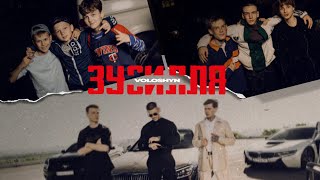


Great tutorial, I'm going to switch some things around on my set ups and hopefully get my in game comms sorted out. Thanks bro!
starts talking about VBAN at 4:10
Thank you....dear god, I just wanted to see how he set it up.
Ramble 100
Thank you. This video helped me solve my vban issues.
You sir have earned these 85k views. I was working on a YT short showing how to use VBAN and couldn't get it working for the life of me, and you saying the Titles MUST BE THE SAME solved my problem.
hey Bro great video , I need some help I got the notification to work thru Vban but the mic doesn't connect on Vban . But Mic doesn't connect on streaming pc and on main panel of software do I place everything the same as gaming pc ?
THNAKS A LOT this was epic help
It's an oldie but a goodie. I have newer videos covering it also. Check out the Playlist
Anyway you can upload the set up you have for the gaming pc and streaming pc settings? I'm still having a hard time getting this thing to work.
I have everything working. The only issue I have that I cannot figure out is my mic. I can hear myself talking in my headphones when I set up voice meter to hear my stream pc audio. How do I make it so that i only hear music or stream alerts from streamlabs that is coming from my stream pc going into my game pc without hearing my mic?
Thanks, but I am lost at the pre-first step, what is Hardware Input #1, #2, #3? Physical min-jack input(s) on computer, streaming, USB??? I would appreciate explanation per channel and describe how flow gets processed as it comes in and goes thru steps.
no matter what i do for net quality the errors still pop up and i still get static audio plz help!
I think that your content is extremely under-rated. I really wish that for all this time that I have followed you that you would gain more traction. Keep it up sir!!
I appreciate it.
Once in a while, for whatever reason, Voicemeeter Banana will stay sending choppy audio out and I won't notice it during stream until a viewer tells me. Changing an audio setting or turning VBan on and off will fix it. Any ideas what will cause this?
Can you help please i want to setup and use Voicemeeter Banana and VBan as a STL link(Studio to Transmitter link) please help me to get that done ... i have one computer at the transmitter site and one at the studio stream out ... please tell me how can i setup it up and get to use it the proper way
Sound for me goes through, but OBS won't notice it. I can hear it from my speakers on recieving PC, voicemeeter would also show it say on CABLE-A bars. But in OBS on CABLE-A there is nothing.
If you double click on the boxes they reset so you dont have to try and set it back to the default by moving it, just double click.
No incoming streams from Stream PC but on Gaming PC the light is green
Thank you Thank you Thank you!
The Frugal Streamer I set up alerts and now my Mic is echoing. Any tips?
How much latency does Voice Meeter and VBAN add? Did you have to do any latency correction in OBS?
VBAN Stream does use buffer of 256 sample max, but the Global Latency is mainly pending on receiver side: the network quality parameter (by settings to Optimal or Fast, you can expect to have finally 10 to 30 ms latency).
i have everything set up pretty much like you, but i just can't get 'streaming pc to gaming pc' for alerts to work. i've been using a 3.5mm cable from line out on the streaming pc to the mic input on the gaming pc. but i get a ton, i mean a TON of coil whine interference. idk it just wouldn't work
Do you know if your 3.5mm cables are balanced or unbalanced? It could be ground noise, which a Ground Loop Isolator could help solve the issue. If it has to do with some weird mechanical incompatibility between system parts, your best bet is to try and EQ or noise-gate it out afaik
I saw vban talkie and receptor. Can I use this on win10 without voicemeter or do I need always voicemeter on both PC?
Those are for your mobile device
Great video. But how do you manage to reduce or remove the latency/delays? Thanks
By the audio format you use and buffer to an extent. WDM provides the least amount of latency
I'm only getting partial handshakes between the two PCs My mic and Comms are set up, but alerts and music won't sync???
Put in a support request on my Discord, link is in my channel banner
I tried tweeting you a couple weeks ago and didn't get a response - unfortunately I'm still having the same issues. No matter what I try, the "Incoming Streams" never get the "green handshake" light on either my Gaming or Stream PC, but weirdly the Outgoing Streams section gets the green light on both pc's. Makes no sense. The audio is also not registering on the Stream PC, I'm getting no input into Voicemeeter at all. I'm 15-20 hours into trying to troubleshoot with no luck... any ideas?
For some reason I didn't get a notification from UA-cam for your response, sorry for the late reply. Just DM'd you on Twitter. Thanks!
?? did you fix it ?
I need your help. Yestrday i streamed with yourbtutorial from october 2016.
In my headset, everything was perfect..my mic had great sound, i could hear guys in discord and game chat, and i could hear sound from game. But on stream, my mic was suppresed like it's 5$, and there was not any sound from game or discord. So my gaming rig didn't send any sound to streaming rig, only mic sound that was very suppresed and not clear. I guess it's a two or three clicks solution, but what lol
In obs streaming rig, mic device is choosen default.
Thanks Punisher
Solved. At some point, i've turned off incoming vban from gaming rig in to streaming rig, and the bad mic was actually webcam mic. But this video again helped me find that.
Thanks soldier
thanks, of course i can't say no to your offer. so, you are trying to say that each pc needs to have sound for itself?
Your video was great! The only thing that doesn't work for me is vban coming back to the gaming pc for alerts. Mic and Comms to streaming PC via vban work great but the alerts coming back wont lock up with green lights. Green on streaming PC as outgoing stream but no green on gaming PC under incoming. Can you help?
I'm having the same problem
I actually just got it to work, I gave the vban home network permission and then found out my ethernet connection wasn't considered private, it was considered public. So I had to change my ether to view it as Private and now it works perfect.
Excelz I love you bro! I was racking my brains for weeks and your suggestion fix my vban not working with my mic going from my game pc to stream pc. Thank you for posting your solution it worked for me
no problem, glad i could help
How would this be done? More specific, im not very good at home network and ethernet stuff in Windows.
I cant get my desktop audio to go through :/ I have my mic working fine on VBAN but I just cant get the audio from gaming PC to work on OBS
What are your assigning as the source in OBS?
No matter what I do i keep have 1 dot error (red) on the incoming streams. Tried change between optimal,fast, medium etc and no results. It works good the first minute and then the errors come. Help appreciated =D
www.twitch.tv/videos/208080462
This is how the audio is with the errors.
I have a 16 channel mixer. Is there a way to use this to route those channels to my network? Similar to the DANTE Protocol?
Only if you use USB. I have never read where Voicemeeter works with Dante or something like Ultranet.
@@FrugalStreamer thanks for the Reply
that is only with 2 PC ??
i dont realy get it
Hello, me again. Now, I have problem where my streaming laptop is not detecting and doesn't showing green light for my gaming PC. But in VBAN outgoing streams, on my gaming PC I actually have green light. Why is it not detecting on my streaming laptop?
@@FrugalStreamer How can I turn that off? btw, laptop is nvidia gpu
this is this an awesome video but i have and red error and i checked everything
ive been at this for weeks. simply cant receive audio from my gaming pc. sending to evermedia over voicemeter to A2, but it does not arrive at my streaming pc
A lot of people are having this issue. Seems Avermedia doesn't like routing with Voicemeeter. You can just route game audio through VBAN to a channel strip in VM on the stream PC and output that to a VAIO output. Easier if you use Potato since it has more channels.
@@FrugalStreamer yea, tried it all. Thx! Maybe the card is faulty. sending it back and getting another one. if that doesnt work, im giving up
You say, on each of the tweo PCs voicemeter banana is needed.
Isn't it, that on the pure receiver side "VBAN receptor" PC-version would be enough? But I do not know, if it also integrates into the system with virtual playback and a virtual recorduing devicce...
This was made before Receptor was a thing.
So, am I right? Just to understand the setup...@@FrugalStreamer
@77558 Honestly, I don't know. Never used it before. Didn't see the need to. I thought it was just for mobile devices when it came out and never pursued it and I don't use Voicemeeter anymore.
Then what do you use now?
@FrugalStreamer ?
this video have to top one when we search for voice meeter setup
This is the best one ua-cam.com/video/sXcfUh2bbnQ/v-deo.html
I literally cant get the gaming pc audio over to the streaming rig witht these exact settings immso frustrated pls help
I have the green indicator that the handshake has occurred but my mic audio does not transfer over to my streaming pc
We may never know
so it 2021 are you still streaming can i have your scheldul that i can follow you ?
I barely stream but once the new Battlefield goes live, I'll ramp back up twitch.tv/thefrugalstreamerYT
or could you do/make a video step by step on both software's
+WDA_Punisher Thank you so , I really appreciate that ! There's no video that's doing a step by step for a dual pc setup for this software.
One thing I cannot.. .. get for the life of me is any kind of light on my gaming machine for alerts coming in on the VBAN
Hey Joe! Did you get a solution to this?
well yes.. in a sense.. i now use NDI.. and everything works way better.
any way I can just plug my phone into my PC and use it like that?
Sure, double Male stereo cable.
Hello, thank you for your response! Sure that can work, my fault I didn't specify; I'm trying to connect my phone through USB and get audio through the USB port instead. As of right now wireless is not really doing me good (rapid cut-outs, latency, etc, etc). On top of that, I can't use up my headphone jack cause I plug in my headphones so I can make use of my phone amp / DAC (I'm broke and can't afford a real amp and DAC). I hope there is a way, and I just can't find it through google. So again I hope you respond again to help me. Thank you for your time!
@@user-zq5oy1gz3c I don't believe you can do it via USB, just to transfer files or images. At least, my Android won't allow me to do that.
Oh okay, thank you for trying to help me! Have a fantastic day and stay safe.
How is the latency doing this?
10i÷15 msec with WDM. It is actually a bit better since I made this video.
Sounds just like a buddy of mine
No green light with the incoming streams.
I try still no luck. Outgoing streams give me green light but the incoming streams are not working at all. I try all the internet connections.
pastebin.com/Ccz31vr9
HI guys u fix the problem its a really odd bugg:
What do is u use space bar at the outgoing streams and use your normal ip adres. On the incoming stream u need to use the ip4 adres to make it work without the space bar.
homie ur ip😂😂😂😂😂😂😂😂😂😂
It's internal. Not the gateway
@@FrugalStreamer okay that’s good