Best Voicemeeter Settings for Dual PC Stream Audio
Вставка
- Опубліковано 16 тра 2024
- This tutorial is the best Voicemeeter Dual PC audio guide for Potato you'll find.
Checkout and download ExpressVPN here: bit.ly/expressvpntfs #ad
Bookmarks:
00:00 Intro
02:04 Basics of VM You Need to Know for Setup
23:29 VM Download/Initial Setup
25:25 Default Playback/Record Setup Game PC
29:27 Microphone Setup Game PC
33:57 Discord Setup Game PC
36:06 Spotify Setup Game PC
39:18 Getting Audio to Capture Card Game PC
41:37 Setting Outputs and Configure VBAN Game PC
48:59 Default Playback/Record and VBAN Config on Stream PC
52:41 Set up Stream Alerts
55:08 Setting Outputs Stream PC
57:31 Setting Up Alerts Game PC
58:42 Good to know info if you have Issues with VM
Support me on Patreon (you can get lots of goodies): / thefrugalstreamer
Visit the TFS Website for my livestream, videos, and merch: thefrugalstreamer.live (don't forget to bookmark it)!
Socials:
Twitch: / thefrugalstreameryt
Twitter: / frugal_streamer
Facebook: / thefrugalstreamer
My Site: thefrugalstreamer.live (don't forget to bookmark it)
Discord: / discord
If you are using or are going to use Streamlabs OBS as a result of this channel, click here to download it: streamlabs.com/slobs/d/140968 This will pay me a little change for you downloading and intalling it. Thanks!
Visit the TFS merchandise store: streamlabs.com/tfs_punisher/#...
My Gear (I make commisions off of this):
Studio Monitors: amzn.to/327rmKD
Mic Gain Booster: amzn.to/3d5twiU
Boom Arm: amzn.to/327rmKD
Microphone: amzn.to/3hh5m6s
Condensor Mic: amzn.to/328M1xU
Budget Capture (Cam Link alternative): amzn.to/3gbdVOM
2 PC USB Switch for Keyboard/Mouse/thumbdrives: amzn.to/325h65M
Stream PC:
Motherboard: amzn.to/3hfn6yY
CPU: amzn.to/3hcVISm
RAM: amzn.to/3196nb2
CamLink: amzn.to/3aD5vyy
Streamdeck: amzn.to/3hchN3f
PC Case: amzn.to/2E6hDMI
Gaming Mouse: amzn.to/3kWXmtz
Keyboard: amzn.to/3kTmxgJ
Vertical monitor mount: amzn.to/321NQN8
Router: amzn.to/3hd9CnA
Mirrorless Camera: amzn.to/31ajKYq - Наука та технологія







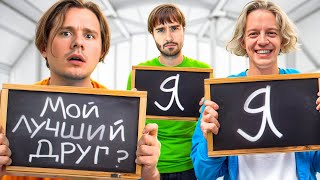
![Live Stream Audio Capture & Mixing (Live Stream Church 2020) [Part 3 of 4] #vMix](/img/n.gif)
This guide is very underrated. I made sure to subscribe and like the video. I enjoyed how thoroughly explained this tutorial is. I was busting my head for days trying to get my audio right. Thanks again. Hope your staying safe 🙌🙏
Thanks! We are all doing well! Been working hard expanding the studio to be able to improve my content!
Hey man, came back after using voicemeeter for a while now to say Thanks for the help it really made a huge difference!
I was having so many audio issues with my current audio mixer for months - this guide has sorted thanks so much
Great to hear!
been waiting for this, thank you.
You're welcome
WOW! This is a realy nice guide for DUAL PC Setup with Voicemeeter! Thank u much for this nice work!
Slamming my head against the wall for a while now trying to figure this out. My man you are a scholar, cant thank you enough. Keep up the good work!
Glad to help
Very grateful for this tutorial. Had audio issues come up right before a stream, but after spending the whole evening to fix it I stumbled across your tutorial. My issues were fixed in minutes ... and I got stream alerts through my headphones too, that felt to free!
That's awesome!
I can't thank you enough sir, you made my headache gone away!
this is by far the most in depth amd accurate walk through for dual pc streaming, life saver!
Thank you!
This channel is always my go to for VM shenanigans, been a sub for over twoish years now and you've saved me a ton of head aches man. Knowledge in this program helps SO much
Thanks Jay! Is there anything you'd like to see me cover with Voicemeeter?
This has to be hands down the BEST video you can find thats basic YET advanced at the same god damn time. Everything you explain you explain properly and with no hiccups on what x y z does. Superb. I was having issues with VM + NDI audio being static horrid to listen to and this...This is going to be the reason why the issue(s) dissappear. Thank you my kind man.
That makes my day! TY!
Amazing, thank you so much! I've spent 2 weeks trying to find a step by step that works for me!
Great to hear!
Thank you so much for this very detailed guide! God bless you!
First of all, Happy 2021, may this new year bring you lots of positive tings, such as health, love and money! And blessings to all your family PUN! Thank you for taking the time to do this for all yoru subscribers and thank you for being a great great great content creator for all types of people, games and non-gamers alike! Thank you!!!!
Thank Doc! Happy New Year!
Incredible tutorial!! Thank you for spending your new years to help us :)! Liked and subbed!
This was such a huge help. I am just starting my channel streaming on YT and I followed this step by step and everything works amazing! I had issues with VBan and firewall but creating exceptions worked for me. Just have to note that VBan has it's own exe. Creating exceptions for VM Potato/Banana doesn't do anything.
Man thank you so much for this, helped me set up my 2 Pc setup from scratch.
Great to hear!
The audio gawd does it again... Thank you!
I appreciate how in-depth this guide goes, it has really helped me to understand the program as a whole.
Unlike most "e-boy tuts" that just expect you to follow along, clicking like an ape, with little to no explanation of what your actions are ACTUALLY doing.
10/10 - would recommend!
Glad it helped!
Can I just say thank you very much. Recently decided to do a dual pc setup with my gaming pc and gaming laptop. Bought an elgato hd60 S+ and could not figure out the audio for hours. No ones videos helped. I use voice meeter and found your video. I skipped around a big to the video tags but now my audio is going through the streaming pc with my voice meeter. I am so thankful I found this video
Awesome!
THANK YOU SIR. I've tried just about everything and this is the one that got it to work. God Bless and keep up the good work~
Ireally appreciate your effort and time for making this great tutorial
Glad you enjoyed it!
Got this setup. Thanks a ton!
Glad it helped!
love your channel so much my dude, keep it up your content is amazing and your changing peoples lives :)
Thanks!
You are a God send. my setup is now complete because of this guide for my dual PC setup. Using VioceMeeter and NDI for my Stream. Thank you sir
Sweet!
Hello, this video is not in my native language, so it is a bit complicated for me, can you make my life easier?
I use NDI to send images to the stream PC .. everything works fine, my problem is that the audio from the GAME is not sent to the stream PC.
With voice meeter I can: send my microphone audio to the stream PC, and receive alerts from the stream PC to the gaming PC. I just couldn't send the game's audio to the stream PC.
You said you did everything with NDI, could you tell me which parts of this lovely gentleman's video I need to check out to see this work for me? which parts the NDI is cited.
You sir are a god. Thank you for explaining this so clearly. I'm finally able to hear my alerts!
Glad I could help!
incredible tutorial. I finally understand this software! THANK YOU!
Glad it helped
thank you so much for this video! it helped me solve my problem!!
Sweet!
THIS IS A LIFE SAVER!
Hey FS - Great Job with this video, super appreciative for the effort here in putting this together. The only thing that I keep getting hung up on when windows changes my settings, is that there is not a segment on the final output toggles for the streaming PC (A1, etc), the way you show it on the gaming PC. Feels like I always have to come back to that and figure where something got changed or clicked incorrectly somehow.
02:04 => 23:25 better name it ... the Video Guide for Voicemeeter Potato , cut it and upload it as different video. this is what someone should watch to understand Voicemeeter Potato !
Happy 2021 again and thank you for this excellent video !
Thank you!
Disregard the comment I just made on your 2019 video about this. This one just solved my problem. You are a legend! Keep it up!
Glad it helped!
Helped me out alot THANKS
No problem!
Youve been alot of help, liked and subbed👍
Thanks, I appreciate it!
Legend !!!!! tysm !!!
thankyou legend, greetings from australia.
Thanks! Love Australia!
Sooo good and helpful. Thank you!
So glad!
Thanks for the awesome tutorial :)
No worries!
Hey good tutorial only 1 problem with Alerts part when I enter WDM / MME cable the Device turns red
only KS do I have to have KS or another problem that's the only problem I run into on streaming PC I used WDM on Gaming PC
the only one that worked. thank you
Any time.
Clear and very infomative.can you do a video for non gamers.Or discord as it makes it a bit confusing for us.I use a DAW and use a scarlet 2i2 3rd.gen.a yamaha mixer and the mic was not on a drop down nor my JBL speakers.my browser quit,OS Win.10.🙄the plug ins didnt work..I understand but after 6mins.in you lost me.please make a video for us home studio folks.Thanx again🤷🏽♀️
man you my hero , finally i understand it , thx alot
Awesome!
Thank you for the new update. Imma use this to redo my dual pc setup i did from your previous dual pc tutorial. I do have a question on RNNoise. Now that OBS and streamlabs have this feature. Do you have a tutorial for this new fandangled feature?
ua-cam.com/video/MqUudL2hwWA/v-deo.html
You’re the man!
Thanks!
Great thanks
im gonna give this a try. Making the switch from banana . i was having issues with stream audio becoming delay after 30 mins or so. stream would start out just fine but if i switch scenes in obs streamlabs my stream gets way out sync for some reason. idk if its cause of the elagto capture sound or what but its a headache
Very good video. Thank you
Appreciate it
I'm loving this tutorial so far! My only problem is that discord isn't picked up by voicemeeter no matter what I do. I try putting the source to Cable A and my output to Cable A, but then Discord stops picking up my mic altogether. Spotify and the mic setup worked great, but Discord isn't. Any tips?
You running Discord as admin?
thanks alot man
No worries!
Subbed, liked, shared, all of it. I REALLY hope this can get around the USB delay in monitoring that I experience when setting my monitor output to my USB headset in Wave Link.
When dealing with software, there's always going to be latency, but the amount varies. VM using WDM does a good job at minimizing it.
@@FrugalStreamer As far as I can tell, it's much improved over the latency I was getting in Wave Link. Still setting up though, can't seem to find a microphone output from Voicemeeter in windows sound settings.
@@RuemerRoo Make sure view disabled devices is checked in sound settings control panel. Right click in the window to get to it.
@@FrugalStreamer I can see all my disabled/disconnected devices in windows recording, but there aren't any mic inputs that are a part of VM. Only VM outputs, which replicate the sound from the input.
@@RuemerRooWeird. You using Windows 11?
Why did it take so many other VB videos to find the one that actually has the useful information? Thank you!
Glad it was helpful!
Awesome video! One issue I have though is on my streaming PC when I go into sound setting elgato sound capture is preventing me from choosing VB-audio voicemeter VAIO as my output device. Also my headphone are plugged into my gaming PC, how can I set my headphones up so they can be found by my streaming PC?
Thank you
False alarm it all worked out in the end. I just need to figure out alerts. Thanks for the video!
Good deal.
hi ! your video helped me out a lot when figuring out banana (obviously, since this is potato, i had to do some adjustments to banana). i’m in the process of moving from banana to potato to hopefully section out the audio a bit better - are the other cable outputs a necessity for potato since it’s a bigger interface, or can you suffice with just one cable output and use the VAIO/VAIO3 as soon? will it hinder the performance if i just use, for instance, VAIO3 for spotify and the one free cable output for discord?
It just depends on how many apps you want to connect to Voicemeeter beyond what can use with the VAIOs.
This is GREAT. One question before I start is that I use a GoXLR on my Gaming PC but am now transitioning to a 2 PC setup. Is there a way to incorporate that into this as I love the hardware mixer. I want to be able to send the separate audio channels it creates out to the streaming/recording PC, so I can control things on a hardware level, but also so that I can record all the tracks separately and then edit in post if needed. I assume this is possible but my brain melts at audio.
You know the GoXLR is designed for a 2 PC setup.
@@FrugalStreamer thanks for your reply I have found your Channel a great help over the last month's. GoXLR is designed for that, but the way it works is I use a 3.5mm out to the streaming PC which means I lose the separate audio channels. I want to be able to record on my stream PC and retain the separate audio tracks so I can remove discord, in game or whatever in post.
If I move the GoXLR to the stream PC then I need to have a new way of using Discord as it will no longer be on my game PC. Some recommend foot pedals. It's a bit of a weird request I think I understand.
So I was trying to find a way to retain the GoXLR and microphone on my gaming rig but still have the separate audio channels sent to the streaming rig for recording.
Love your videos on Voicemeeter - I think I have used them all at some point or other and learnt a lot.
One thing I am a little confused by in this video is that you set all of your inputs such as Discord, Spotify etc up on the Game PC - Isn't the idea of a dual streaming setup mostly to have all things working on the stream PC so that the Game PC only has to run the game? That way all Game PC resources can be used solely on the game to get its best performance and let the Stream PC take the load of everything else? Interested to hear why this setup was a little different?
Happy New Year too BTW.
It's personal preference. There's no right or wrong configuration. I think this is the simplest way if you have your mic on the game PC for in game comms (which Battlefield V hates the VAIO output, which is why I have things set up the way they are for me).
@@FrugalStreamer Thank for the reply and absolutely yes, I have my mic in my Gaming rig for that same reason. GTA V Online was the same for me, just would not accept the mic from VM. Again, was just curious. Thanks for taking the time to give your toughts.
@@FrugalStreamer so if you were to do everything on the streaming PC would you just send all the stuff through vban from stream pc(discord, spotify) to gaming pc?
@@johncastaneda3881 Whatever you need to hear, yes.
@@FrugalStreamer great thank you
Hi there, I am curious to know what you have your sound control panel default playback and recording set to? And your default communications devices for playback and recording.
Default playback is Voicemeeter VAIO, default record is whatever output you send the Mic to. For me, B2.
Thank you! I will set aside one weekend to upgrade to Potato now.
QUESTION: If I want to mute my mic so that the people I talk to in-game in Fortnite will not hear me, but my stream will hear me, how would I go about that? I am looking for a "push-to-mute" feature so that my teammates in Fortnite don't have to listen to all my stream talk. Fortnite has a "push-to-talk" but not a "push-to-mute" functionality. Is this possible to achieve this with Voicemeeter Potato?
If the mic is on the stream PC, you can set your mic up in OBS separate from VM, then mute in VM while having your mic still work in OBS.
OBS on WIN and DAW audio music programs on MAC will be works fine? With SPDIF connection?
It should. It shows up in Presonus Studio One for me.
@@FrugalStreamer I cant find it :/
It should show up under your list of interfaces under song setup (for Studio One).
this was an insanely helpful video, i think ive basically set up everything how i want it for right now, however i have an issue with the stream alerts.
i followed along with what he did exactly but for some reason i cant hear it on my gaming pc. it detects a noise on Voicemeeter on both pc's but i just cant hear it through my headset(which is connected to my gaming pc). does anyone have a fix? i can only assume its an output issue on my gaming pc but idk how to fix it.
Do you have the button turned on that goes to your headphones on the channel where the alerts come in? Also, make sure that same button isn't assigned in VBAN or you'll have some audio loops.
Thank you! I have the paid potato and the 2 virtual cables. I am picking up 2 more today. I purchased the wave 3. I see you have all the wave 3 software that I have. I also have the RTX Broadcast because I have a 2080 ti. I have a blue yeti microphone as well as the internal capture card. My problem is that I can not get the RTX to filter out either of my mics after I added the wave link software. Would you be able to recommend what I can do to try to get it to work. The software was working before I added the wavelink software and a little bit after. However, after the change to Nvidia RTX to be included into the Broadcast, it stopped working. The video is very good. You may have a video on this so let me know if it is a different video that covers this.
Have you tried RNNoise Noise Suppression filter in OBS?
@@FrugalStreamer nope, the rtx was working so well kind of got stuck on it. The other thing is that I do voiceovers with audacity which looks at voicemeeter for my Mic. If i just have it in one then I have to record it there then import to audacity to finish the clean up process.
I will look into this also but I would like to get the rtx to work since it seems to work well when it did and it effects my mics outside of obs.
@@Ghostdriftx I personally don't use RTX Voice since all my workflow for recording uses OBS, so I don't know if there's an issue with it when using Wavelink, but I will look into it.
@@FrugalStreamer thanks, I was finally able to get it to work. RTX has to be its own source but it replaces my min input in voicemeeter...I did install the free virtual cable which I did not realize was not installed. It probably did not matter but I have the filter. I will look at the obs one as well.
Hello there ,I would like to ask,I have the astro mixamp pro for my sound ,I have to do something different to the voicemeeter ?
Not sure what you're asking?
hey just wondering i followed the stream to the t but when i have my stream pc setup with b1 i keep getting doubled audio on obs when i stream?
Good chatting with you on Discord :)
Can u do a Video showing you having your headset plugged into your gaming pc because of course you’ll get better audio quality that way and then have all the programs u need opened up on your streaming pc that way u don’t have to have all of those programs opened up on your gaming causing it to run slower.....and have that audio get set over through VBAN from stream pc ( alerts, discord, google for UA-cam videos). and idk how u would get to monitor how loud your game is playing on stream(through obs) because you’ll be listening to it on your gaming pc but i guess i can explain that
Sir, does your guide requires two mic? and do i download voicemeeter on gaming pc and streaming pc? Thanks
This allows for one.
Could we look at this as an updated settings to voice meter banana as well? I'm having a couple issues where my mic and calms will handshake but my alerts and music will not handshake between the two PCs.
Yep you could.
great tutorial...i have some choppiness on my alerts and i do get the red error light on my vban (streaming pc) on incoming streams i've changed it to medium. any advice??
Make sure your sample rates match and look at your buffer size in settings.
@@FrugalStreamer I did they do match, I believe it was because I was on WiFi on both pcs
@@raskull_ Yep that would be it.
I could never get Vb-cables to work, so i made in voicemeeter potato, VIAO = desktop AUX = Discord and VIAO3 = Mic, super useful towards me.
Hey sir thank you, I have ran into one problem I need help with though sir. I can hear myself when I talk. How can I fix this?
Check to make sure you don't have your headphone output A1 turned on where tour mic signal is going through.
What does it mean when you're setting up alerts and your Game PC is not detecting an "Incoming Stream" from the Stream PC even though the "Outgoing Stream" for the Stream PC has a green light???
This video is the SHIZNIT!! 😎👍👍
Thanks! 😁
Hi Frugal Streamer
Love the guide - I do though have a problem with getting the Alerts to play or register in Voicemeeter when choosing the free Virtual Cable to setup Alerts from Streamlabs OBS :/ I've done everthing the same as you in the guide. But when I click to test the Alerts in Streamlabs it's not showing in Voicemeeter in channel 5 :/ Can you maybe help me troubleshoot, so I can be able to send my alerts back to my Gaming PC and be able to hear it in my headset while playing?
Thank you :D
Join my Discord (link in description) and put in a support request in the support request text channel
Do you know of a guide for setting up voicemeeter virtual audio cables / all output of VAIO, AUX, VAIO 3 to 5.1 rather than Stereo?
No, but I can make one. As a matter of fact, I'll push to get it done for next week.
ua-cam.com/video/jDs6g7YEudQ/v-deo.html
on my streaming pc i had no option for a1 headphone audio only digital and monitor audio
if you are streaming in 72060, is there a better way to configure the resolution on your capture card? Right now I have the resolution of my 3rd monitor (capture card) as 1280x720 and then in obs under output on the stream pc im using canvas and scaled res as 1280x720.
That is fine if your monitor is 720p. I prefer to capture at monitor resolution and downscale it in OBS.
Question!! So I did everything according to the video but for some reason I have no audio in my headphones, if I do a test stream I can hear everything working great, but no audio to my headphones. Any ideas?
Did you turn on A1 in the strip where the audio is coming through?
Had an issue with Discord detecting the default input signal for Virtual Cable C, switching discord to from Standard to Legacy (under audio settings) fixed it.
Good to know!
you dont know how, if possible, it is to route audio from an elgato capture card (or any capture card for that matter) to its own slider in VMP?
It is.
hello sir do you know by any chance why my stream is having audio desync trying to find out because im using ndi + voice meter combo... i don't know which one is the problem
How are you using NDI?
What can I check if im not getting green lights on the stream PC?
-figured this out again, you need to make sure you enable vb audio software in windows firewall if you have this issue. And make sure your stream and game PC are on private networks
Correct. Said that in the video.
So im having issues where the streaming pc audio is robotic and everything was working fine just a few days ago. I am confused as to how to fix this. All audio seems to be coming through it's just static for stream and recording on the streaming pc only
Try resetting the audio engine in Voicemeeter. It does happen on occasion.
@@FrugalStreamer I tried that last night with no luck, fortunately today I somehow fixed it possibly by changing from wmd to mme on headphones for the streaming pc for the voicemeeter output
alerts are bringing all audio from game pc aswell
Was hoping this was gonna be like the older video where literally only the game is on the gaming PC and everything else like the mic, spotify and discord is on the streaming PC. Did you delete the older video? That configuration was much better for me.
edit- nvm found it!
Nope
I have an Avermedia GC570 PCI-E capture card and I'm unable to pass any kind of sound (even through HDMI cable). Any tips? :\
Have you verified HD audio is enabled in your GPU software?
@@FrugalStreamer It just started working. No idea why.
Very complete video. Thanks!
Thanks for the tutorial, appreciate the big help and effort. But the problem for me is that I can't make "Alerts" work, maybe because I'm using OBS , also I tried Streamlabs on the website but still the widget alerts does not work in both the Gaming PC and Streaming PC, there is no sound at all.
You have to make sure OBS monitor audio is set to the audio device you want to use in Voicemeeter.
I've had the vb audio cables installed on my gaming PC for forever and have never had a problem with them not working. Near the end of your video where you set your stream alerts to the vb audio cable on your VM on your streaming PC, I did the same and also went into my sound settings and made sure my playback and recording were setup correctly as well as setting my obs/slobs to vb audio as well but it's still not working for me. It's not showing the bar light up on Potato on my streaming PC and I can't for the life of me figure out why.
Did you get the monitor output in OBS to your cable?
@@FrugalStreamer I don’t know what I did too be honest :(
But how does things looks at the obs end? Is in this setup vaio2/b2 set up as the only audio input?
Yes, to simplify setup and to use Voicemeeter to control the mix. Pretty sure I showed that in OBS.
@@FrugalStreamer saw it now at around 55 :-)
I got the sound from my gaming PC to my streaming PC. But, I can't get the audio into OBS when I record or stream. Any tips on this? Thank you.
Set the right VAIO Output as an audio input capture source in OBS.
@@FrugalStreamer Thanks! I've tried and still no audio in OBS.
Can you help please i want to setup and use Voicemeeter Banana and VBan as a STL link(Studio to Transmitter link) please help me to get that done ... i have one computer at the transmitter site and one at the studio stream out ... please tell me how can i setup it up and get to use it the proper way
So, they aren't on the same network?
How do I get VM to not forget my capture card upon restarts etc :(
Are we able to use this without having all that stuff on the gaming PC? I only want the game audio and Mic coming from gaming PC.
That's the beauty of Voicmeeter. This is just one example. You can have everything on the stream PC and just send mic and game audio over from the game PC. Here's what I'd recommend. Use the basic Voicemeeter on the game PC and set up Potato on the stream PC. You can then set up your mic and game audio easily and send that over VBAN to the stream PC, or if you're using a capture card, send the audio over the HDMI.
@@FrugalStreamer Thanks for the help. I appreciate it!
So how do I get game audio from my Gaming PC to my Streaming PC? am I missing something in this video?
Yeah, your missing a lot.
Did I do something wrong . On ur banana setup I did a while back I could hear audio through one headset but this time I don’t hear anything from steaming pc through my headset
Not sure without looking at your config.
What do you mean with stream mix?
The combination of all the audio sources you mix to send to your stream.
Quick question, on my stream pc I went into vban and it said I had 4 streams detected, but when I right clicked it said no ip address found. I tried to manually enter it and the green light to the right of the ip address never showed. What's happening?
I disabled the firewall and both pc's are on private...
The only thing I can tell you is to reach out to VB Audio on their new Discord. They made it to help with crazy issues like this.
@@FrugalStreamer I ended up figuring it out boss. Thank you for the help!
I'm having issues with my streaming pc having the first red light for mic, system and discord and then on my gaming pc getting my alerts the last red light is lit up. For the life of me i can't find a video about fixing this.
Have you changed the incoming stream speeds, from fast to medium in VBAN?
Do u need both pcs connected to the same internet ?
Yes, and avoid wifi
While this guide was perfect, I'm still having a major issue with sound delays. I tried adjusting the Buffering but there's still a delay that is incredibly frustrating to deal with while playing competitive games. Is there a way to remove the delay entirely? Do I have to get a physical mixer + analog setup to achieve this?
With WDM or MME?
@@FrugalStreamer I've tried using both, and tried tweaking the buffering on each - still experiencing delays. I'm very torn on whether or not to buy a physical analog mixer, but it's very expensive, and I would have to get an XLR Mic as I'm currently using a Blue Yeti (usb).
@@jessedaly2130 Are you doing this over wifi?
@@FrugalStreamer No this is over a LAN network with a switch set up to split connection between my dual PC setup.
but how do you hear you sound from your streaming pc on your gaming pc?
Through the whatever A output that you select for your headphones where VBAN incoming streams go to. Check out the 57 minute bookmark for setting up alerts.
Why vban is not receiving the incoming streams
i need help pls
Windows firewall
this is amazing, but im getting loopback from my stream pc and its driving me insane
You need to find where you've doubled up on outputs.
Im in dire need of help I cant get my streaming pc (laptop) to have any incoming streams at all
Ok. How do you want me to do it. I do one on one support for $60 per hour. If I don't fix it, no charge to you. I do require the first 60 up front.
@@FrugalStreamer I appreciate the response and I ended up figuring it out. it was that i had one pc connected to my home network (living room router) and the other to my router in my room specifically for electronics in my room.
@theguywitdamohawk That's good to hear. Always rewarding to figure it out yourself.