Hard Surface Mechanical Kitbashing Workflow with Blender 2.8
Вставка
- Опубліковано 11 чер 2019
- Links to kitbashing packs 👉 cgcookie.com/live_streams/har...
7-DAY FREE TRIAL (100's of Blender Tutorials) 🎉 cgcookie.com
3D model packs full of nuts, bolts, and any mechanical part you can imagine are all over the internet. Sticking these various pre-made parts together is called 'kitbashing', and that's what we'll cover in this stream! Kitbashing is a ton of fun for beginner and experienced users alike. Grab some parts (or make your own) and let's build a mechanical creature.
GETTING STARTED IN BLENDER:
Blender Beginner Basics: cgcookie.com/course/learn-the...
What is Blender? cgcookie.com/articles/getting...
FOLLOW US:
/ cgcookie
/ cgcookie
/ cgcookieinc





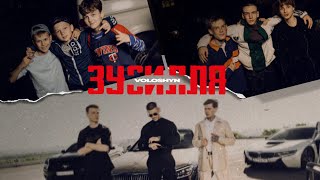



Wow! Great stuff! I'd love to see the butterfly animate.
Thanks! That would be awesome 😊
very nice and very interresting, it must be a ton of work tu model a "kitbash-map" like this. respect!!! i wish i was so well organized in blender :-)
The butterfly looks extreme cool, well done great work Sir. thanks for the info
EPIIIIIC!!!! So great! Fantastic work :D
Literally amazing and so inspiring. Subbed and liked, thanks
Amazing 😍
thanks for the instant inspiration.
Love this! Awesome video!
Thanks mate!
damn would love to see more videos like this in the future !
Thank you.
How to make simple blender scripts would be cool video. Like one basic one about applying a setting or parameter or tool to all selected objects and going through the most common basic operations and what they look in text (selecting, applying modifiers, combining and separating objects and different ways you can do those things). Then other one could be where you have operations or loops where you do a bunch of operations for multiple objects. Then one about how to make the scripts run from hotkey and have their own ui. That would be pretty cool.
Wow good example how well and good collections is now. Truly shows its power, now i just need to get used to it ;)
You could use Chocofurs assets manager or that one from HardOPS
I like the tips and tricks but they are too few for a 1hr video man...
This would be much more enjoyable to watch if you made a small model from scratch showing us the process of getting the main shapes, instead of just talking and showing the awesome models with the major part already done :)
I most say that collection instance has the empty at the origin. Just like when you link files. It would be nice if it would set that at collection mass center or a custom location
THe only way to do it properly is set the collection at (0,0,0) than add an instance collection than move it back.
hey , why you scale the objs in Object mode? for mirror , empty is the best way .
I love kitbashing, have been doing it for years using sketchup and the warehouse. The biggest problem kitbashing tends to fall foul of is over complexity. Is funny someone in chat mentioned trasnformers, as thats definitely a problem in tha film.
Because the parts of a kitbashing kit tend to be detailed, if you don't add some large, basic shapes of no detail, you just end up with mass of details and so a hard read. The oher issue, as you mention, is parts not really functioning together. I think the sign of a good kitbash is when those parts do feel like they fit, and function, even if under scrutiny they don't.
Still my favourite way to model... because I can't model :D
love the lion...
When using assets like this, is it possible to add textures? Do you have to mark seams and UV unwrap them yourself? Does the fact that they are made up of Tris instead of quads matter?
finally, an explanation for why i'm so bad at kit-bashing . . . i know what all those parts do and am oriented in such a way that i can't just stick them together randomly with no thought to function i don't see this as "kit-bashing" i see it as junk sculpture . . . like welding together a T-Rex out of random socket wrench kit parts.
note: that part you think might be connected to pistons, is . . . it's a "boxer" engine crankshaft.
So using a decimate modifier without applying it wont reduce ram usage, right? Or does it not cache what the original mesh was as well as the newly constructed one?
I'm kinda running out of ram here, and I don't want to lose mesh quality.
It seems like only the modified mesh is cached in the ram, so a not yet applied decimate modifier should work to speed up the view port. Then remove the modifier once you've copied the object to your model you are making.
fun fact: my random colors were exactly the same as yours, even though i had used only one pack, at a different scale and location than yours, yet blender gave the objects the same color.
the colors were the same even in your decimated file, which really makes me wonder what method blender uses to assign the colors, eg. what data from the object it feeds the random generator.
it cant be the geometry, since the decimated was the same color. it cant be transforms, since mine were different, and it cant be object order, since i added my objects in a weird order and you have way more in total.
I read once the seed was name based
Why not select any othr random part and link the mirror mod that way?
I think next Transformer episode will create in Blender
I wish you show us how to have the kitbash on one screen and the current model in another
Split screen
PS you can again make a script to set all mirror mods to the empty ;)
how to download the free kitbash? anyone knows? need help here
How do you get the files into blender? the files are not compatible in blender.
You need kitopts
🤯🤯🤯😱😱😱😱
Th tail is a crankshaft
import bpy
selected = bpy.context.selected_objects
bpy.ops.object.select_all(action='DESELECT')
for obj in selected:
bpy.context.view_layer.objects.active = obj
bpy.ops.mesh.customdata_custom_splitnormals_clear()
Takes ages to run
use ctrl + c and ctrl + v
it works too but its faster
Lesson2: make an ingame model with your kitbash :D
Low Poly + Normal Map :)
@@SegaMegaLoh That is the point^^ making a lowpoly is not that easy with that amount of detail.
WwoO0owW!!!!
I guess some of those should add low poly meshes. Why add hi poly meshes?!? I think almost all "proper" 3d software has some sort of subsurf or smoothing modifier.
They also seem quite useless since they're triangulated :(
Hahhah tail is now like a rattle snake's tail. So it has a weapon or alarm device. Still cool
No need for a mane, just make it a lioness next time, heh.
TO bad you didnt post the source links for those parts :(
Rombout Versluijs click on the link to kit bashing-cgcookie link in the description and on that page you will see the kit bashing kits links (in orange)
@@moonthurst cool thanks!
@@moonthurst Ow dangg now i see it in the description as well... must have missed that :)
I must say, some people rally overprice their products on Blender market. I bet if they go lower they sell way more because of bigger volumes. A kitbash for $99 are you insane?!?!
@@ZexMaxwell THats indeed a shitload. Still thinks he would get more sales by price it half. 99 is way to high for tons of people
@@ZexMaxwell like the modular pips, previews show hardly that much, priced at 99?!?!
@@ZexMaxwell im just giving my opinion how one can boost sales
@@ZexMaxwell i understand, im just thinking about marketing. Ive read couple cases where this approach helped big time
Jesus Christ some of them have god awful topology
that isn't animated so topology isn't a problem
INSANELY BAD TOPOLOGY, INSANELY HIGH POLY COUNT... Are you SERIOUSLY going with that?!
Its not for gaming if it is he would optimize it.
@@sorrowinchrist3387 it's not for nothing... Unless you have unlimited RAM and a super nVidia card (only nVidia cards are supported by Blender!!!). And a super CPU with unlimited cores. And an infinite hard drive to store the files.
@@flourfree2K I do it on my own no problem! Nothing to worry about it!
@@sorrowinchrist3387 If you say so...
But for me it's a NO-GO.
@@flourfree2K WHat is the Poly count for your object can you upload an example of one that will crash your computer or that it just runs slow????