Green Screen Compositing & Relighting Workflow in Davinci Resolve.
Вставка
- Опубліковано 27 тра 2024
- A quick look into my workflow for green screen compositing & relighting within the Davinci Resolve Colour Tab.
Keying and compositing green screen footage can be a time consuming process, but in Davinci Resolve there is a powerful way to key out the green screen and colour your footage to match the background plate, all within the colour tab - No going to fusion! In this video I show you my workflow and we will dive into more detail in further videos!
0:00 - Intro
0:46 - Breakdown - Background, Foreground & Adjustment Layer
1:40 - Background Layer Adjustments
2:30 - Foreground (Green Screen) Layer Adjustments
5:38 - Relighting the Green Screen Layer
6:57 - Final Adjustment Layer Colour Grade
8:15 - Recap
9:35 - Visual Breakdown of Final
⏩ Let's connect on Twitter:
/ joshuakirknz
⏩ & on Instagram:
/ joshuakirk.nz
========== Equipment ==========
Podcasting Microphone: amzn.to/3WvQzsy
Mic Stand: amzn.to/3HrTEW7
Mic PreAmp: amzn.to/3kwSWxP
Best Value Mic PreAmp: amzn.to/3ZQ0ifY
Mic Compressor: amzn.to/3XvpsPC
Audio Interface: amzn.to/3Hp3mbU
Studio Headphones: amzn.to/3J9xfhs
Pen Tablet: amzn.to/3Xx9jZU
Stream Deck: amzn.to/3HrYNxA
Micro Panel: amzn.to/3kEhJ39
UA-cam Video Lights: amzn.to/3Db7NnZ
UA-cam Light Modifier: amzn.to/3WGHVaM
Favourite Business Book: amzn.to/3ZSr1J3
I use this software for all of our Production Quotes and Estimates:
qwilr.com/?r=JpKzqTlMH4s
I use Rev for all the transcriptions and captions in my videos:
Check them out here ⏩ try.rev.com/3vNsFP
I get all my music for films and videos here:
www.musicbed.com/invite/HEVgr
==============================
This description includes affiliate links, which earn a commission to help support my channel at no additional cost to you. I only share products and services are actually awesome!
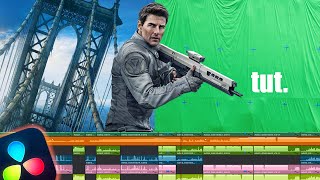








Just found your channel this week and really appreciate the quality of your work and workflows.
Thanks so much James!
Very detailed description & meticulous work. Good share 💪🏼🙏🏼👍🏼
Thank you!
Amazing! Very detailed explanation! Thanks~
Thanks so much :-)
Great and helpful, different from most other videos that are less focused and share essentially the same basic information. I'd rewatch a video where you explain in detail your node workflow for this or something else with alpha outputs and complex structures. Thanks
And also please show how you keyed out the green in sections!
Thanks for the comment - I'll keep that in mind a do another tutorial about this! The keying was all done with the 3D Keyer which i'll work through on another video.
@@JoshuaKirkNZ is it out now ?
here too. still struggling to find a good workflow of color grading and green screen. and keying hair seems difficult in the color tab as opposed to the delta keyer in fusion.
Very professional and very unique tutorial, thanks
Glad you liked it! I appreciate the feedback!
Thanks for sharing your knowledge, Joshua! Keep it up. Subscribed.
Thanks Oscar appreciate the sub 🙏
Good work... You inspired me... Instant Subscriber. I'm new to Resolve so I appreciated this tutorial... For sure going to watch this a couple of times. Answered questions I didn't even know I was to ask.
Thanks Fred, appreciate that!
I'm learning DV, came across your video, and this is a similar work flow we do in VFX as well. NIce job.
Thank you!
Really cool
Thanks
Excellent!
Sadly many of the tutorials on this subject are confused and confusing! Your obviously know what your doing! Also this video has no goofy UA-cam copycat affectations like the lightbulb 💡 in the background. 😂
Great! Subscribed.
One Question: I have been looking for a decent green screen material and think I will choose the Wescott 9x20 fabric one. Any suggestions? Thank you!
Gracias por compartir tu trabajo! Hay mucho conocimiento de lo que haces. Te quería preguntar si es posible ver o bajar todo el proyecto de Davinci Resolve. Es decir: ¿podrías mostrar con mayor profundidad los nodos? Muchas gracias
Thanks for the comment, I’ll definitely be sharing more detailed breakdowns soon! Great idea about sharing mode trees and project files. I’ll try and sort that out for future tutorials :-)
Great Tutorial Joshua 🎥👍
Great breakdown and attention to detail… how accurate is the 3D key around the hair and how do you create a light wrap?
Hey Rashpal, thanks for commenting - the light wrap is achieving using masks and exposure / contrast changes within the mask.
Great video, it is on my re-watch Resolve playlist.
Question: How did you make your picture in picture taking head in a circle? I could only make it in a rectangle or square!
Thanks for the comment! To make the circle crop you can create a circle mask on the talking head using the colour tab. In the node tree window on the colour page right click and choose ‘add alpha output’ which adds a blue output. You then drag the alpha output (blue output) from the node you added the mask to over to the blue alpha output. Let me know if that helps!
@@JoshuaKirkNZ Might be a good tutorial video you could make to show step by step how you make it 👍🏻😃
Hello Joshua, I really liked this video and it taught me that it's possible to key the green screen separately, thanks a lot for that! However, I tried several times to divide the key nodes and the "selection range" in 3D qualifier tab wasn't working for me at all for any node, even though I could apply the qualifier itself. Would you maybe know why is that?
I'm not sure why, make sure you have highlight mode enabled to view what is happening to that node you are working on.
Love the workflow...I tried to find an answer in the comments and to figure this out but couldn't...🤔 how did you split the signal into those first two nodes?
Right click and add input in the node tree section.
Hello which software do you use to record your screen and zoom in when necessary. I've been asked to create a tutorial too. Thank you very much for this wonderful video by the way.
I record my screen with ScreenFlow.
Nice. How much longer does final rendering take comparing to delta keyer method?
I wouldn't know exactly without processing both methods, but I imagine this would take longer due to the additional nodes. As I work I utilise render caching so the final output processes really quick.
Thanks.
have you do things like this in fusion ? i just wondering which method will run more lightly especially when rendering and processing refer to your computer spec ?
Fusion is the more conventional way to key green screen footage with the delta keyer! I’m a colourist first so I’m really comfortable in the colour page and this suits me for some projects. I’m not sure of the rendering times between this method and fusion.
Very nice workflow. How long it take you to render that video? And how long is the video?
Hi Budi, The final video was 90 seconds (it was an online commercial) and it took about 12minutes to render on my machine.
how do you work around spill, Spill and the key didn't seem to affect the image but when its one node for image and key spill works
That is the big downside to this technique. This definitely doesn't replace other methods within the fusion page. You could try and combat the spill with the colour grade.
Could you please explain how you arranged the tree structure in the nodes of the masks? There are 5 nodes joined on one side, and two joined on the other. Why this structure? Thanks
Hi Adrian, I think from memory this was because the combiner node that brings all of the masks together has a limit of 5 inputs, so I had to create a second combiner node of 2 which then merge with the set of 5.
@@JoshuaKirkNZ Thanks for your answer. I'm doing a job identical to yours and trying to mask by zones. Thanks
@@LumaUruguay thanks! All the best for your project 😀
What shortcut key do u press to « bypass » the node effect??
Control - D
Whats the name of that Alphachannel Mixers?
It's called a 'Key Mixer'. Just right click on your node tree panel and add it from there.
Do y’all know of a free software for MacBook Pro that will let you fix green foreground. So it won’t be removed?
DaVinci Resolve is free if you want to download the standard version!
Would be great if can provide the footages
I'll keep that in mind for future videos! Unfortunately a lot of this footage is client footage that can be released :-)
Good technique. But the perspective of BG is off and it's not aligning with the foreground and even after this much work this still looks green screened because of the perspective.
Thanks for the feedback, appreciate it.
everything was completed -- Why not do a video step by step on this same thing from start to finish but when you have already done everything and not showing us how u did makes it really hard
Thanks for the feedback! I’ll be making a whole range more tutorials in the future :-)
i think you should go slow and in detail of everything.. we know what you did.. but we still dont know how you did.. and we want to know how in deep details..
Thanks, i'll keep that in mind for the next one!
@ 1.38 liar 😂 oz mate
but we don't see final result as a video .. just play it yo see result !! "not just one second" !!
Hey if you would like to see the final you can watch this link here :-) www.lumiere.nz/work/studio-ninja
@@JoshuaKirkNZ wow .. Nice result