How to Remove a Green Screen in DaVinci Resolve | 3 Different Ways
Вставка
- Опубліковано 7 сер 2024
- * Download the FREE 'How to Film a Green Screen' guide ** www.depiqd.co.uk/green-screen...
Green Screens can be tricky to handle but in this video, I'm going to show you how to remove a green screen in Davinci Resolve 17 really easily. We'll look at 3 different ways that you can easily remove a green screen in the Edit, Colour and Fusion pages.
Let me know in the comments below which method is your favourite and which one gets you the best results?
If you're looking for 50% OFF our DaVinci Resolve 17 courses - www.depiqd.co.uk/davinciresol...
TIMESTAMPS:
00:00 Introduction
00:59 Removing a Green Screen in DaVinci Resolve 17
02:08 Technique 1 - Edit Page
10:29 Technique 2 - Colour Page
16:22 Technique 3 - Fusion Page
23:48 BONUS TIP: Pass Fusion Matte to Colour Page
27:25 Poorly Lit Green Screen
27:50 Edit Page Technique Recap
29:47 Colour Page Technique Recap
31:37 Fusion Page Technique Recap
36:25 Final Thoughts
==========
👀 WHAT TO WATCH NEXT: 👀
If you enjoyed this video, then you'll probably also enjoy watching this one - • DaVinci Resolve Source...
==========
🎓 LEARN ABOUT DAVINCI RESOLVE FOR FREE: 🎓
If you'd like to learn more about how to edit video in DaVinci Resolve, then I've got you covered with some suggested playlists on the channel that I think you'll really like. Check them out below - • DaVinci Resolve 17
==========
🙌🏻. FOLLOW ALEX ON SOCIALS 🙌🏻
I'd be so happy if you'd like to join us on our other channels. Click the link below to see where else you can connect with me -
sleekbio.com/alexcameron
==========
👋🏻 ABOUT ALEX and DEPIQD 👋🏻
Alex is a certified DaVinci Resolve trainer and video producer with a mission to simplify and reduce the learning curve to producing fantastic video content. Alex has been in filmmaking for over 14 years now and, in 2016, set up his company, Depiqd (said Dee-PikT), which initially focused on traditional video production.
Now, whilst Depiqd still offers video production services to our clients today, the focus is on reaching and helping as many people as possible to get started using video and make the process of learning enjoyable, stress-free and efficient without it costing a fortune.
Whether you have personal or business-driven goals, video is so powerful and can reach people in many ways that other forms of media can. However, it can be laborious, complicated, expensive and takes a long time to become proficient, so often, people give up far too soon.
If that sound's familiar, then hopefully, the videos on this channel will really help you. Please consider subscribing and turning on notifications, so you don't miss new videos as they get released.
==========
AFFILIATION DISCLAIMER
Occasionally, I feature links in the video descriptions that are affiliated and mean that I earn a minimal amount if you chose to use these links or purchase the products I'm linking to. There's absolutely no additional cost or difference as far as you're concerned, and by using the link, you're helping me continue making the videos for the channel. I will try to make it clear which links are affiliated.
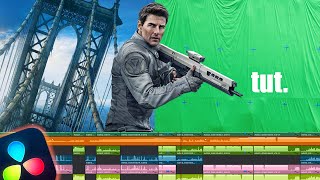




![ЛЕБЕДЕВ у ДУДЯ: муху не обманешь 😁 [Пародия]](http://i.ytimg.com/vi/E74h5fvVrqs/mqdefault.jpg)



TIMESTAMPS:
00:00 Introduction
00:59 Removing a Green Screen in DaVinci Resolve 17
02:08 Technique 1 - Edit Page
10:29 Technique 2 - Colour Page
16:22 Technique 3 - Fusion Page
23:48 BONUS TIP: Pass Fusion Matte to Colour Page
27:25 Poorly Lit Green Screen
27:50 Edit Page Technique Recap
29:47 Colour Page Technique Recap
31:37 Fusion Page Technique Recap
36:25 Final Thoughts
By far, the best instructional video I've seen on Green Screen in Resolve. Very clear steps. Will practice and see which of the three methods works best for me.
Alex: I know it’s been over 2 years since you released this very helpful tutorial on three ways to remove a green screen background. I have DaVinci Resolves Studio 19 Beta 4. But the techniques you outlined are still applicable, I believe. My favorite of the three versions is the version using Fusion. Once one grasps the way to handle this in Fusion, it should be the “go to” method. I do need more training on using blur to provide some depth of field to the background. One issue I’ve found is that, in my experience, the blur level we perceive when looking at a person in, for example, a conference room is different throughout the background. Items closer to the foreground of the background image tend to be blurred to a different degree (more? Or less?) than items located farther from the foreground (and higher up) than the items in the foreground, i.e., the background image (and items within the image) are not blurred to the same degree. Does DaVinci provide one with the ability to change the level of blur in different parts of the background image?
Again, thank you for an excellent video. 🙏🏼I’ve begun following your channel as I’ve moved to DaVinci Resolve FROM FCP.
This is definitely one of the best Green Screen key tutorials. And I have watched a ton of them. I have LIKED and SUBSCRIBED. Thanks!! …Rowby.
Best explanation i FIND so far ...... GOOD JOB
Glad you liked it!
Alex, This video is EXTREMELY helpful. I have been only using the fusion page for the last year. These tips are a GAME changer for me.
Thank you for making this video
Huge help, thank you! Resolve is alot to take in and this video was exactly what I needed
Cool man that you combine 3 techiques!
Awesome video. I moved from filmora to davinci simply because I couldnt zoom past 400% and davinci has been overwhelming. Thankyou so much for going that extra mile to deep dive into the areas people wouldnt. I now know I can move fusion clips into the color tab :)
One heck of a video tutorial. So much information packed into it and so very useful that's worth referencing more than once. Many thanks. 👍
Thank you so much Michael. Really appreciate you taking the time to watch. All the best!!
thank you so much for the bonus!!! I was looking everywhere for a better way to do chroma key in fusion but still do proper color grade in the color tab!!! 😄
wow, nice one, Alex. and I didn't know about the adding a separate source for colour grading in the Color tab so that's an added bonus
Very complete tutorial, nice to learn from you. Thanks!
Great and clear video. Thank you for the lesson.
Thank you Alex It helped me a lot.
Brilliant video, I have just migrated over to resolve, a well earned subscription my friend.
This was very helpful! Thank you!
Thanks so much, just what i needed.
hey Alex, For me the first method has been the one to go to first, for some reason it takes less processing on my system and plays back really smoothly. I wish that they would let you draw the garbage matte though. I find that part of using it there to be the weak point. Really like your tutorials, very easy and concise. Cheers
Thank you Jim! So appreciate your thoughts and feedback. I totally agree that I wish the garbage matte could be drawn rather than just a fixed shape. Still, it’s a quick edit page fix. I guess for more control, that’s where the colour and fusion pages come to the fore.
awesome tutorial♥
Fantastic!
Thanks for this thorough tutorial and for the PDF Green Screen Guide!
You’re very welcome Keith. Hope it helps. Thanks so much for watching the video!
Thanks for the info. Very useful. Dino-Greetings🦖
Fantastic video, thanks so much!!:))
Great tutorial friend! Thanks for sharing! very usefull with fusion and two indepedent nodes for color! 👏🏻👏🏻
You're very welcome indeed! Thanks for watching and commenting here.
Thank you very much for this tutorial.
One question though, when using the Delta Keyer in the Fusion page. Why bringing in the background into the fusion comp when you want to color correct the two media separately? Wouldn't it be better just to do the green screen without background in fusion, go back to edit page and bring in the background clip under the green screen clip like you did in the other two methods? No extra media out in fusion page required, no extra input plus extra layer node in color page required.
Nonetheless I learned another very useful technique today: Ho to color correct individual parts of a fusion node tree, when you want it to do in the color page like you are used to instead of the not so familiar color corrector node inside the fusion page. Love it!
Thank you!
Fusion with the Cleanplate is the best Method so far 😍
I agree. Much more control.
Let me know here in the comments which of the methods for removing a green screen in Davinci Resolve 17 work best for you?
I wanted to know to remove a green screen on a video and it works now so thank you for making this video
super
Super
A great video, thank you so much because I learnt a lot from you. I cropped my clip left, right and top, but after connecting the alpha output node, anything I used as a background - a layer underneath the clip when on the edit page - it was fixed inside that area and not the entire screen. No matter how I tried to increase the image size (stretch, fill etc.), it was restrained to the cropped size of the clip. I can't see what I did wrong, if anything, and thought cropping would be fine to do. Any idea? Thank you :)
I haven’t seen many videos of yours lately… Have you been hiding out on us?
17.4 is even better… I have an iMac Pro with very fast SSD drives and before .4 it would not play 6K files in real time without rendering… Now it does. I’m thrilled. Lots of new little things I’d love to have you talk about.
Hey Allen, thanks so much for the positive comment!! I have been quiet and I'm so sorry for that. Had a few projects come in and also been working really hard on the Davinci Resolve 17 courses which ARE still in the works. Also, had to take some time off for my family as was working all hours it seemed. You're absolutely right though, 17.4 is a MEGA update and lots of lovely little new features to talk about...in particular they've improved the 3D keyer so this video already needs an update!! lol! Thanks for your support and please stay tuned as will definitely be on the case shortly!
thank you thank you thank you 😭
You're welcome 😊
We’re trying to key a woman with extremely curly hair and really struggling with it. Any suggestions?
4:10 The one thing that isn't on mine is the FX (open FX overlay) that I can see. It isn't where it is in the video. I have the inspector window with the Open FX
Hello. I'm quite new to video editing and davnici resolve. I've shot a skit with 2 cameras and a green screen. I know how to remove a green screen now (thank you) but my two cameras see the green screen as different colours of green. I haven't figure out how to remove the 'different' greens from the 2 cameras so that I can do multi-cam editing. Can this be done? Thanks
I have FX turned on .... but when I draw on the green screen ... it flashes entirely white ... then goes back to the original but does not remove it to black like yours does ... everything stays green ... and any adjustments in Matte Finess doesn't change a thing ... have any suggestions?
It seems I can draw 1 line onto my green screen ... more than that and the green screen is not editable ... so if I then go into the Alpha setting I can adjust out some but not most of the green with the b/w sliders .... so I decided to use a green screen image to replace my green screen in my video ... build a video from that so I have a bright green screen across my video ... then try this process again with the new solid light green screen .... and see if I can replace that using this process.
Is there a way to make the adjustment layer not effect certain layers below it. I did this but on an adjustment layer and then stretched it across multiple clips of the same scene. When I add the background, it is effected by the adjustment layer. Thanks.
So you could put just the layers you want affected into a Compound Clip. That would limit the effect of the adjustment layer to just the clips beneath it in the compound clip.
I am using version 18 - I can’t understand why, when using the 3D Keyer on the Edit page, I am unable to undo something smoothly. What it does, when using command-z, is step back in time, but I am given weird views which were not what I once did - the only way out is to reset the entire effect and start again.
And when I am on the Fusion page in Pre Matte, when selecting a certain part using the click & drag technique to create a square, even though I am on the very edge of the image and far away from the talent, as soon as I let go of the area that I have selected, parts of the talent also go missing - I made sure to follow your instructions and not get too close to the talent, and I didn’t, so I’m confused why it’s affecting the talent even though I am so far away at the edge of the image.
Either way, this software is worlds apart from Final Cut. I have been able to do so much more within my first few hours than I did in almost two weeks with FCP… AND it kept unlinking and losing my footage. I spent more time on Google looking for fixes to something that should not be happening instead of enjoying my time being creative. Apple developers have lost their way in recent years, and I will definitely be staying with DaVinci Resolve, so thanks for your uploads because they’re helping me to learn such a lot :)
Not everybody uses a Mac, how about the commands for a PC?
Hey! My softboxes need to be cut out from the green background. I just can’t figure out how… If I cut it, everything is black - not transparent. What of the three ways would you suggest for a free user?
I think its important for people to pay attention to the lighting of the background you choose. The lighting on the talent needs to be as 100% the same as the lighting in the background, including the color temperature of the two clips being the same. Our eyes can pick this up, and if it isn't right, our brains will yell "fake"!
Thank you for this tutorial Alex. Very much appreciated mate. Will something like this tutorial be included in your upcoming course Advanced Editing with DaVinci Resolve 17 -- coming out March 2022? Cheers!
Hey John, You're so welcome and thanks for taking the time to get in touch. The answer is *YES* there will be! In that course, there's a lesson completely dedicated to the 3D Keyer in the Edit Page and also some footage for you to work along with. Also, in the Fusion course, we will look at Green Screen removal in much greater detail than I was able to show in this video. If you're mostly an editor then the first one should cover you most of the time but if you'd like a little advanced knowledge then the Fusion course has that covered. Hope that helps! 👍🏻
@@AlexCameron-Depiqd Brilliant! I just started learning Resolve 17 (Editing and Coloring) a few weeks ago. I look forward to taking your course as soon as it comes out. Again, thank you.
The FX button is missing and I cannot for the life of me figure this out. I have Davinci Resolve 17 but it looks different from yours. I have clicked all around trying to see if the view or panels would change so the button would appear, but it's just not coming up and I'm about to throw my computer out the window. :( Not great at this stuff. How do I get the FX button?
Fairly confusing and the info came too fast.
Plus I never saw what I would consider to be a totally convincing matte without glitches. Matte finesse seems to be the key (sorry about the pun)>
The matte finesse is where the real polish comes from - that needs exploring in more detail
Thanks for that valuable feedback, David! Sorry you found it confusing and fast. Equally that you weren’t convinced any of the options produced the level of result you were expecting. Might be a compression/UA-cam issue as I assure you the result on my side was totally acceptable. Appreciate you watching and taking the time to comment.
@@AlexCameron-Depiqd Thanks for the feedback Alex. Need to mention that the problems I encountered were before uploading to UA-cam.
I'm sure all the methods you deal with are good if you have a good green screen and I may have overlit mine a bit creating a foreground spill.
Having said that I used to do a fair bit of blue and green screen at the BBC without problem, but the compositing was always done by external editors or production companies (but they never complained).
Some how though I don't feel I'm getting the best out of Resolve and it should be easier.
this is wacky it just doesn't work
can you go slower talk slower and only talk abut what we are doing thank you
Thank you for the feedback. I'll definitely try to take this on board. Sorry it's effected your enjoyment of the video.
please talk slower