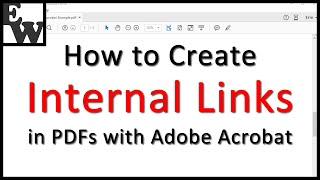How to Highlight in PDF | How To Highlight On PDF Files (2024)
Вставка
- Опубліковано 9 тра 2024
- How to Highlight in PDF | Easy PDF Highlighting Guide
Highlighting text in PDF files is a useful feature for annotating and emphasizing important information. In this tutorial, I'll guide you through various methods to highlight text in PDF files quickly and efficiently.
Follow these simple steps to highlight text in PDF:
Step 1: **Using Adobe Acrobat**: If you have Adobe Acrobat installed on your computer, it offers a built-in tool for highlighting text in PDF files. Open the PDF file you want to annotate in Adobe Acrobat, then select the "Highlight Text" tool from the toolbar. Click and drag your mouse over the text you want to highlight. You can adjust the color and opacity of the highlight using the toolbar options.
Step 2: **Using PDF Reader Applications**: Many PDF reader applications, such as Adobe Acrobat Reader, Foxit Reader, and PDF-XChange Editor, offer highlighting tools for annotating PDF files. Open the PDF file in your preferred PDF reader application, then look for options to highlight text. Select the text you want to highlight, then choose the highlight color from the toolbar.
Step 3: **Using Online PDF Editors**: Several online tools allow you to highlight text in PDF files directly from your web browser. Examples include Smallpdf, PDFescape, and Sejda. Upload your PDF file to the online editor, then select the highlighting tool from the toolbar. Click and drag your mouse over the text you want to highlight, then choose the highlight color from the options provided.
Step 4: **Using PDF Annotation Apps (Mobile)**: If you're on the go, you can also highlight text in PDF files using PDF annotation apps on your mobile device. Examples include Adobe Acrobat Reader (available for both Android and iOS) and Xodo PDF Reader & Editor. Open the PDF file in the annotation app, then select the highlight tool from the toolbar. Use your finger or stylus to highlight the text on the screen.
By following these methods, you can easily highlight text in PDF files, making it easier to emphasize important information and make annotations for reference.
Don't forget to like, share, and subscribe for more tutorials and tips on document management and productivity!
#HighlightInPDF #PDFAnnotation #PDFTools #DocumentEditing #ProductivityTips #TechTips #DocumentManagement #Tutorial #HowTo #PDFHighlighting #AdobeAcrobat #PDFReader #OnlineEditors #PDFAnnotationApps #MobileApps #FileAnnotation #DocumentAnnotation