How to Make a Selection of Gradient in Photoshop
Вставка
- Опубліковано 12 січ 2017
- Learn the trick of selection gradient which will allow you to apply any effect, adjustment or filter in the form of a gradient. Be it an artistic filter or a gaussian blur, didn't you ever want to convert a gradient into a selection so that you could apply that filter in a way that it is slowing fading away?
In this video, I'll show you how you can make a selection of a gradient very easily with this simple trick. It might not seem so essential but the contrary is true. You would never have imagined the amount of things you can do with it. Whether you want to add a stylized and customized vignette or you wanted to add a light leak. All this can be done very quickly using this simple trick. Besides, selection of gradient will also allow you to create beautiful background blur in no time.
Gradient selection is totally different from feathering selection. If you make a selection a feather it, yes, the edges will get soft, but the problem is, all the edges on all sides will become soft, Whereas when you make a gradient selection, only those edges will be soft which you have defined.
SUMMARY:
To make a gradient selection, select the gradient tool in Photoshop and then make sure the gradient color is from black to transparent. Now, press Q, this will get you in Quick Mask mode. Make the gradients wherever you like and then press Q again. Now, we need to invert the gradient. to do that Press Ctrl/Cmd +Shift+ I and then apply the filter, effect or adjustment of your choice.
The possibilities are endless, from light leaks to customizable Instagram-like filters, you can do them all.
Hope this video helped you! Thanks for watching! All the very best!
-Unmesh


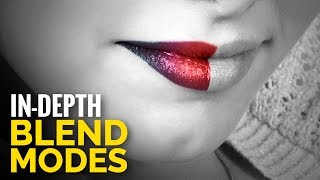






Thank you for explaining WHY you are doing what you do and HOW the tools work with such clear examples. It helps me really remember,
if I know why I am doing something.
i started watching your tuts a couple of months ago. The content of your videos is absolutely wonderful. I have learned so much from you. I have subscribed and eagerlt awat notifications that another video is ready for viewing. Thanks so much
You so awesome.
Dude you are amazing ! Great teaching skills !
He's grown so much since this video. He talks far more confidently and calmly.
Great Teacher! Thank you.
Your videos are super helpful. The way you explain how the tools work makes it easier to remember.
I've lost count the amount of times I've used the gradient tool on a mask and want to add another part and ended up making another layer. Thank this is really helpful in real world scenarios.
You are the best PhotoShop tutor I could find online. Thank you, thank you, for sharing your knowledge and techniques selflessly!
You're a lifesaver! Great videos!
great info! Thank you!
Your channel is my “go to” when I need to work something out. It has not failed me yet! I think you have just solved an issue I’m having with an image where I’ve tried numerous ways to fix part of the image! Thank you!
instant fan here bro...you're awesome...
Hi I am Chandan Bhowmick me now a photoshop artist and watching your tutorials last 10 months. The tutorials videos is wonderful. I have learned so many tricks from you. It is help full for me. Thank you so much
Thank you so much! You are really good at explaining abstract concepts! Love your videos!
You are the best! Thank you for sharing your knowledge.
Wow! Love the detail steps! You are the best PS instructor on UA-cam!!! Love it! Thank you so much!
...awesome! I love learning from you!!!
great...such agreat technical skills...technically explain vrey clearly ...your awesome
Amazing tut. As always.
Pretty amazing, and simple to do, I love your method
I've watched so many videos trying to understand gradients. Thank you for the last one I'll need. You're amazing.
You have really helped expand my understanding and skills. Thanks so much. Keep it coming.
Thanks so much for all the great tutorials, Unmesh!
If you are used to visibility changes not being undoable there is one SERIOUS downside to enabling this feature. If you go back to an earlier step in your history and change visibility ALL OF THE STEPS FROM THAT POINT ON WILL DISAPPEAR. I discovered this the hard way after the last PS update which enabled the feature without notice. I lost an hour's worth of retouching when I jumped back in my history for a look at something and toggled the visibility of a layer - all my work after that point vanished. BEWARE!
Learning with every video. Thank you.
Excellent video. Thank you
Just impressive!
You are absolutely the best!!
Thanks Dude - good stuff as always.
I'm currently working now as graphic designer. I really like your teaching. I've learned a lot 😊
Best Photoshop UA-camrs going! Your videos are very informative, not just the monkey see monkey do kind of thing, but you help us get an understanding on how the tool actually works, and why. Great! Thanks very much
I will put it in only one word: AWESOME!
You are very likable and your class is very good. Congratulations.
Video tutorials are easy to understand. Makes sense.
BEST TEACHER out there. cheers
Thanks Unmesh, great content. Love your teaching style. You are at the top of my favorite Photoshop UA-cam channels.
Always wondered about the use of the controls on the gradient bar!!! I would have never found out on my own. Thank you very much.
You have some of the most thorough and helpful tutorials that I've found on UA-cam! Thanks man, you rock! I love that you give multiple examples, go into detail with basic tools, and your enthusiasm makes it fun to watch. Do you take tutorial requests?
What a great video! These are really cool steps and tips. Fascinating and flexibility!!!
Awesome video. Thanks so much.
Oh god your videos are amazing !!!!
Nice content. Really improving my Photoshop skills. Thanks.
this is the best video on the gradient tool I have found anywhere
Aw this guys is really cute. Thank you for this :)
thank you I love it
Excellent instruction, really practical and step by step help.
Apologies for my bluntness, I will get straight to the point. Over the years I have been watching your tutorials and I have learned so much from them. However earlier this year I stopped watching due to your narration and demonstration became so fast that I was struggling to keep up and had to keep rewinding. The enjoyment faded and I stopped watching, but remained subscribed. As I use gradients quite often I decided to watch this tutorial and to my pleasure Unmesh this tutorial was a joy to watch and listen to, and have the feeling of not being rushed. Excellent video and thank you, I am back on board.
Excellent video, thanks!
Thank you sooo much! This technique is great. I never could have found it by myself. It's a great way of adding extra vibe.
Somebody hittin' the sauce before taping? LOL Great tutorials and tips, man! Love your humor and your zest!
wow that's great.... Please make more episode on gradients :)
Thank u sooo muchhhh i’m learning sooo much from u ❤️❤️❤️
Good morning and Have a nice day! Its a great tutorial like your previous.
Thank you very much.
right on.... great tutorial..
Thank you buddy for doing what you are doing
Thank you Sirji
For teaching us 💐💐
I had to come down and comment amazing tutorial, you just helped me with some usefull tips THANKS for creating this tutorial & keep producing some great content 👍👍👍👍👍👍 From cameroon .
Brilliant !
Great, I learned a lot from you.
I love this character of you it's so intimate
Sir you are awesome!!!
Thanks!!
Fantastic tutorials... keep it up...
Great vid's - If you change the settings on the quick mask then you don't have to invert the selection. Just double click on the quick mask button in the tool panel and change to " colour shows selection.
Peter Ba
That's the way I prefer it set. It feels more natural to be painting what I want selected.
Peter Baud quick key for quick mask is Q
Excellent ... You are really gifted ..
Simply amazing..
So useful for portraits. Tnx.
Ur such an amazing person....u are very talent .....each of ur video has an informantion that equally values a life of a man
Very good tutorial as usual. It was useful to me. Thank you. :)
Thanks for publishing this video. I used it about 6 mo. ago and it's perfect, but when trying to use today (cc19) I couldn't make the gradients on the quick mask mode? What's up with that? Thanks in advance.
you are superb and the way you teach us is amazing!
fan of yours...
Your are really a genuine person . I always follow ur tips and that's why I pretty much confident about photoshop. What I liked of u is you explain very well in detail where all get stuck and you give reason why it won't work and give a solution to it that's help me alot. Thanks for u tutorial. Keeps creating keeps learning.
excellent
Superb.,. U r so vry swt prsn. Thnku
Very very very good video, i really wanted to learn this for long time, so much detail, thank you.
Great awesome tutorial
This is very useful.thanks for sharing this..and i just want to say you are so handsome that sometimes i need to go back and watch again ..😍
you are amazing brother
You are awesome!
thanks for video bro. we want more video about Photoshop...
Excellent bro.
Press “Q” for Quack! Hahaha...Love your tuts, they were good, and just keep getting better. Thanks for you and your teams work!
Great and emotion packed!😆😂😂👌🙏
I watched all your videos
Yo yo yo! Great videos! I love the fact that you share principles and concepts in your teaching...#best
Thank you!
I have a suggestion for a video, if I may?
"Creating a composite collage of people" - it could feature multiple techniques/skills...almost Iike a "round-up" video combining the principles and concepts within a project...could be an ongoing feature segment across multiple videos.
Thanks again buddy! Brilliant! Bravo!
Great Video!
I am From Ethiopia and I am your student i love your videos ,the way you tell and speak is artistic.keep it up bro!!!
Your Explaining method is awesome
please share Notes of the tutorial ..
Very good video ! Go ahead!
I became your big fan dude
Nice bro,Teaching level very high.amazing!!!
Thanks for all videos. I learned alot. I have a question. I have a project and I want to make shine on a white paper photo in photoshop. It is picture of a regular white printing paper but I need to make it like the photo was taken from a glossy paper. The paper in picture is a bit jammed.
I just want to say thanks for these tutorials. They are amazing and insightful. Is there anything wrong in using another shortcut to duplicate a layer ? The shortcut I’m referring to is Alt+ Right arrow ?
Peter actual shortcut for this is CTRL/CMD+J
Love From Pakistan bro. you are a great Teacher man
Helpful tutorial
TQ BROTHER...
nice tutorial
Good work
10/10
outstanding