How to Wrap Anything on Any Surface in Photoshop CC
Вставка
- Опубліковано 2 бер 2017
- Learn how to wrap text, graphic or image around any object using advanced multiple displacement maps, several blending modes, and Blend-if features in Photoshop CC 2017. In this video, we will learn to write or superimpose a logo on a cloth, a wall or even a wooden surface, the process remains the same. We'll be wrapping your text and shape layers so that they conform to the surface of the layer which is underneath.
Not one technique or method works with every image. Hence, in this tutorial, I'm going to show you multiple methods to wrap your object on a surface, so that no matter what the object or whatever the surface is. You'll be able to produce the most realistic folds.
The first thing that we need to look at is displacement. The surface in the background has some texture or bumps. These bumps first need to be replicated on the object. Now, if you look at a cloth, there are two kinds of textures, one is the texture of the fabric, the other is the texture of the folds. In this case, we need to apply two displacement masks. Also, it is essential that we apply it non-destructively by converting the layer into a smart object. Once displacement map is applied, the highlights and the shadows of the object has to be in sync with the background. This will be achieved by using the blend if sliders in the Blending Options.
One of the problems of using Blend-if, in this case, is that the color of the surface affects the color of the object. The highlights and the shadows of the background do bring with them some colors which affect the overall color of the object. We will learn how to solve this as well in the video.
Instead of using just one blend mode, we will use multiple blend-modes to get the most realistic results possible. Besides, we will treat the dark areas and the bright areas of the objects separately since the dark areas just need the highlights and the bright areas just the shadows.
► Subscribe: goo.gl/iaROYY
If you think you can help, entertain or even disturb someone by sharing this channel's video. Go ahead! : goo.gl/IUhnUl
►LET'S CONNECT:
Facebook: / piximperfect
Twitter: / piximperfect
Instagram: / piximperfect
Google+: plus.google.com/+UnmeshDinda
Let's not just learn and use Photoshop and Lightroom. Let's play with it! Join me in the game and together we'll reveal some "not-so-talked-about" tips, tricks and tutorials that will AMPLIFY your creativity. Subscribe to connect: goo.gl/iaROYY
►Send Your Swag:
Unmesh Dinda
C/O Santanu Nandan Dinda
Quarter No. 303, Tapovan International School Campus,
Dholasan Road
Ahmedabad-Mehsana Express Highway
Mehsana - 384435
Gujarat



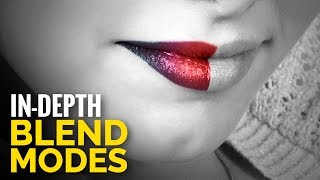





Although you offer a lot of good information your videos are just too long. You need to shorten them down by a third and then they will be worth watching
For 27 minutes and 57 seconds was a challenge to Sit, but needless to say, you have full command in attracting towards your tutorials and then keep contain to sit till the last minute, Though I am aware of this filter and probably had used in past couple of times as well, but today I have crystal clear understanding about displacement with all options mentioned by you. Great job.
it’s much easier to just learn 3D software like blender because the result will always look better
In 2017 the man was talking defrent then 2020 LAMO
That tongue snapping sound...
This is the best channel, hands down, for Photoshop tutorials. No one explains things as well as you do, especially with all the different scenarios! Thanks, Unmesh!
Pretty funny to watch this after watching all the recent vids. Unmesh is so much different here.
This is billion million dollars video.. Thank you soooooo very much sir for sharing such an amazing video
My friend you are a genius!!!!!! Awesome tutorial!!
Love your channel - Awesome video, but dude, I'm fricking crossed-eyed now. Shave those wings from your brows please.
I really appreciate how you go over every detail, you give key bindings, and talk about simple stuff like unlocking the layer and how to do it even when your discussing something that is far more complex
"That you amaze yourself first." Dude, I'm first blown away by you and then second, yeah, when I make something amazing happen in Photoshop, I feel special. ;)
I am forever grateful of you sharing your knowledge, and being punctual and clear about each action you make. Such a great tutorial.
You're tutorials are THE BEST! Thanks for clear explanations.
Great tutorial. Love your approach because it helps to understand how this works and is not just a "follow these steps" tutorial. Your presentation is very clear, not too fast, and your enthusiasm is infectious. Thanks!
Thanks Unmesh! I keep catching up with so much good stuff that is on your channel and I still enjoy it a lot. There are few channels like this, thanks for so much dedication.
I dont even use Photoshop yet and watched this whole video along with others because of the quality of teaching. Still learning Premiere Pro.
Thank you for actually breaking down this tutorial and explaining why things are happening - especially with a sorta complex task as this- thanks!!
You are a wonderful teacher and I am grateful for the time and effort you put dedicate to each and every one of your tutorials. Thank you!!
Omg this is awesome! THank you!!! Love your energy and info!