Це відео не доступне.
Перепрошуємо.
How To Create Expenses Tracker in Google Sheets From Scratch ♡ For Beginners
Вставка
- Опубліковано 17 сер 2024
- I hope you enjoyed this video about creating an expenses tracker in Google Sheets! After watching this video, I hope this budget spreadsheet will help you stay on top of your finances! If you liked this video, check out how to create a habit tracker in Google Sheets: • How To Create Habit Tr...
EXPENSES TRACKER TEMPLATE: docs.google.co...
🌠GET MY FREE 5 STEP GUIDE TO ACCOMPLISHING YOUR GOALS 👉🏼 www.subscribep...
0:00 - Adding text in Expenses Tracker
2:21 - Adding Difference Formula in Google Sheets
3:20 - Setting Budget Percentages
5:12 - Adding Planned Google Sheets Formula
5:40 - Calculating Totals in Expenses Tracker
7:15 - Adding a Chart in Google Sheets
9:12 - Customizing Expenses Spreadsheet
11:08 - How to Use Expenses Spreadsheet
12:25 - Get my Free Google Sheets Expenses Tracker Template
❤ Check out more Google Sheets videos from me:
CREATE A HABIT TRACKER IN GOOGLE SHEETS: • How To Create Habit Tr...
SET UP A WEEKLY MEAL PLANNER IN GOOGLE SHEETS: • How I Meal Plan for On...
🙋🏼♀️ Who is Anyusha?
My name is Anna, and I am here to teach & inspire you how to get your life & business organized, reach your goals and get WAY more done than you ever thought you were even capable of. 🏹 I make videos about productivity, planning, and goal setting with the help of digital tools & apps.🌷
If you want to increase your productivity with the creation of a digital project planning setup and reach the goals you have set for your business or personal life, without feeling overwhelmed, consider subscribing & stay tuned! :)
🌠 Do you want to reach your biggest goals within half the time & need help setting up an organized digital planning system? Apply for my 1:1 program: www.imanyusha....
🌠5 Step Guide To Accomplishing Your Goals 👉🏼 www.subscribep...
💌 SAY HI ON INSTAGRAM: www.instagram.... 💌
💼 Tools I use & love!
*Camera: amzn.to/3mbcoP8
*ClickUp (link includes 20% off paid plans⭐): clickup.com/?f...
*Headphones: amzn.to/3uW6Bjh
*Tripod ring light: amzn.to/3lkqj4W
*Softbox lighting kit: amzn.to/3FEVaS3
*Camera microphone: amzn.to/3aA8IQt
*Clip-on microphone: amzn.to/3uTdu4J
*Laptop: amzn.to/3iJyV38
📚 Books I recommend reading!
*The Miracle Morning by Hal Elrod: amzn.to/3BrAsCi
*Atomic Habits by James Clear: amzn.to/3mAOWtt
*The Power of Habit by Charles Duhigg: amzn.to/3oID4Z6
*Deep Work by Cal Newport amzn.to/3iIvE4u
*Getting Things Done by David Allen: amzn.to/3BoCT8T
🚀 WEBSITE: www.imanyusha.com
➡ SUBSCRIBE: / anyusha
Note this description contains affiliate links: I may earn minimal sums for every purchase at no additional cost to you. You are in no way obligated to use these links, however, it does support this channel 🙂
#ExpensesTracker #GoogleSheets #Anyusha



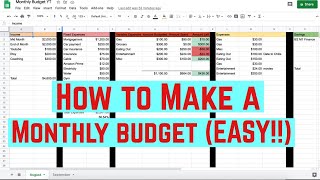





One of my focuses starting this month was to budget more, so I figured I'd share how I'm going to track my expenses! What do you want to save up for this year? 💸
You've been really helpful for me. I'd love to see a Bi-Weekly expense form since I'm paid every 2 weeks. Also, the example you showed us here, what's the easiest way to copy that format to another tab or sheet for the next month? Thanks again!
you're a life saver!!!
this helped so much. i wanted to use google sheets for a different purpose but i had no idea what to do and where to start. now i feel like a google sheet pro.
Yay! That's great to hear! 💕
Thanks so much for the template! Saved me lots of time. 🙂
Happy to hear Cindy 😄
Thank you so much!! This saves me a lot of time :))) I'll surely watch another videos of yours!!
So helpful!!! I have been trying to make my own tracker and don't know a thing about google sheets. Thank you for the free copy of it
No problem at all! I'm glad I could help 🥰
This is a great tracker thank you for providing a template!
No problem Squidward! hope this helps you with your expenses! 😉
this was very helpful, thank you for the template & video! :)
Helpful video but it could have been better if you slowed down and explained how to create the formulas in more detail. Beginners will struggle to follow as you go along
I don't understand a lot of this. 3:45 "go through each category and just add the percentage" how do you add percentages, what's the formula? 5:14 "add this formula in each cell but change the numbers" specifically what cells? C6? and what numbers did you change? The section "how to use the spreadsheet" 11:08 you are creating a new spreadsheet instead of using the one you just made? why?
Yes I agree the video is kind of hard to follow allow with. This is what I figured out after watching it 3 times on the slowest speed. (If you still want to make the spreadsheet):
3:45 to add the percentage type the percentage bottom on the keyboard then go to cells number formula and scroll till you find percentage. On iPad it's where you change your font color.
5:14 the formula is Amount for month - (amount for month * the percentage number you put in that percent box, she just had us make, for the corresponding category)
11:08 No she isn't creating a new spreadsheet she is just saying she has a notes page. She uses to write down everything she spends in a week. So she can add all the actual numbers up in the spreadsheet we just made.
I hope this helps 😊
Love it! I will surely start using this spreadsheet format
🙈🙈❤️
Super helpful, thank you!
You're welcome Lesly!
This is a very useful expense spreadsheet😊
Thanks so much Sara! ☺️
Loved the simple explanations. Thx
No probs :)
So awesome! thanks for sharing
Thanks so much for watching
Gracias por el contenido! Saludos desde Chile
i really appreciate your work.
Thank you so much! I appreciate you :)
thnx its really helpful video..
anytime! :)
Amazing video Thank you
Glad you enjoyed it!! :)
Thank youu!!!
No problem Vanessa!!
Hi thank you for sharing the sheet! Do you put the salary amount to the sheet?
So awesome!
Thank you! :)
How do you save it and fill it out
Did not understand the part adding percentage . Wish a formula was given. If you have no basic knowledge of google sheets video was hard to follow
what's the coding for the asset????
The screen is not clear enough
some of the things that is said is not properly explained
Awesome , but cursor is movtok fast
Not a good explanation, to jumping around with adding formulas and formatting for newbie to follow.
Super fast.
Very helpful thank you! Probably going to subscribe after this video, I like your content.