How to remove the back cover on a HP 15-AY039wm - Hard Drive or RAM Replacemnt
Вставка
- Опубліковано 30 вер 2024
- The hard drive stopped working on a friends 15-AY039wm. I couldn't find a good video on how to get it apart so I figured I would explain the process and hopefully save you a bit of head scratching.
In addition to screws the outside edge snaps together like legos all the way around.
You could probably snap it apart with a small flathead, but I ended up using o-ring picks to carefully break the connection on snap at a time.
The original drive was a 2.5" Toshiba MQ01ABD100. Any 2.5" Sata drive should work. I tossed in an old 120 GB SSD drive to get it back up.
Linux Mint 18.2 - Sonya - Cinnamon.
Installed from a thumb drive without a problem.



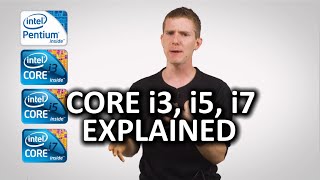





Actuall dissassembly would have been a video.
You are welcome to do it and post your video here. I'm sorry my free information didn't live up to your expectation.
I just finished..easy if you take it slowly
Thank you sir quick and efficient video
I'm going to be doing a hard drive swap on this same model so this video was a helpful guide on how to get it open. Thank you.
Hope it helps. I hate taking stuff apart without knowing where all the screws are.
Thanks for showing me what tool to get. I knew I needed something. My fan has been buzzing and I have to keep slapping the back of the computer to stop it. I have the exact same model that's three and a half years old and I'm trying to hold on to it a little longer. If I keep on slapping it, I'm going to break it. They really should enable these to be taken apart more easily but then they'd probably sell fewer computers.
ik you're commet is old. But, i recently started to encounter the same problem where i have to slap the top of the palm rest for the fan to stop buzzing lol. Did you manage to fix it?
Thank u for wasting time
Hey whats your problem..I just finished..not too difficul
No problem. Thanks for being a waste of space that can't follow simple instructions.
A little late. But is there a way to clean the fan with out taken the cover off I cant get it off and I dont have the tools
probably not. You could blow compressed air into it, but that wouldn't clean much.
lol. anything for clicks.
Great video. Right to the point. Doesn't matter if you actually disassemble in the video. I miss the good old days where everything wasn't a video, just a simple webpage you could skim fast instead of watching a 20 min video that should be less than 5 min.
Do you know anyone that is actually doing it? I am working on mine now, seems like I am breaking things, trying to get it apart?
This guy did not remove the back, because he knows it is very difficult. Terrible video
@@CV-ee3tk it is, do you have any tricks to share or do you know of any other videos that are more helpful?
I've taken the battery out hundreds of times. You're doing something very wrong if you're breaking things taking that out.
I would have loved to see you actually pop off the back, I did everything you said and the corners did not want to pop off for nothing :(
I have this computer and this is my problem too. Got this laptop on Black Friday, I see why it was on sale now 🙄 didn’t even last a year. Where do you get a new hard drive?
What was wrong with it? Mine is saying the same thing about the disk and I can’t reboot.
Sorry to say, but that is likely a hard drive failure.
Hi sir..i need to talk about a swear issue of booting up my HP laptop..plz reply me
Thanks - especially those hidden screws would have annoyed me a lot without your help as even HP's website doesn't help as much as your guide for my notebook. And you gave me confidence to try opening the notebook!
did you ever do it?
It's just over a year too :( lol I need to replace the whole keyboard and palm rest on my exact lap top.