Creating Bullet Points in MS Word
Вставка
- Опубліковано 3 лис 2024
- Bullet points for making notes
There are a few ways to use bullet points.
When taking notes or writing a very informal document, bullet points are a quick and easy way of writing down lots of information in a clear way with easy to understand structure. To do this, make liberal use of indentation to highlight subpoints. Also, strip out all but the essential language.
Bullet points for professional documents
For a professional document, it’s a little more restrictive. You can use bullet points in 2 main ways.
The first is to break down a list of information. Say you’re listing all the store locations for your business. Rather than have one long sentence, use bullet points to instantly convey this information to the audience.
The second is to use numbered bullets to clearly indicate information that has a strict order. You could write paragraphs on your company values which have a strict order of importance. Using a numbered bullet list for each value clearly conveys the same information.
Using Bullet Points in Word
Setting up a bullet point list from scratch is simple. Just click the bullet points command and start typing. Use a hard return to separate bullets. Use tab to indent to the right and Shift and tab to indent to the left.
Converting normal text into bullets is tricker. Select the paragraph and click the bullet command. Then place the cursor where you want to create a new bullet and hit enter.
Then you’ll have to clean up. You’ll need to remove unnecessary punctuation at the beginning or end of the sentence.
The language may still be too complex for bullets so you may have to strip out words or even rewrite some bullets.
One efficient way to cut out words is to make the bullets parallel. You can do this if your bullets have a similar structure. For example, if every bullet describes the advantage of introducing a new product, there’s no need to start every bullet with “advantage because” or a similar variant. Simply place the words “advantageous because:” before the bullets and have each bullet complete the sentence.



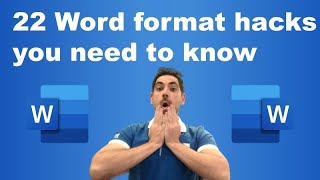





helpful video,thanks for sharing.