How to fix blurry shape After Effects
Вставка
- Опубліковано 5 гру 2021
- 🎁 FREE browser extension to grow your UA-cam channel:
www.tubebuddy.com/davidlindgr...
Sometimes, when you scale something in After Effects, it can look a bit unsharp, even if it is a vector shape. This is easily fixed, a lot of times with just one simple click. To show you some different scenarios, I have created three identical stars in three different ways.
We have a Shape layer, created inside After Effects.
A composition with a shape layer inside.
And an imported Illustrator document with a shape in it.
If you deselect all layers and click S, you can see the "Scale"-property for each layer. Now, when we scale up the Shape layer, it looks sharp.
But when we scale up the Composition and the Illustration, they both look unsharp.
There is a complicated explanation to why this happens, but I'm not gonna go into that here because I want to keep this tutorial short. So, all you need to do in order to make your blurry shape sharp is to click the box under the icon that looks like a star in the menu. If you can't find that icon, right click in the menu, go to Columns and click Switches.
Now, if this doesn't work for your composition, double click on the composition to open it and make sure this box is selected for the shape layer inside your composition as well.
I hope you liked this video and if you want to see more quick tutorials just like this one, please subscribe to the channel and hit the notification bell so you don't miss out on my next video!
Thanks for watching, keep learning, and have a great day!
**********
RESOURCES FOR CREATORS:
📈🎞 Want to grow your UA-cam channel?
Get your 30-day free trial 🎁 of TubeBuddy here:
► www.tubebuddy.com/freetrial?a...
📈 🧠 Want to become a better Content Creator?
Get resources, digital products, and BTS content here:
► / davidlindgren89
🎵🎞 Want music for your videos?
Get 2 extra months 🎁 of Artlist for free:
► artlist.io/David-121249
💻💡 Want to learn more about Adobe Premiere Pro?
Check out my playlist with short tutorials:
► • How to move clips with...
💻💡 Want to learn more about Adobe After Effects?
Check out my playlist with short tutorials:
► • How to edit in Adobe A...
✈️🗽 Want to follow a Content Creators journey?
Check out my playlist where I document my way to towards Vayner Media, NYC:
► • Project Vayner - Weekl...
🧰🛠 Want to know what camera gear I use?
Check it out here:
► kit.co/DavidLindgren89
**********
GEAR I USE (AND RECOMMEND):
🚁 Drone: DJI Mavic 2 Pro ► amzn.to/37v7Hbw
💻 Laptop: Macbook Pro 15" ► amzn.to/2WqI7ic
Laptop stand ► amzn.to/3a8ufAh
Crisp device stand for laptop/ipad ► amzn.to/30Wku2T
🎧 Headphones: Doqaus ► amzn.to/3RjlSFV
🪝 Headphone-hanger under my desk ► amzn.to/3didCSp
⌨️ Keyboard ► amzn.to/2yW0N0i
🖱 Trackpad ► amzn.to/35W2nvj
📷 Camera: Lumix GH5 ► amzn.to/2YWMD9N
Lens: 14mm F2.5 ► amzn.to/2xZoHYA
Lens: 25mm F1.7 ► amzn.to/2zsSl8Q
Lens: 12-60mm F3.5-5.6 ► amzn.to/2YWoQqO
Budget tripod: Velbon M43 ► amzn.to/306ft7U
🎛 Stream deck ► amzn.to/2BDkETp
🎤 Wireless mic: Sennheiser AVX-MKE2 Lavalier Pro Set ► amzn.to/2WpXk2Y
🎤 Budget microphone: Takstar SGC-598 shotgun mic ► amzn.to/3Y0Mwpm
🎤 Condenser Microphone ► amzn.to/2T3CUuH
💡 Portable handy ringlight ► amzn.to/39ZfRu9
💡 Handy portable rechargeable lights ► amzn.to/40bjTY9
Handy adapters: USB 3.0 to USB C ► amzn.to/2WVgo8z
USB C Hub (all-in-one) ► amzn.to/2LqAnXe
Adapter: HDMI to USB ► amzn.to/2AsFfcp
Cable bag ► amzn.to/2WpVKyi
Super-usable cable straps for everyday use ► amzn.to/2yTKTn9
🖨 Labelling machine ► amzn.to/3fnbaex
**********
📲 CONNECT WITH ME HERE:
► / davidlindgren89
► / davidlindgren89
► / davidlindgren89
► / davidlindgren89
► / davidlindgren89
► / davidlindgren89
**********
DISCLAIMER: This video and description might contain affiliate links, which means that if you click on one of the product links, I'll receive a small commission. This helps support the channel and allows me to continue to make videos like this. Thank You for your support! 🙏
(All links are my genuine recommendations.)
#HowToAfterEffects #AfterEffects #Tutorial #FixBlurryShape



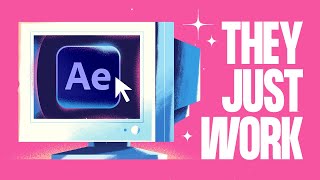





Want to grow your UA-cam channel? 📈
TubeBuddy is the #1 Rated Extension for UA-cam Creators.
Get your 30-day free trial 🎁 here:
🔗 www.tubebuddy.com/freetrial?a=davidlindgren1989
Want music and sound effects for your videos? 🎶
Check out Artlist here (and get 2 extra months 🎁 FOR FREE with this link):
🔗 artlist.io/David-121249
Thank you David, I can't believe the fix was so simple. I've spent 2 days googling and reading posts on many forums and all it needed was 1 click. You are a legend 👍👍
Happy to help Mike! 😃 Trust me, I felt the same when I found this out 😂
So many "hidden" things in After Effects that no one tells you about 😄
Worked like a charm! Thanks, bud.
You are a godsend. Thank you, so simple and so important.
THANK YOU SO MUCH.
You just saved me so much time. I was going to go and rescale everything!
Happy to hear that! 😃 I love when I can help people save time! 🙏
cheers boss. is there anyway to do this using the page turn effect and null objects so pieces of the pre comp don't get cut off?
Hello, I tried to fix it after watching this video, but when I clip on the comp, it doesn't show that star icon you said. Can you please please fix that
Thank-you!!!Why was it so hard to find this..
I have a problem when I add the CC, it is different from what I saw in the pictures in ae
What is this star icon called? Thank you for your help!
this works so well for me, am glad you went straight to the point......... i wish other videos will do same.... you a blessing
Glad you liked it and welcome to the channel Philip! 🥳
I have about 150 other short tutorials like this, so feel free to check them out as well! 😃
@@DavidLindgren89 yes I will do that…
Appreciate it 😊
Thanks so much for the tutorial, you're a life saver! :)
I’m glad it was helpful 😃 Thanks for watching! 🙏
Hi!
¿Why my "pen tool" the only one that doesn't rasterize?
Hey! Why my shape layers look pixelated? The star icon is greyed out, I can not press on it...
when i click that icon nothing happens its still non vector help someone. Collapse Transformation doesnt even work it doesnt apply
Thank you so much.
Such an easy thing..
It works👍🏻😊
Most welcome 😊👍
i literally love you for this thank you so much
Thank you for the nice comment! 😊🙏
saved my life and a LOT of tears, thank you!
Glad it helped! 😊 Thank you!
thanks for such a quick and simple answer. I was watching a 10 minute video before yours and they didn't even answer the question. Can't believe you just had to click one button. Thanks!!
Thanks Bob! That's what I do ;) 150 short tutorials and counting 💪
If you are interested, I share tips and updates like this about Premiere Pro, After Effects, UA-cam in my weekly newsletter. You can sign up here if it sounds interesting:
subscribepage.io/david-lindgren-newsletter
:)
@@DavidLindgren89 thanks for the heads up. subscribed!
Thank you Bob! 😃🙏
Thank you David
No problem 😃👍
omg thank you!!! life saver
No problem, happy to help :) What should my next After Effects tutorial be about?
Omg that Swedish accent is so recognizable 😅 fellow swede!
Hörrududu, don’t tell anyone 😂
Hello i need a help, Im not scaling just zoom the screen, but why is it blur? I import ai format file. Thank youu, and please help
If it's an AI-file it should be sharp. I would guess it's the preview settings inside After Effects that shows it blurry.
What happens when you export, is it sharp then?
thank you uwu
Im using a .PNG Pixel Art. It doesnt have that star option for vector files.. and no matter what I do its still blurry regardless, any ideas on what I could do or what the issue may be? The canvas size aka image is 96x96 pixels
how to do this with photoshop shapes that are vector or smart objects that are vector?
Interesting question. I would also like to know if that is possible..
Thank you
No problem! :D
Awesome, however, my effect layer is then useless. It stops the effect
What is the effects layer doing exactly?
Thanks
No problem Mark, happy to help! :)
Life Saver !
Thank you! 😊
In my case Nothing happen while click on that Star icon, even the shape is vector still looking blury
What happens if you go to the bottom left of your composition window, click the second dropdown menu from the left and choose "Full". Then click the little lightning symbol next to it and choose "Off (Final Quality)"? Does that help?
If your layer is inside a precomp, make sure to click the star icon on the precomp as well.
I hope that helps! :)
Will it work for text layer?
Text is already vectorized, so yes, it definitely works with text :)
What about pngs? It's blurry when i zoom in with my layer camera
That depends on the image itself. If it is low resolution, it will be blurry :/
@DavidLindgren89 I was actually able to figure it out, the resolution wasn't low but the drawings were too small to zoom in with good resolution. But thanks for replying!
What if all of the shape layers have this star-icon on, but it's grey, impossible to remove, and all shape layers are still blurry?
Have you checked your preview-settings? It might be full quality but you just can't see it in the preview.
Try to export and see if it is sharp then. Otherwise, check if you any of the shape layers is a precomp. In that case, open the precomp and check the boxes inside it as well. Hope that helps :)
@@DavidLindgren89 thank you :) i've tried all of these already, but it's really helpful to mention! In the end, I had to admit that problem just might be that 1920x1080 is too low for my standarts :-DD
That could be! 😄 With any video, it will be a bit blurry the more you zoom in, but if it is vector shapes you create inside After Effects, it should scale and always keep the same sharpness 🙂 (Don't know if that helped) 😄
I've had this problem many times whilst trying to animate files from illustrator, and I'm back here now!! Absolute piss take!!
Doesnt work
I cant find the star thing it isnt there
Try the triangle and then click the arrow keys while creating it to add more corners 👍 Hope that helps!
@@DavidLindgren89 i will try it thanks
None of this works, i am doing everything right I honestly need help
Did you figure anything out? I’m in the same boat. So defeated 😔
mine is still blurry
Are you showing the composition in full resolution and was the image a vector shape to start with?
Try exporting it to see if it still looks blurry.
@@DavidLindgren89this is going on for my text layers, not imported layers.
This is genius, such a rookie mistake. Make sure that it is vector files, its useless on lossy images
Such an easy thing to miss :) Worth being mentioned.
Glad you liked it :)
Your advice almost ruined my video.
That was a little harsh, but took me fifteen minutes to undo, what happened to my composition. Do not use the columns and switches advice unless you know what your doing. Sorry for being so mean. It was frustrating
bro make it easier to understand theres 6th graders editing
Do you think it was to complicated? 😬 I try to make it as easy as possible. Sorry if it wasn’t.
I think it was satire, btw the star icon doesnt show when i double click the comp into its sepereate thing@@DavidLindgren89