Outlook Tip - How to Add BCC Field to Outlook Emails
Вставка
- Опубліковано 4 лис 2024
- Outlook tip - Learn how add the bcc field you Outlook email messages.
Learn how to add the from field to Outlook email messages. Also learn how to turn on and off as needed.
Additional videos you may be interested in:
How to Change the Zoom Level on Email Messages for Easier Reading - • How to Change the Zoom...
How to Turn on Auto Spell check for Outlook Emails - • Outlook Tip - How to T...
How to change the Mark As Read Option in Outlook - • How to Change the Mark... - Навчання та стиль



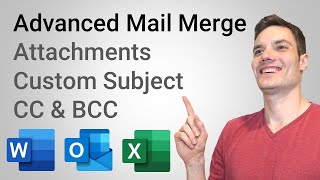





Thanks a lot, your video helped.
Microsoft said to go to Options so I went to Options in File and of course it was not there. This made it very clear where it was. Thanks
You're a gem. Thank you!
Thank you 🙂
Thanks !
So do you write the email addresses in just the bcc part or the 'to' part also?
For those you want to received the blind copy, their address only goes into the bcc part.
I suppose CCI is the same as BCC, since i got no BCC option.
how to add an auto bcc email address in outlook 365...thanks?
Do you know how to download zoom on hp windows 10 laptop
Thanks a lot