How to Reset an HP OfficeJet Pro Using the Hidden Manufacturers Menu
Вставка
- Опубліковано 21 жов 2024
- Using HP's "HIDDEN" Service Menus can be extremely helpful in certain situations by providing you with many different menus & options unavailable in the regular menus accessible from the standard screens. In this video, Matthew Klodt from 7:47 FiRM will show you how to access these various 'SECRET' menus across many different HP OfficeJet Series printers.
More specifically, in this video learn how to use these secret, hidden menus to perform several different types of factory resets on your HP Officejet Pro printer in this video, including a default factory reset, partial reset, and semi-full reset. In this video specifically, we're using an HP Officejet Pro 6968 e-all-in-one wireless color printer, which we also have refurbished and available for sale on our online stores located at the following web addresses/URLs:
FACEBOOK ( / shop )
MERCARI (www.mercari.co...)
TubeBuddy is the main tool that we use here at 7:47 FiRM to manage the backend of our UA-cam channel. It has been a huge lifesaver when it comes to time management and properly optimizing the 7:47 FiRM channel and brand in regard to our online video content. They have tons of free tools included with even their cheapest monthly subscription. Receive a discount on any level of subscription from Tube8 by using our affiliate link at: www.tubebuddy....
Please comment if you have any questions or have any specific requests for future videos! We will answer within 24 hours and honor ANY and ALL video requests!! (related to printers, computers & computer accessories within reason)
*This video was made using Movavi Video Editor.
**Use coupon code PTNAFF150823AFS15 to receive 15% off of any yearly subscription from Movavi at www.mvvitrk.co...


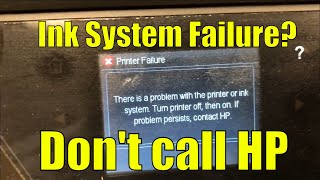






thanks youre a f'ing boss
Omg! Saved from insanity! Got a new router, printer didn’t recognize. This was the answer! Thank you thank you, a million times THANK YOU!
Thanks, was searching for factory reset for HP 8600 Plus and this helped a lot.
Thanks. Way more helpful than HP support.
OK, I think I bricked my printer. I followed the instructions and did the first and safest reset. Not sure what happened. i think it shut down and may have been still resetting when I pushed the power button to restart. Now I only have the screen that says I need to replace 3 of the ink cartridges. I can also push the show me button and get the little video. But this is absolutely all I can do. There is no longer a menu or anything. i downloaded firmware to my computer but it will not let me install as the Update button is greyed out. Any idea of what I can do? the printer is still just like brand new but it's looking like I will have to toss it out and not even be able to sell it now. The back button 4 times no longer works either. Nothing at all does
Very informative!
Thank you!
You are the best! Thank you
I laughed so hard about to plug in / out joke sooo true
Same on an HP officejet pro 8035. Ty for the video pretty sure hp had me brick mine smh what a nightmare...
Hi, do you know the number of the "Tap test" that performs a "Printhead recovery" on an Officejet pro 8210? In the Pagewide it's #23. Thanks!
Thank you so much, great video dude!
Is there any options in any of the two menus to tell the printer to “reset” or “allow reuse” of previously used (refilled) cartridges? I’ve got an office inkjet 8710 and it will not accept old refilled cartridges. Any suggestions? I assume I need to downgrade the firmware? Is it possible to manipulate the chips on the cartridges? Thanks for any help you can share.
Sorry that it's taken me so long to respond @youtubzer. I swear I've tried replying to your comment 5+ times, but everytime I keep getting kicked off the internet mid-sentence. lol
It sounds like you're probably using an HP Officejet from the late 2000's or pre-2012. During that time, HP began a very shady practice of only allowing ink cartridges to print a certain amount of pages before the printer would simply not accept the chip located on the cartridge so that the user would have to replace the ink cartridge. This prevented people from being able to refill the ink themselves with off-brand inks for a much cheaper price. IIf you've seen my other videos that demonstrate how to replace ink yourself with non-HP brand ink, then you've seen how ridiculously easy it is to save a tremendous amount of money on ink.
In fact, HP was even sued in a class action lawsuit for this former practice which is why they no longer limit the amount of pages a single ink cartridge can print. I think the lawsuit was settled out of court for a large sum of money, but that settlement didn't include any product recalls of those older model printers to fix the issue that caused the litigation.
If this is the case and you do own one of those year/model printers, there are only 2 options you have:
1) Replace the printer by purchasing a newer model.
2) Purchase a 'chip resetter' which is a little electronic tool you can find on Amazon or eBay that you use to simply scan the microchip on any ink cartridges that are no longer printing and basically reset the cartridge back to '0 pages printed'. You only need 1 of these chip resetters I believe, but would need to use it to reset your ink cartridge's microchip every time it reaches its 'page limit'.
Hope that helps!!
@@747Firm thank you so much this does help. I made the mistake of taking two of my cartridges out before the printer gave the “ink depleted message” on my 3rd set of 4 cartridges lol so now I have just 2 sets of 4 cartridges. Oh well, lesson learned. I’ve looked for a chip reset device for these particular cartridges but can never seem to be certain what device will reset the chips on the 952 HP cartridges. Could I ask you for one more kind favour and please direct me to the appropriate device for my cartridge type? Again thank you very much for your time and info.
Hmmm... I tried searching Google for a cheap chip resetter, but for some reason I can't seem to find any for the HP 952 ink cartridges. They might not be sold anymore if there simply aren't enough pre-2011-12 Officejet owners who haven't upgraded to a new printer by now.
But I might have 2 more simple ideas to try real quick.
I'm not 100% sure that your model/year printer has the same menu options, but try this FIRST idea... If your printer menu has these options, this should DISABLE the printheads from checking how many pages have been printed by your old 952 ink cartridge:
1.] Access “Setup” from the printer’s LCD display
2.]. Choose “Preferences"
3.]. Click on “Store Anonymous Usage Information"
4.]. And then switch it off
Try printing again with those sa!e "empty" cartridges and see if that fixes the error.
If that doesn't work try the method explained in this video:
ua-cam.com/video/L5IE2EwGK8w/v-deo.html
I'm thinking that following those instructions might also have a similar effect and basically reset the counter for the current ink cartridges that you have installed.
Let me know if you have any luck with either of those methods. If not, you could also search for new microchips for the 952 cartridges and try replacing your old cartridges' chips with the newly purchased ones. You can find them on AliExpress for anywhere from $7 to $15 per cartridge.
Hope that helps!!
Thats not even all the menus...
"Back Back Home Back Back Home" or that inverted displays a full list of all the menus of which there are like 4 or 5 i guess.
Great video man! My printer is stuck on a screen telling me to enroll in HP Instant Ink before I can use it and using your method, I was able to access that menu to reset it! Unfortunately, it always returns to that menu and refuses to sync with HP Instant Ink 😔
Hmmm. What operating system are you using? Windows 11??
@@747Firm Thanks for the reply! No, was just using the HP Smart App. Turns out after hours of being on the phone, that all I needed was new cartridges. I got the printer second hand and the cartridges were apparently tied to that person's account. Pretty crazy that they use DRM on ink cartridges lol... 😮💨
@@Eric2300jeep Oooh yea man, the whole printer & ink division of HP is run like a mob family crossed with a monopolized corporation. The way that they're able to continuously force their customers to buy all of their ink from only HP is borderline criminal.
Though my EXTENSIVE experience refurbishing and selling printers during COVID taught me a lot about which brands to stay away from. In the future, when you're ready to buy a new printer, I strongly suggest checking out the Brother J-series printers. More specifically, the J475dw and J485dw printers. Those are still my favorite models out of the dozens of printers I worked on and tested.
With those printers it's super easy to refill the cartridges yourself with your own ink which you can buy for $15 or less on Amazon for like a two-year supply.
Next time please make sure the picture is larger so we can see what you are doing!
I could not see what button you pressed
It would be helpful to say at the begining, DON't do a full reset.......I now have a brick.....a BIG brick,,,.....gahhhh
Why? Dont you have your setup cartridges?
Yep, I got a brick as well 😅 Now the “Non-HP Chip Detected” message forever there to block all other buttons.