Це відео не доступне.
Перепрошуємо.
Quick Tip - Cutout A 3D Project [Vectric Vcarve & Aspire] - Garrett Fromme
Вставка
- Опубліковано 16 чер 2021
- This quick video tutorial shows you how to set up a 3d model in vectric to cut it out all the way. This is for Vcarve desktop, pro and Aspire. The video also shows a little tips and tricks feature to modify models beyond what Vectric will let you normally.
#cnc #cncrouters #cncforbeginners #vcarvetutorials #vectric #vcarve3d
------------------------------------------------------
ROUTER BITS FOR CNC ROUTERS
→ 8-pc carbide CNC router bit set (w/ free vector files) bit.ly/3d1iQnF
→ 1” Surfacing bit required for surfacing your spoil board: bit.ly/2QEYLKz
***Use this discount code (SURFACING BIT)
→ Glass engraving drag bit: bit.ly/3tRy98s
OTHER ‘MUST HAVES’ FOR CNC ROUTERS
→ Calipers: amzn.to/338MAt3
→ Hearing protection (plugs don't work): amzn.to/2Hs1RgW
------------------------------------------------------
Starbond CA Glue Products
GET 10% OFF when you use this discount code: IDCWOODCRAFT
Starbond link: bit.ly/3g81RRU
---------------------------------------------
MAKING MONEY WITH A CNC
Words are the top-selling items of all time with CNC products. Get the free WORDS THAT SELL list: idcwoodcraft.com/cnc-lp-1/
Join CNC ENTREPRENEURS Facebook group: / cncentrepreneurs
------------------------------------------------------
CNC FREE STUFF AND MORE
CNC Insiders sign up (free files and more): idcwoodcraft.com/cnc-lp2-free...
------------------------------------------------------
NEW TO CNC OR STUCK IN A PROJECT?
Schedule one-on-one time with me: idcwoodcraft.com/for-beginners/
------------------------------------------------------
PLAYLISTS
CNC FOR BEGINNERS: bit.ly/3rg4WTl
CNC ENTREPRENEURS: bit.ly/3mxz6Ok
VECTRIC VCARVE & ASPIRE TUTORIALS FOR BEGINNERS: bit.ly/3pdmFsi
------------------------------------------------------
If you currently own a CNC router, please take a moment to take this survey to share your experience with it: bit.ly/3r5XzNh
------------------------------------------------------
Cool vector files for CNC router & CNC laser: etsy.me/3oxX79l
------------------------------------------------------
Learn how to start an online business from scratch: bit.ly/2ZUEIKK
------------------------------------------------------
CNC FOR BEGINNERS PODCAST: anchor.fm/cnc-for-beginners
------------------------------------------------------
OTHER WAYS TO SUPPORT THIS CHANNEL
→ LIKE the video
→ COMMENT about the video
→ DONATE: www.paypal.me/garrettfromme
→ PURCHASE through links I provide in these descriptions. I receive affiliate commissions and the cost is the same to you.
------------------------------------------------------
Garrett Fromme
Facebook: IDCWoodcraft
Website: www.idcwoodcraft.com
Email: support@idcwoodcraft.com
![Vector Validator, Ignore Open Vectors [Vectric Vcarve & Aspire] - Garrett Fromme](http://i.ytimg.com/vi/s5XvV0F7VcQ/mqdefault.jpg)
![Vector Validator, Ignore Open Vectors [Vectric Vcarve & Aspire] - Garrett Fromme](/img/tr.png)
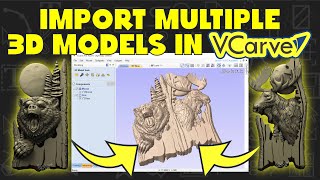
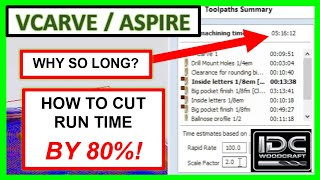





Just what I was looking for. I’m finishing some ornaments for family and got concerned when I realized that they weren’t going to cut out. But I typed in Garrett Fromme to UA-cam and knew you’d have the answer. Thanks, brother!
Jr, right on brother! Glad I could help get things squared away my friend!
Thanks Garrett. A simple easy tutorial to follow. Love all the tips and explanations
Hi Martha. Thank you!!
Thank you Garrett
I'm about to start 3d work, this has helped greatly.
Thank you
Hi Tom. I'm glad. I'd love to see what you create. Send pictures when the first one is done
Extremely helpful! Thank you, Garrett.
Kimberly, you're so welcome! Glad it was helpful!
Great video! Very well clarified. Just watched you’re 3d tutorial video and wondered how this is able to be executed. Well done !🤙🏽 Thank you
Cjtoledor, I'm happy this helped you brother!
Thanks. I needed that information too.
Yeah, I figured you needed some fish to go with all that beef
your so great, After losing my leg, you keep me going and I think you So Much Bobby
Bobby, I'm so sorry to hear about your leg brother. I'm humbled to be a part of your cnc journey my friend. You got this!
Nice explanation. Thanks Garrett
Aaronhooks, you are so welcome my friend.
Exactly what i was looking for
I am happy that this helped you 13B Artillery.
Good Video, I will try that on the next 3d.
He Rodney. Make sure to send me pictures of it when you make it
This helped so much thanks!!!
Dr.VonGlass, glad it helped brother! Happy cutting!
Thank you ! i wanted to know how to create vector of 3D model 1:05 you made my day ! thank you. from korea
Hi Gongpo...This was a good comment to read...making someones day!
thanks, that type of cut was in my near future without a clue how to do it.
Johniccholson, glad to hear it brother! Happy CNCing
Thanks Garrett, keep it up. Almost 8k sub's now!
Yup, getting close! You've watch this channel grow from how many subs?
@@IDCWoodcraft I've been bugging you since your first video. I think I was one of your first 10 subs.
@@onlyychevys I thought we went way back!
Thank You
nasty906, you are so welcome my friend.
Wow almost 8k sub's remember when you were at 30-50 sub's
Hopefully by year end 50k +
Hi Pod. I know. preety wild huh? And you've been around to see it. It is very uncommon for any UA-cam channel to grow like that. What do you think I'm doing that is making that happen?
I do not cut all the way threw when I have to cut out.
I cut out just slightly less of the board thickness.
Take it off and flip it upside down and put it through the planner.
No wear and tear on the surface board of the CNC.
Hi Todd. Excellent point.
Seems like a very slow idea….. it wouldn’t be my goto on 3D carves. If it works for you though, great.
If you offset the vector boundary out the tool diameter (or more) and used that as your constraint, might it also machine all the way down the sides … I suppose it could create an issue where it might cut it out as it machined the model, without giving you the option to use tabs like a profile does.
TheFarCobra, you bring up a good point and you certainly could brother. But, as you mentioned you'd lose the option of using tabs!
great instructional- but i can't help but feel this is so overly complicated just to carve out a boundary? is it the same procedure for cutting say... a simple flat shape out of a material like 3/4" pine?
Just Another Day, this specific project with the fish had 3D components to it which needed these extra steps in the beginning of the video. But, you should be able to cut out a simple 2D flat object out by using the 2D profile tool path like I showed closer to the end of the video. I hope this helps!
How would you leave the background material if you carved the fish as a raised image maybe 1/2” higher?
David, This one is a little tricky to walk you through over comments my friend. I recommend joining Kate and I for our live sessions we host every Wednesday evening at 8PM EST. We should be able to help walk you through it then brother!
Would it be simplier to set profile cut on the line maybe or set it on inward? And since tool is changed after modelling maybe to use biger one instead (if needed)?
Matko, you can definitely give it a try and see which way you like best brother! There are many ways to skin a cat my friend!
@@IDCWoodcraft I know but those ideas came to my mind while watching so i thought maybe mention them would be usefull to someone. To be honest I am still learning about all this.
Hello Garret
Thank you for your great videos.
But on this one I don't understand the point of raising the base height and making an outline when the opposite is totally possible, right?
Leave the base at the bottom and just make an outline by redefining a border vector, right?
Eric, you certainly could brother. Like the saying goes, there's a thousand ways to skin a cat! Happy cutting my friend!
@@IDCWoodcraft thank you very much Garret
I am trying to cut out a 3d shape I downloaded but the outline tool path wants to do it all in one pass even though I have it set up to do it in 6. What am I doing wrong?
Hey Scott. I can't tell without knowing more about the file and bit settings.
So would you do tabs on the cut out or how would you mount the piece to the table?
You can do 3D tabs, painters tape and CA glue. I know someone that does non of that. He holds the 3D piece by hand as it’s being cut out. He carves more 3D carves than all of us combined. I tried it once and worked following his advice. I absolutely so t suggest that for the non experienced people.
Hi Jeff. Please explain more about this.
Yes, tabs or CA glue.
@@IDCWoodcraft my friend will do 0.05” depth of cut I think at 80 ipm. Depends on if it’s a detailed 3D carve or not and just hold the piece of wood on the last two cuts before the endmill cuts through all the way. I tried it at 35 ipm and held the piece by hand…. But I obviously do t suggest anyone doing that. Play safe y’all
Small items, blue tape and CA glue, larger pieces, 3D tabs is my goto
How long should the take to carve?
That depends on the size of the project and the bit you use. Let the software tell you
Garrett, I don’t get the gold color. Is that a concern?
Hi Steve. No it is not a concern. I get the gold color because I set it that way. I have videos that explain how that's done
Everyone seems to use stock 3d images. I wonder if anyone tries to build their own, and how they go about it.
Hi SN. Building a 3d model takes more powerful software (like aspire), and people want to make things more than design them. 3d designing takes a bit more effort/ That is why you see stock usage so often.
@@IDCWoodcraft I agree, it takes quite a bit more effort, mostly in time spent. Aspire would be ideal, but at $2000, not an affordable option. I've been messing with 3d Builder, which is free from Microsoft, and actually comes with some windows installations. I had some interesting results, one of which I'm going to run on the E4 and see how it comes out. The biggest drawback it has, is that it determines its shape from shading in the image. Which is ok, but a person with dark hair will have a "ditch" around their head and sunken eyes. So I went looking and found Blender, which is free, but I haven't had time to mess with it much yet.
@@Mrsnichols1965 I'll check it out
How could I add tabs to a similar project I'm doing?
TrevShove, that is a tricky one to answer over comments. Please join Kate and I on Wednesday at 8PM EST for our weekly live session. We would be happy to help you there brother!
@@IDCWoodcraft awesome thanks, I appreciate it.
if you're bold enough to go down the road of STL files and two sided carving....www.thingiverse.com/thing:3920799
This is a pair of salad spoons and forks. They cut from a board and it's a two sided carve. However, all you do is flip the board over and re-run the original carve. How easy is that!
Hi Harry. I'm getting to all those. Definitely want to do the 2 sided stuff!