How To Do Stacked Text / Text On Text [The Easy Way] Vectric Vcarve & Aspire - Garrett Fromme
Вставка
- Опубліковано 28 вер 2024
- This video shows you how to do text on text, or stacked text, with Vectric Aspire and Vcarve (Pro and Desktop). Another term is text over text.
Text on text is not as difficult as most make it out to be. Staking the text requires a little thought up front and realizing it is a simple use of using layers and the weld function.
The Vcarve versions of vectric are a little limited in doing more advanced designing with stacking text but using this text stacking method is the easiest and fastest.
#textontext #textstacking #cnc #cncrouters #cncforbeginners #vcarvetutorials #vectric
__________________________________
VECTRIC SOFTWARE LINKS
[Please use these links when you order. It gives me credit. Thank you]
→ Vcarve Pro (Recommended): shrsl.com/36xfh
→ Vcarve Desktop (24x24” size limit): shrsl.com/36xfj
→ Vectric Aspire (3D modeling): shrsl.com/36xfk
→ Cut2D (for the budget-minded): shrsl.com/36xfm
__________________________________
ROUTER BITS FOR CNC ROUTERS
→ 8-pc carbide CNC router bit set (w/ free vector files) bit.ly/3d1iQnF
→ 1” Surfacing bit required for surfacing your spoil board: bit.ly/2QEYLKz
***Use this discount code (SURFACING BIT)
→ Glass engraving drag bit: bit.ly/3tRy98s
OTHER ‘MUST HAVES’ FOR CNC ROUTERS
→ Calipers: link.idcwoodcr...
→ Hearing protection (plugs don't work): amzn.to/2Hs1RgW
------------------------------------------------------
Starbond CA Glue Products
GET 10% OFF when you use this discount code: IDCWOODCRAFT
Starbond link: bit.ly/3g81RRU
---------------------------------------------
MAKING MONEY WITH A CNC
Words are the top-selling items of all time with CNC products. Get the free WORDS THAT SELL list: idcwoodcraft.c...
Join CNC ENTREPRENEURS Facebook group: / cncentrepreneurs
------------------------------------------------------
CNC FREE STUFF AND MORE
CNC Insiders sign up (free files and more): idcwoodcraft.c...
------------------------------------------------------
NEW TO CNC OR STUCK IN A PROJECT?
Schedule one-on-one time with me: idcwoodcraft.c...
------------------------------------------------------
PLAYLISTS
CNC FOR BEGINNERS: bit.ly/3rg4WTl
CNC ENTREPRENEURS: bit.ly/3mxz6Ok
VECTRIC VCARVE & ASPIRE TUTORIALS FOR BEGINNERS: bit.ly/3pdmFsi
------------------------------------------------------
If you currently own a CNC router, please take a moment to take this survey to share your experience with it: bit.ly/3r5XzNh
------------------------------------------------------
Cool vector files for CNC router & CNC laser: etsy.me/3oxX79l
------------------------------------------------------
Learn how to start an online business from scratch: bit.ly/2ZUEIKK
------------------------------------------------------
NEED A WEBSITE? An ecom website prebuilt for CNC’ers, built in 3 days, for $200. Mention ‘IDC Woodcraft’ to get 10% off: insightsmarket...
CNC FOR BEGINNERS PODCAST: anchor.fm/cnc-...
------------------------------------------------------
OTHER WAYS TO SUPPORT THIS CHANNEL
→ LIKE the video
→ COMMENT about the video
→ DONATE: www.paypal.me/...
→ PURCHASE through links I provide in these descriptions. I receive affiliate commissions and the cost is the same to you.
------------------------------------------------------
Garrett Fromme
Facebook: IDCWoodc...
Website: www.idcwoodcraft.com
Email: support@idcwoodcraft.com
![Easy CNC Router Project Mother's Day [Vectric Aspire & Vcarve Tutorial] - Garrett Fromme](http://i.ytimg.com/vi/3YMRshkIHws/mqdefault.jpg)
![Easy CNC Router Project Mother's Day [Vectric Aspire & Vcarve Tutorial] - Garrett Fromme](/img/tr.png)

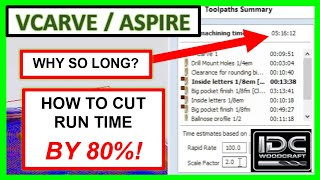





I'm just starting on this and I brought a new CNC shark router 2 weeks ago. I didn't have any idea how to start at all or what to do! Since I found you, you have been just a mentor and a teacher for me. In just a couple of yours videos, I have learn so much and a lot! Thank you for having this and for been so dedicated on this matters! It is a pleasure to listen to your teaching!I already did my first cut and I know I still have a lot to learn. Thank you and God bless you brother! You are the Man!
Hi Manuel. Wow, what a compliment. Thank you!!!
I can't wait to see what you start to make. You will send pictures, won't you?
@@IDCWoodcraft Yes I will post some pictures in your email. Still learning and going thru your videos. So far I get stuck in a few things but with you help I will learn! Thank you again!
So, It is 2:30 in the morning and once again I can't sleep so I'm in here going to school with my favorite professor. I am going to try this this weekend. Wish me luck. Will follow up. Harold PS sending good vibes to Patrick and his wife.
You crack me up The Yard Sale! Go to bed my friend, the video will be there in the morning.
@@IDCWoodcraft I would like to post photos of my cnc set up but I don't know how. 😕 I'll see if my grandndson will show me how.
Great teacher!! I have Aspire and your videos are helping tremendously. I hope one day I can help someone.
garciarosa100, im so happy to hear these videos have been helping you brother! Happy CNCing.
I have used EASEL for years, Last year I switched to V-Carve-Pro. I could do this in EASEL but it was a huge pain. I knew V-Carve could do it with the same or more difficulty. Your video made it so simple and easy to do. I can't wait to add this technique to my repertoire of projects.
Skully, Vcarve is a good software package, no doubt about that, once you learn how to use it like a pro! Glad to hear that this video helped you brother.
Watching this again 4-5 months down my CNC journey... I think I first watched before even assembling my Longmill. I haven't tried this technique yet but will some time this month as I have lots of time off from work which means more time in the shop! Will send a photo as asked!!!
Michael, I'm excited for you to give it a shot for yourself! Let me know how it turns out and definitely send over a picture or two!
much love and prayers sent!
This one's for you Patrick!
Patrick, my thoughts are with you mate, stay strong. Garret you have done it again, my ah moment was with the layers and understanding the toolpaths. keep up the fantastic work, you are doing something right as I normally zone out after 10 minutes on other videos, but I still stay focused until the end with yours.
Hey Truck. Quite a compliment on my videos. thank you!
This was very helpful. I like that you left in the few times you had to correct errors. Those help too.
Hey John. Thank you for saying that. If we don;t show how to compensate for errors, then others will wonder what to do when they have the same issue. That's why I eave them in the vodeos.
you make this so easy that i feel like ive been doing this for years
Hi Trip. Now that was a compliment. That's exactly what I want to give you...making it easy
Prayers Patrick!! godspeed in your recovery
I'll pass this on to Patrick, for sure
Thoughts and prayers to Patrick, his wife, and the rest of their family and friends. Get better soon!😊
Spunky Bear, thanks brother!
Thanks for all your videos! I bought the 30x30 longmill yesterday (using your link) and it's due in tomorrow. I've already started making signs in vcarve playing around watching your videos
Pat, that's awesome brother! I'm excited for you to get your longmill in hand and get to creating!
Wow Garrett. That's a lot of info. Lol. I'll be re-watching this a few times. I definitely can follow the logic. I also purchased the bit set! Thanks for all you do!
Hey Frank, I'm glad you enjoyed it! Definitely watch it as many times as you need brother, I know I talk fast sometimes! Thanks for supporting me and what I do, I'm excited to get those bits out to you and see what you create with them!
Patrick my thoughts and prayers for a speedy recovery for both you and your wide.
Hi Dale. Thanks for sharing your healing thoughts with Patrick.
Your videos are a resource that is a life saver. You explain so much, keep it simple and easy to follow. You have a follower/subscriber, future customer for bits and more. Keep up the wonderful work.
Hi Michael. Welcome to the channel and the community! Thank you for the compliments. I've got more for you coming!
Garrett - I will definitely place Patrick and wife on my prayer list. Love your educational materials. You made text on text very easy. OpenBuilds can definitely use your help with training on software. They have excellent videos for their builds but not much on the software. They have excellent customer service.
Would like to see from you how to cut intricate carves such as celetic borders, etc.
Hi Wayne. Send a note to them. I'd love to train for them.
I will put that on my list of videos to make. I am super far behind on them.
Hi Garrett - I have already sent them a note. Keep up the good work.
Patrick, sure hope everything comes out OK. YAHA MOMENT, LOL This is great. You are the MAN, Garrett
Hey Karl. thank you brother. And thank you for putting your thoughts out to Patrick
AHA!, Excellent Teach Garrett!!
Marty, thanks brother!
Patrick - I note that this video was made over a year ago but you have been in my prayers. I hope everything worked out for you and yours.
David, thank you brother. I appreciate the support.
Great video thank you. However next time be sure to explain how to export the gcode and in what order to achieve the Final Cut 😅
kaleemadamjee, glad you enjoyed this one. I will work on showing how to export gcode in future videos. Thanks for the suggestion.
Great vid Garrett, It's kinda weird, I never remember how to stack text, uhhg. I need to practice, practice, practice. Thanks again.
Andrew, pnce you get how easy this is, it'll be like riding a bike. You'll never forget again
Excellent video! Thank you
user-mi6cl7wp2j , you are so welcome brother!
Great job
Thanks Mike!
Hey Garrett this is my first text on text, I've made it all the way thru but having hard time switching bits and restarting toolpath. Could use you help doesn't explain that in your video. Tks for the help
Roger, I have a video that should really help you. Here is a link: ua-cam.com/video/AFnDZYYHuFA/v-deo.html
like this video very much. all goes good, until the merge text. I must be doing something wrong at this point. after I merge the top and bottom text and weld it together, after welding and copying to the merge text, i go back to the layers that had my top text and my bottom text layers are blank. What am I missing or doing wrong?
You're merging while on the wrong layer. If you are on a different layer, and modify a line that is on another layer, it will move to the layer your set on. Hope that makes sence.
Thanks!
Lloyd, no problem brother! Thanks for your support.
I'm not yet an owner of a CNC machine but about to purchase a "tool" that has about a 10 inch cube work space - I seriously doubt carving can go that deep, maybe a bowl shape. My question is, can you do a "thread" or lock key connector for a piece? Think quarter turn, t shape or threaded screw on connection.
Hi Jambat. Yes you can with the right software and bits.
I have Aspire 9.5 and the Weld operation works differently than shown in this video. In the case where the zero in $100,000 crosses the T in Wealth, the insides of the zeroes is handled as if they are just circles without the inside cut out. I have manually trimmed out the vectors that overlap (which works), but is there a better way to do this? Thanks!
b-radg916- hey brother, this is a too complicated to answer in a comment. I'd love to help ya when you sign up for a one on one over at www.idcwoodcraft.com
Great video, as always. Just a quick question though. We have Top Text and Second Level Text, using the same bits. My question is; Can I generate Gcode for both 1/4" toolpaths in one so the CNC cuts both at the same time, the same with the 18" bit? Tried it out on the animation in Vectric Aspire and it looked alright. Greetings from Mexico.
Raymond, that's a great thought. I haven't tried that yet but I'm sure it would save you a lot of time. Give it a shot and tell me how it goes! You may have a little bit of chip-out on the more detailed region, but usually if it looks good on the animation you're good to go brother!
My thoughts and prayers are with you Patrick and your family. Garrett once again thank you for what you do in the CNC world...Love it all...Keep it up.
Hey Dwayne. I'll make sure Patrick gets this comment! Thank you.
Garret when i did it it didn't say replace text rather it said text can't be welded would you like to turn this into curvers
Drv, turning it into curves could work. Try repeating the steps and seeing if you can do it with a different font. That might be your best bet brother!
@@IDCWoodcraft ok thanks how can I set up a 1 on 1 class with you
I tried following this video and I got lost somewhere when calculating toolpaths. I now have to start from scratch again. This is extremely frustrating.
Hey Marc. This is just part of the learning. But I do get the frustration. I have it all the time on this stuff
Just came across this video as I am learning a bit of centric before moving from Carbide. I was looking at the desktop version but you said in this video the desktop version will only go 24 X 24. Is that correct? I have a Shapeoko XXL and would want to go larger. Will I be forced to go to Pro just for this ability? Thanks.
Hi David. Yes, vectric desktop only allows you to create 24x24 at a time. You do have the tile feature which allows you to make larger projects in segments. But if you want to do larger at one time, yes, you need Pro. Unlimited sizing.
Does this help?
@@IDCWoodcraft yes. that helps. Doesn't really make sense but it is what it is. Anyway, I will look at the tiling aspect of the software as well as the other features of the pro version. Thanks for your videos. I think I will be able to rock and roll fairly quickly from watching them.
Garret. Great Visio!
Question on using two bits on one tool path. Will VCarve Desktop issue the change bit signal (1/4 to 1/8) when it generates the GCode? Or is that dependent on what CNC machine is routing the sign?
Hi JR. that depends on your machine and post processor. If your machine is a manually changed bit, your post will know it and force vectric to write gcode to separate files so there will be no issues.
Unclear what you did when you fixed the mistakes.
Jimmy, what parts in the video did I stump you brother? Maybe I can help clarify some things.
Hi Garrett....was e-mailing Scientci labs about their MK2....ounce I get my 3018 pro figured out as I'm a Newbie as I seem to be really struggling with learning this CNC thing with Vectric. I even told Patrik at Scientci to feel free to tell you how highly you recommend their product. I am trying to do small stacked stacked text sign but all this layering seems confusing.
Craig, try a smaller project and move your way up to a more complex one like this. Here is a link to a project that I think would work great for you starting out: ua-cam.com/video/C46zguYGM-o/v-deo.html
Hi Garrett, Glenn Stotz here. I'm following this tutorial step by step and my tool paths aren't coming out like yours. I will say that I am doing something different than you. I'm using a different font for my top text. I am using a script font for my top text, which has the typical issues, such as the gaps and overlaps. I'm using the weld tool to get rid of these issues and then grouping them all together, but I think this where my problem lies. I have even tried the converting to curves and cutting the overlaps and then grouping the top text back together, rather than the weld option. When I run the first tool path as you do, I don't get the "top text" showing up as a toolpath. I hope my problem makes sense to you and I would love any advice you can give.
PS Love the channel
Hi Glenn. Just a quick tip, I don't make it a practice to solve design issues in UA-cam comments. It is also next to impossible to troubleshoot because it can be many things that's causing The issues.
In this particular case, it is much better to set up a one-on-one. That way I can teach you how to work through those issues and we can identify them together so you will learn for the future.
At the same time, you'll learn a ton more in 1 hour then you would learn by trying to do it all by yourself.
If you want to do a one-on-one, you can go to my website IDC Woodcraft.com on the homepage is a link to set up a one-on-one.
would love to see the strategy on what path to cut first , second and third. I guess you cut the top $100,000 first then the WEALTH and then the border so lots of bit changes.
Doug, you are right on that one brother, lots of bit changes. I have a video that should really help you: ua-cam.com/users/live6hr5Kkxf2fI?feature=share
Here is another one: ua-cam.com/video/g1wp4Rzctl0/v-deo.html
Hi Garrett, haven’t done one of those stacked text signs but really want to after watching your video.
Just curious if you could set this up as a template to make the sign?
Grant,
I dont have a template brother but I do encourage you to make your own! You will learn the most that you can that way!
How do you deal with the tool change between the roughing and finished toolpaths? Will Aspire wait for you for you to change tool before continuing the next toolpath, if so how do you move to the correct Z point following tool change? My first course with you and I believe it won't be the last.
Associated, it depends on your machine. Some machines will wait for you to do the toolpath before continuing, others wont let you and you will have to load the cutting files individually. If you have a machine that wont let you do that, you will wait for the file to be finished before loading the next one with the new tool.
As for the z height, you will manually jog your machine to the location where you zeroed you first tool and just zero out the z point on a location that has the original uncut wood height.
Your explanation makes perfect sense! The “light” came on when you welded the two lines of text together for the second level. Wow, makes perfect sense! I’m quite new to Vcarve Pro and learning faster than I can test out stuff on the CNC. Great info! I’m a sold new subscriber!
Hi Michael. Welcome to the community! Learning faster than you can make is a good problem to have.
Question--Could ypu just profile the e with a 1/16th mill instead of moving the whole I Love?
Yes you can. It reallt depends on if you want more bit changes and to create more tool paths. Rarely does the viewer of the end project look at such fine details.
Garrett...after you merged the two lines of text.....are you not supposed to group them after so they don't move?
Craig, you can definitely merge the two lines so they don't move if that works better for your workflow.
can you send me a link for the bits please and Patrick our prayers are with you. awsome video I made my sign as I watched
Hi Andrew. Thanks for your prauers for Patrick. Things are working out for him.
Here's the link for the bits. idcwoodcraft.com/product/cnc-router-bit-starter-set/
I can only have one clearance tool in Aspire v9.5 activated at a time. Cant find an option to allow me to have 2 endmill toolpaths for the same project
Hi Craig. I think that was a limitation in that version.
Don’t apologize for making a mistake. When I make that same mistake, I will know how to fix it.
Jim, you are exactly right on that one my friend. Thanks for reaching out.
Garrett you have helped me tremendously so far and I dont even have a cnc yet. I am 59 yrs old and an avid woodworker for years. I am in the auto sales business full time and do woodworking on the side. I watch your videos while creating on my Vcarve pro trial. My question is what cnc should I start out with? I looked at the 5 axis legacy and the Laguna. I dont want junk but want to stay in the 4 to 6000 range. Any suggestions would be greatly appreciated. Thanks Tony
Tony, I'm always happy to help! I'm glad you're getting a head start on learning VCarve, you'll be able to hit the ground running when you get your machine in hand! My recommendations for machines change depending on what you are looking to make. You can get an excellent CNC for your price range. Both machines you mentioned are great CNCs but they tend to come with high price tags and the software to operate a 5 axis CNC is also pretty pricy.
If you don't need a 5th axis, I would recommend looking into machines like the longmill or AVID. Both are excellent CNCs and I think you'd find both within your price range.
Do you know what you want to make? Do you need a 5 axis?
opps, sent comment with wrong name, Truck music is Steve Waller
Hey Steve. I'll always take comments anyway.
I finally get this, do you have an example where you use a vcarve to outline the text?
Kurt, I don't have a video of that in specific but thank you for the video idea! I will add it to the list.
i thought it was a great video. showing the approximate run time would also help.
Peter, that's an excellent suggestion brother! Thanks!
BTW man you are an absolute animal! i do not know how the hell you remember all this..im thoroughly impressed..much thanks ffor the time you have taken to do these videos! ive spent hours watching vectric tutorials with the bs robot voice..kill me...
watching your vids is sooo easy and ... i cant thank you enough for the help!! seriously!
You had me rolling on the floor with that last sentence! Thank you for your share on that, and for the compliments.
Patrick I pray that our Heavenly Father have mercy on you n your wife and give better health to easyour pain and suffering in Jesus name I pray amen
Keep praying One. His challenges have increased
Absolutely outstanding Garrett! Love your video and really appreciate your teaching style. Thank you!
Robert, you are so welcome my friend.
Hello, do you know how to use this tool in vectric to do P system Lamello
Marc, I am not too sure what tool you mean. Send me a picture to garrett@idcwoodcraft.com
Great video. Lot easier than vetric explanation.
The $100,000 question?
How to paint the layers different colors
How is the best way to paint the different layers.
Have learned alot in your videos.
Thanks
Todd
Oramask for layer 1. After that...? But my friend, I obviously want $100,000 so I guess I'll have to come up with a solution
Never knew I could select two bits on one calculated tool path
Butch, glad you got the inside scoop then my friend.
I haven't finished watching yet, but I will most certainly pray for Patrick and his wife for increased good health. Love your channel and your energy. Thanks. Andrew
Thank you ANdrew. And I'm know Patrick appreciates it!
Told Learn your CNC site about you and your CNC tools.
Tom, im glad this video helped you brother!
Patrick may God bless your family🤗
Craig, thank you my friend.
Very Good tutorial! Thanks, Garrett
Mark, thanks brother.
21:55 sneaky, automatic rest-machining
Eitan, good point. I will mention that on the next video like this!
Making the stacked text sign was a whole lot easier after watching your video Garrett, thanks for all the information. Would using these techniques also work for putting text on a flag?
Hi Mike. I am really glad this helped. A lot of people struggle with it. That's why this video exists.
I love this video and all of your videos. I started working with VETRIC and CNC machine about a year ago and I have learned so much from you. I appreciate al that you do for us that are new to the CNC world. I am looking forward to watching much more of your videos.
Burnitstudio, I am happy to hear that videos like this are helping you. CNC is tough enough as it is, hopefully you can pick up some tips and tricks along the way to make you a better woodworker.
Similar to IRS tax forms interpretations
Larry, exactly! Couldn't agree more brother!
47 minutes to show something that Vetric takes only 15 minutes to do? lol. This is definitely not the easy way.
Hey Arele. Thanks for the share. Please, describe the easy way so others who read these comments will know. Thank you.
I would love to see your video on the easy way. Please comment with the link for all to see your easy way.
Since you have an easier way why don't you show us instead of criticising
Very good video. Is there a way to paint the layers and bottom pocket? I have seen other videos but it seems most just leave out the painting of the layers. Thanks
Donald, you can definitely paint the different layers. Depending on what your vision is, it may need to be done in a couple steps. You can use Oramask to help you do this though!
@@IDCWoodcraft I understand using Oramask on the top layer cut but the other layer depths I assume you have to manually hand paint. Correct? I you have or know of other techniques to paint the lower levels maybe you can suggest or point me to videos. Thanks again for your reply.
@@donaldjeansonne8667 there are a lot of techniques to do this. To be honest, I am not the master when it comes to making recommendations regarding this. As far as I know, yes you have to hand pain
@@IDCWoodcraft thanks
Can you show how you are running it on you CNC
I'll do that in about a month.
Hang in there Pat, God has your back.
thank you Rodney for sending that good energy to Patrick
You the man videos are fantastic
Rusty, right on brother! Glad you liked this one.
Patrick my thoughts and prayers are with you and your family 🙏
Thanks for keeping Patrick in your thoughts, Wesley
Hey Garret.
Thanks for the great videos and training and etc....
Love your approach to teaching and not editing out real time 'oops' as it has a way of hitting home when you need to fix something.
"Mistakes are simply the path to perfection"!
Thx
PCD
Peter, my pleasure! I'm glad you enjoy seeing some of the imperfections, I'm far from perfect but the little mess ups make for excellent teaching opportunities! And I couldn't agree more, it's a quote I live by my friend.
Absolutely!
I was going to share my 1st attempt using your method but don't see how to attach anything here?
Thanks for your instructions!
Hey Garrett, I was able to follow step by step and create my first stacked text sign. Thanks! I have a question concerning stacked text- Do you have a video or know of someone who does showing how to do a Vcarve (engrave) text on text instead of the raised text? I would like to be able to do both. I am using vcarve pro and am only about a month into using the software and my machine. Here is a short video I found, but it only shows the results, not the process. Any help is greatly appreciated. ua-cam.com/video/40CxxQagbvE/v-deo.html
jeffhancock891, I'm glad to hear you created your first stacked text sign! For VCarving text on text, while I do not have a video on this specific topic, exploring tutorials on VCarve's official website or community forums can be really helpful. Here is a link to a video that should really help you: ua-cam.com/video/oBmsu-lKxm4/v-deo.htmlsi=khbp2o45YZtw0uZ5
Patrick , you and your family are in our prayers ! GOD BLESS YOU !
Patrick...read this comment!
This has to be the most on-point and easiest explanation of text on text on UA-cam. Bravo! Thank You, Garrett!
Brian, wow, thanks! I'm glad it was helpful!
Very nice! Now . . . what tips do you have to apply two different finishes to visually offset the layers?
Hi Craig. How about a color apoxy for the bottom layer and clear epoxy for the top layer.
Garrett, you are the best instructor for better understanding of the vectric cnc software. I get more useful tips and knowledge each tutorial. Your one on one sessions are worth every penny and helped me create my first real sign for our driveway. I recommend to viewers who are stuck on a feature to schedule a zoom session with you asap!
Hi Scott. Thank you for the endorsement. Yes, I wish I could get everyone into one on one sessions. It'll save them so much time and effort. At least we are trying, aren't we?
Hi, I enjoy learning from you! I have a question on the Stacked text. When making your sign, to make the upper text one color and the bottom text a different color could you take as an example a piece of walnut and a piece of Maple glue them together, sandwich together with glue, then machine them so that you get both colors are produced. I know it can be done, my concern would be glueing a thin piece of wood, would I have problems with any voids or any warping etc...
Photodhill, you absolutely could brother! You bring us great things ot consider though including the possibility of voids. It may take some trial and error to get it just right, but I don't see why it couldn't be done my friend!
Hi,
I have watched and copied everything you do but when I get to the step that welds the 2 fonts together it deletes the inside of the circles from $100,000, I cant work out what I am doing wrong because if you continue without the inner circles it all turns to shit,
Can yo offer some advice on what I am doing wrong
thanks
Terry
Terry, This one is a little tricky to walk you through over email my friend. I recommend joining Kate and I for our live sessions we host every Wednesday evening at 8PM EST. We should be able to help walk you through it then brother!
I am enjoying this stacked text video. Unfortunately I only have the trial version of Vectric pro so I can't save the toolpaths. I am currently using Carbide create pro. I am going to have to take the skills I learned from this video and apply it to my knowledge and software.
I really wish there was a person with your knowledge that was running carbide create.
I will definitely be purchasing the vectric pro when I get better and start selling some finished projects.
Thanks again.
13bostonmac, I'm glad the video was helpful for you brother. I get what you mean about trying to applying the knowledge to other platforms of software and the challenges that come with it. But, you got this my friend! Keep up the good work!
Mr. Fromme, I do have one (01) question: your stacked text on text creation requires two (02) different sized bits. where, and how do you inform your toolpath file? thank you.
Hi Joe. that is a longer explanation than I can insert here. This video will guide you thru it → ua-cam.com/video/3YMRshkIHws/v-deo.html
I know this is an old video, but I have watched several times to learn this technique. Thanks for for all you do !
allenhuckabee3764, You're welcome! I'm glad you found the video helpful. Keep practicing and refining your technique!
Garrett, I have the newest version of vcare pro 11.506. When following your video on text on text, all is well. Untill I get to the point of starting to lay out the tool paths. When I turn on the boarder and turn off the merged text, again, all is well. Now comes the problen. When I try to turn on layer 1, I get nothing. The same with layer 2. Please help me get through this.
Steven, this one is a little tricky to troubleshoot over comments my friend. I recommend joining Kate and I for our weekly UA-cam Live sessions we host every Wednesday at 8PM EST and we should be able to help walk you through it then my friend!
Thanks Garrett, your explanation and guidance is amazing. I have been so blessed to learn so much from you and are forever thankful. I was wondering do you ship to Australia. Cheers Mate :)
Dennis, I am so happy to hear that brother! Keep working hard and learning everything you can. Im excited for your projects to keep getting better and better with time.
Good job. If you would venture out from Aspire and step into other worlds like SpaceClaim, MeshCAM etc. I would definitely come back
Hi Todd. Thanks for the suggestion. Unfortunately, doing that is not in the cards. I wish I could.
Hi Garett thoughts and Prayers to Patrick and his missus. Where thought goes energy flows. Try calling Tekcel in Australia. Your videos are terrific Thanks! Oh hey, what is the software that you would recommend the most. We use profile lab & Enroute and setup most of our vector files in Adobe Illustrator then send them through to the CNC software so there is less setup and I know how to use Adobe suite so cuts down on the learning curve. we have most of the cutting and drilling down pat however would like to start learning the carving techniques kinda like the top of a coin whatever thats called? Cheers in advance mate.
Hi Aaron. Where thought goes, energy flows. Yes!
The two software programs I recommend are Vectric Vcarve and Carveco.
I have never used Adobe for this, although I know it comes in very useful. I always work to keep my work in one program. Keeps life simple.
Nice job explaining this. I watched another video in the same topic that made this very confusing. Thanks for making it simple!
Dan, you are so welcome my friend.
I welcome you . I'm from Poland . very nice movies. it is an adventure for me. I'm learning Vertic Aspire from you. Thank you .
Tomasz, glad you liked this one brother! Happy to hear these videos are helping you learn CNC!
Thanks for also explaining how to add the offset and raster using two different bits. Does the software pause and prompt you when it is time to change from the 1/4 to the 1/8 endmill?
CaptainYakima, it absolutely should let you know. Here's a video on bit changes if you want more of an explanation →ua-cam.com/video/AFnDZYYHuFA/v-deo.html. I think you'll find it super helpful!
Hi Garrett, so if I'm understanding this the merged layer is to, "so of speak" bypass the top layer which is already created and create the second layer.
MartyJoesephson, that is a good way to put it brother! Glad to hear you are picking up some tips and tricks from this one.
Another great video
Brian, glad you enjoyed it!
How Not surprising sir !! I always learn something new from your lessons.
My machine is self built type based on the Ox machine which was popular some four years ago and I am still stuck with the MACH3 and old XP PC (which work grate by the way). Can You please address the kind of software you are using nowadays or recommend one ?
Hi Ilan. So glad the videos have some nuggets in them for you. I use Vectric Vcarve Pro and gSender for the control software. Recommend them both
Hi Garrett I Was always wanting to get into cnc and i was fortunate enough to come across someone who was selling a cnc a ooznest workbee z1 only 6 months old used once got it at a bargain price i was already into router carving by hand but always wanted to learn cnc,Then i came across your youtube videos wow so informative been watching lots so far can't wait to get started first things first i have to make a sturdy table so that's the first project then make a spoilboard before i can start with the cnc look forward to you being my teacher on youtube ...Thanks Gareth from across the pond in South Wales UK.👍
Hey Gareth, I just saw your email this morning brother and I want to personally welcome you aboard to the channel and the awesome world of CNC! I'm glad the videos have been helping you out so far and it sounds like you are on the right track getting everything set up my friend. Keep up the great work!
I have tried for a week now and watch and watch the video but cannot get the stacked text to work. I am either missing text or parts of letters. I have it set up in layers like you taught but I do not understand what's going on. Getting frustrated with this one.
RichGallagher, keep working hard and learning everything you can my friend. You might be using a text that isnt 100% compatible with Vcarve. Try using the font and the text in the video to start that will be your best bet brother!
Really enjoy the way you present the steps with out rants and bunch of clutter..I'm still trying to absorb this bonding of the two fonts.
Mike, I'm glad you've enjoyed it! I know it's a little tricky, but practice it a few times and it will make more sense! Keep up the good work!
Great video, I have a question? I want to make the top text have a edge like what would show up if you used a 90 degree V bit. however when you cut the bottom text with a straight edge using a 1/8 EM it will clean up the top text to be a square edge. Can you give some tips on how to do this? Hope this makes sense.
That would require a video to explain that. In short, use the angle bit that you want to use and offset it slightly on the top text after the top text is carved
Your videos are well done and I have learned a lot, the Stacked Text video was for awhile very understandable but then with all your mistakes I started to feel like I was chasing chickens in the barn yard, would be nice to see this instruction without all the back tracking mistakes.
Charles, sorry for the confusion brother.
Great Video! My two cents: Would be good to merge toolpaths as well as the process shown would require either unnecessary tool changes if toolpaths are run sequentially or would cause for unnecessary time starting each "like" toolpath manually. This could be done in two files if you are using a machine that does not have an automatic tool changer.
Patrick, that is a great point! That would definitely help reduce tool changes.
to Patrick & your Wife, just been hearing that you're having some health issues, please be assured you're in my prayers for a healthy and speedy recovery to good health, regards, Steve
Thank you Steve for your prayers to Patrick.
You are the best cnc I struggle tor I have found and I let cnc shark know this
The14bigfatty, Thank you so much for your kind words! It's always great to hear when someone appreciates the work done with CNC machines.
I have Aspire 9.514 and in the Pocket Toolpath section under the tool section I can only add one end mill. I can't do 2 like you do with your version. Any ideas?
I am somewhat aware of this limitation. since I have not used the older version, I do not know ways around this issue.