3) Installing plugins for Gimp 2.10
Вставка
- Опубліковано 9 кві 2020
- The 'Udemy' folder is inside the 'Udemy Resources' folder that you can download from my Google drive resources page, click on the link below:
drive.google.com/file/d/1M-xe...
For Linux users the mentioned link in the video is below:
dev.to/iamtravisw/linux-tutor...
Included in the link are:
• All the Gimp plugins (Resynthesizer, Layer via copy)
• All the images used in the lectures
• Unique: the Text Glyphs Panel (that Photoshop has)
• the FREE PDF of my book ''The Ultimate Gimp 2.10 Guide'' as sold on Amazon
• link to the free Google Nik Collection
What you'll learn:
• Make GIMP 2.10 act as Photoshop, shortcuts are included
• Improve and correct photos at a professional level
• Learn retouching like a pro!
• Let the program remove objects
• Save images for use on the web, for print, and make PDF's
• Make eye-catching e-book covers with use of blending modes!
• Create professional black and white images
• Learn Liquify (weightloss/facial reconstruction)
• Learn professional skin retouching with 'frequency separation'
• Learn how to select hair
• Patterns, gradients, HDR photography, brushes, tablet use, color theory, and much more!
• No previous knowledge needed!
Welcome to the most in depth Gimp 2.10 course on UA-cam. In 73 lectures I will cover all aspects of photo editing, I have learned in the last 15 years working in the field of professional photo editing, and I will leave no stone unturned. I start from the very beginning, so when you are new to photo editing, that's no problem! Have you always wanted to do the things the pro's are doing? Now you can!
My name is Bernard 't Hooft. I have a passion for photo editing, and a passion for GIMP, the free and open source photo editing program. In the Netherlands I teach photo editing with GIMP at the VolksUniversiteit. Now I have gathered all Gimp my knowledge into the Ultimate Gimp 2.10 Guide.
I hope you enjoy it as much as I had in making it. If you have any questions, please ask me. I am here for you!


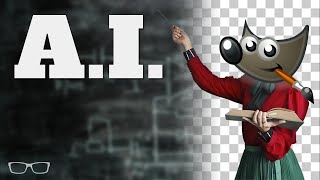






Oh my gosh this was so helpful! I'm not using it for this purpose, but rather to re-texture some animation models. I needed to install a specific plugin and this helped me get that plugin installed. Thank you!
Hi Flynn, glad I could help!
Thank you very much for all your GIMP tutorials! You're fantastic!
Thank you Gillian for your kind words, glad I could help!
Thank-you for being so thorough!! Most channels just skip the details creating a lot of frustration. Subscribed.
Thank you Pete, good luck with the course :)
Hey man thank you SO much. i was struggling with this kind of thing because i was trying to add a gradient, the frustrating thing was that i had done this before but i had now forgotten. Sometimes my brain just goes stupid so the step by step instructions were helpful, and i will definitely try this when i get home (my work computer does not have Gimp). Also you have a very soothing voice BTW.
Hi 20 Sided Knight, thank you for your comment!
Greetings, it's a wonderful tutorial, a lot's of details which could be useful even for amateur photographers, like me. I like your style in teach : slow and meaningful, and if someone has two monitors, easy to follow your videos in live, so the tutorial turns immediately in practice. And finaly : so many thanks for the added materials (like downloadable plugins, pdf, etc.) which gives extra treasure to your Gimp training. Put off my hat sire ! :)
Thank you Ferenc for your comment, I appreciate it!
The *FREE PDF of my book* _''The Ultimate Gimp 2.10 Guide''_ as sold on *Amazon* and the link to _all the resources_ (the Gimp _Glyphs Panel_ and _Udemy_ folder included!) is below the video. Enjoy! So the 'Udemy' folder is inside the 'Udemy Resources' folder that you can download from my Google drive resources page via the link below:
drive.google.com/file/d/1M-xerJLfo76Irsai1XD8LUwMyPPbT_Z1/view
Hi! Can't find/download the undemy.zip file. I downloaded 2.10.20 . How can I be updated?
@@Setric the link to all the resources (the 'undemy.zip' file, my book 'The Ultimate Gimp 2.10 Guide', the Gimp 'Glyphs Panel', all the images I use in this course, etc.) is below the video :)
@@GraphicdesignforFree Thank You...
U take the tutorial as we were babies, but at least who doesn't understand shit will know :)
@@nunomiguel555 Hi Nuno,
I'm glad to hear for you it is easy. I do this for 7 years now and on Udemy I have almost 100.000 students. And it is not easy for everyone. I have helped many to get the plugins installed. Also you get all this for free (one plugin I made myself), and it is not for those who already know everything. I give all my knowledge away for free and did the best I could to explain my knowledge that I gathered in my 15 years of professional working with Photoshop. It is normally a good rule to respect others, to respect helping each other. You don't have to hang around this channel, but please be kind. Thank you.
After this, I don't need to buy Adobe Photoshop for editing photos. Thank You Sir !
Thank you for your comment Satyam, glad I could help :)
Awesome video! easy to follow, simple and understandable explanation and guidance! thank you so much!
Thank you Alejandra, glad I could help!
Thank you, that was very helpful, best tutorial for this subject on UA-cam.
Thank you, glad I could help!
Thank you so much for Tutorial. Very Happy with this
Hi Johnny, glad I could help :)
Amazing man!!
@Aditya Gautam
Thanx!
Thanks again for all this info. In which video do you explain how the resynthesizer functions work?
Thank you four your comment :) Resynthesizer is discussed in lecture 61: Automatic object removal with Heal Selection.
GREAT TUTORIAL .Thanx :)
Thank you for your comment. Good luck!
Thank you sir for your valuable content provided. Extremely grateful for the video also
You are most welcome!
one day Photoshop will be just as good as GIMP
That will be difficult, but they can try 😉
thankyou❤️ it helped me lot thankyou
best instructed video
Thank you Benjamin, I appreciate it!
I want WRAP tool like in photoshop that can BENDS images where to get that TOOL?
Hi Lego Georgeia Films,
Have you tried Blender? It's free and open source. See:
www.blender.org/
I followed your video and I ran into an issue. I'm running windows 11 and have the most current version of Gimp 2.10.32. I see that my toolbar on the left side of my the screen have updated to look like PhotoShop but the menu tiles on the right side of the screen didn't change. Is there something that I can do to change the appearance to look like yours once you installed the Udemy plugins? I would appreciate any feed back. Thank you!
Hi Collin. Please contact me at:
ultimategimpguide@gmail.com
so we can have a look. See you there :)
How to you have this version and keep the old one as well please
Hi Lee, you mean you don't just want to update to the latest version, but also have an older version available?
Any help for Linux Mint please ? I feel as though I want to learn how to drive a car but need to to take out the gearbox and reassemble it before driving :-) ( I think I may have to attempt this in Windows. I hate to to be honest. Every time I try and migrate away it seems I have to go back to the vaccinator in chief's software.)
Hi Simon, as I mention in the video, Travis Woodward has written the tutorial for Linux: ''Make GIMP more like Photoshop'', see the link below:
dev.to/iamtravisw/linux-tutorial-make-gimp-more-like-photoshop-48f
I have no experience with Linux, so I hope the mentioned website will provide you with the information you need, or maybe one of the Linux forums :)
And a second remark: contrary to the video, there is no UDEMY.ZIP file, but it is just a folder in the Udemy Resources file.
That is correct. The Udemy platform recently doesn't allow free video courses to be updated anymore (are 'frozen'), and also has placed several restrictions, like closing the important discussion forum for new students for free courses. That's why I moved my course to UA-cam. This was originally a Udemy paid course.
Is There a Way for GIMP to Accept Paint.NET .pdn Project files? Plug-in Tutorial?
There already is a tutorial about a plugin for Paint.NET, that allows you to save in the .XCF file format (layers), see:
ua-cam.com/video/kvAxwEyBuWE/v-deo.html
Note however that Paint.NET doesn't accept editable text, nor exports it.
And where do I find udemy zip? Thanks in advance
Hi S. D., the link to all the resources (''Udemy.zip'' included) is below the video (click on the text: ''Show More'' to reveal the link).
I think I have the more updated version of 2.10 and now when I install plug ins my foreground/background color selection is missing. Any idea how to get it back? also thank you for tutorials I have already made things I didn't think I could!
Hi, are you on Windows (8 or 10), and do you use the latest version version: *2.10.22* (and not the development release 2.99.4) ?
@@GraphicdesignforFree Hi thanks ! Windows 10 and the latest one 2.10.22
@@orntelove to add the Foreground Select tool to the toolbar (I didn't include it in mine), see lecture 69 (Configuring Gimp's User interface). I don't use toolgroups, but in lecture 69 I show how to activate toolgroups, so you can store more tools without using more screen space :)
Thanks !!! I really appreciate you!
There isnt a complete list of brushes, etc in my Gimp folder 2.10
See the end of lecture 10: Brush special effects, where I download extra brushes :)
umm can you help me with an error
i am getting :- the application was unable to start correctly (0xc000007b) . click ok to close the application , for resynthesizer
This error code represents that there is something corrupted within your Windows files or a DLL file from your application files is missing. It can even be Anti-virus related. See:
geeksadvice.com/fix-the-application-was-unable-to-start-correctly-0xc000007b-error/#:~:text=The%20application%20was%20unable%20to%20start%20correctly%20(0xc000007b)%20is%20an,64%2Dbit%20or%20vice%20versa.
Hope this helps!
@@GraphicdesignforFree well I download older version and it worked but now gmic is not working
@@mrshades6977 The article I showed above describes 12 methods to fix the 0xc000007b error. It could for example be that you have corrupted Windows OS files and DLLs (see method 1 to repair). You can also Install a Windows Update to fix error 0xc000007b (method 6). Method 7 is about reinstalling the .NET Framework. Etc. Good luck!
@@GraphicdesignforFree ohhh thank you , will check it out and let you know.
Thank you
what if the plugin im trying to insteal is just a script?
yes, the plugins are written in Python, a script language. You can look at the code in a code editor, and you can also open it in WordPad. So you can adjust the code yourself if you want to. It is all open source, so completely accessible :)
Do you know where I can get seperator + ?
Hi VanaTee CustomPrints, thank you for your question! I myself don't use separate+, but I found a UA-cam video about it:
ua-cam.com/video/M74zLPjWitI/v-deo.html
I hope it will help you out. If you need more regularly to do professional RGB to CMYK conversions, I would highly recommend a professional program for this such as Affinity Photo. Affinity Photo is only a one time payment of 50 dollar, so no subscription :)
Layer via copy has been depreciated.... I can't install it. And when I try to install resynthesizer gimp wants to downgrade from 2.10.22 to 2.10.18
Hi Michael, are you by some chance on Mac? I have upgraded to 2.10.22 on Windows without any problems and both Layer via Copy and Resynthesizer work as before...
@@GraphicdesignforFree not MAC but Linux
@@mikehavens Ah I understand. Unfortunately I have no experience with Linux. At 2:00 I refer to Travis Woodward who has written the instructions on how to install the files I use for Linux, on the following website:
dev.to/iamtravisw/linux-tutorial-make-gimp-more-like-photoshop-48f
There are also Linux forums where problems with plugins are discussed. And when you encounter a bug you can report it at:
www.gimp.org/bugs/
I hope you find a solution!
sorry I added my comment to the wrong video, the udemy link(called Udemy Resourses) mentioned in the comments only has folders 11-46 and no plugins, can you let me know if I am going to the wrong place??
Hi Jules,
to check I just downloaded (and unzipped) the ''Udemy Resources.zip'' file from the link. The ''Udemy Resources'' folder contains 186 files, has 55 folders, and is 469 Mb in size. It starts with the folder ''6) Working with layers'' up to folder ''73) The layer boundary'', followed by the ''Udemy folder'' (that has the Gimp plugins), and ends with a PDF called ''The Ultimate GIMP 2.10 Guide'', the PDF you get for free of my book that is sold on Amazon. I think in your case something has gone wrong, so I recommend downloading again :)
@@GraphicdesignforFree I hadnt actually downloaded it but it previewed as starting at 11...I have now downloaded it and it shows at the bottom...sorry I was trying to follow your directions to the letter and it is different than you say in the video and the book...thank you for your help
@@juleswalker7101 Yes, the Udemy platform (where my course originally comes from) doesn't allow free video courses to be updated anymore (are 'frozen'), and the platform also placed restrictions, like closing the discussion forum for new students for free courses. That's why I moved my course (that started 7 years ago as a $199 course) now completely to UA-cam. So ''Udemy'' and ''UA-cam'' are somewhat intertwined because of history! In the latest version of my book I show the location of the google drive download link, that contains the course material that you can download. Glad it worked :)
is this resources open source free to use or not . Pls tel me
Yes, they are free to use :)
hey man any idea how to do this for 2.10.22?
cant find any resemblance of the file mentioned in this video.
Hi Dwayne,
That is correct, Gimp 2.10.22 is the latest version. The link to the resources (so the 'undemy.zip' file that is mentioned in this video, my book 'The Ultimate Gimp 2.10 Guide', the Gimp 'Glyphs Panel', all the images I use in this course, etc.) is below the video: click on the text: ''Show More'' to reveal the link :)
@@GraphicdesignforFree Thanks man, you really helpe me with this. have a nice day!
@@connordlthegamer2980 Where is it?? I still cannot find it for 2.10.22
@@GraphicdesignforFree Do you have pakaged one for 2.10.22? Unmatched each other when I download 'udemy.zip' from the link above..
@@sungboyang2045 the 'Udemy' folder is inside the 'Udemy Resources' folder that you can download from my Google drive resources page via the link below:
drive.google.com/file/d/1M-xerJLfo76Irsai1XD8LUwMyPPbT_Z1/view
It is for version 2.10.22.
Thank you sir
You're welcome Jeevanram :)
thank you so much
You're welcome!
Hi The link in the description box is not working. I need a new link
Hi Mohamed. I just tried the link, it works :)
Thank you I was having an installation problem and I fixed it and now I am following your course
it would be good if that link for Ubuntu users could be in the description, it would be so much easier, thanks
Thank you Cosmo for your suggestion, the link is added!
Thanks
You're welcome Tamil!
and how to uninstall some of them?
Hi Freddy, to remove the ''Content Aware Healing'' and the ''Layer via Copy'' plugins, simply remove them from the ''plug-ins'' folder :)
how do i do this on mac
Hi Eli,
I made the plugins to work for Windows 7/8/10/11, unfortunately not for Mac. You can still follow the course though, the general principles are the same.
Just a minor comments. The explanation you give for installing the files, is based on Windows 10. In Windows 11 it is slightly different.
Yes, when GIMP 3.0 comes out (in a few months) I will update the course :)
Thank you!
Very helped!!!
I from Ukraine !!
Thank you for your comment, glad I could help :)
What to do when gumption message says plug in crashed
Dear Lina, thank you for your message! Are you on Windows (8 or 10)? Do you have the latest Gimp version (2.10.22) installed (this is very important!). Could you install the plugins as described in the video? If so, after opening Gimp again, when you open the Layer menu (at the top) do you see at the bottom of the menu 'Layer via Copy' and 'Layer via Cut'? And when you go to: Filters > Enhance, do you see 'Heal selection' in the menu displayed? When do you get an error message: when you try to use 'Layer via Copy' or when you try to use 'Heal selection' (these are the two plugins that were installed).
I had this message in my old version of gimp so I just installed the latest version last night and the error message still appears just before the printing process. I will try your recommendations and let u know what happens. Thank u for your response
Where do I find udemy folder
Ah I understand now, you haven't installed the plugins yet. The 'Udemy' folder is inside the 'Udemy Resources' folder that you can download from my Google drive resources page, click on the link below:
drive.google.com/file/d/1M-xerJLfo76Irsai1XD8LUwMyPPbT_Z1/view?usp=sharing
This is what I wanted to know.
Glad I could help!
it's a good tutorial, thank you, but the file I downloaded from the link provided looks nothing like the one in the video and I have not found an updated video on your channel, I understand this an old video from a year ago, and I just updated my Gimp to 2.10.28, I was trying to find info on how to install plugins like Riot and DDS plugins when Gimp is installed another drive. But I do have C:\Users\USERNAME\AppData\Roaming\GIMP\2.10.
This is how I found your channel / video, how to install Udemy, by the way I never heard of Udemy, for now I will hold off on this file I just downloaded, because after extracting the zip to where I have Gimp info / plugin files, I see -->> Drive X:\Riot-plugin + Gimp Tutorials\Udemy Resources\Udemy Resources with 54 assorted files.
Hi, Udemy is the largest online courses platform, where I also have courses. The 'Udemy' folder is inside the 'Udemy Resources' folder that you can download from my Google drive resources page. These 'Udemy' folders are identical and work also with Gimp 2.10.28.
@@GraphicdesignforFree Thank you for getting back to me, I took a quick look at Udemy, I will look a bit more later on, trying to do several things at a time. But If I do use that file I down loaded that is for a course that you are teaching, correct? Not a plugin per-say, as I'm trying to understand and work with graphics files used in Fallout 4 and 3 Game. And why I was looking for Plugins DDS Plugins.
@@SgtDreTecKeGamer I do not use the DDS Plugins, but in the Udemy folder are: 1) the Resynthesizer (called ''Content Aware Healing'' in Photoshop) plugin, 2) the ''Layer via Copy'' plugin, 3) the ''Text Glyphs Panel'' (that I made myself), and 4) the free ''Google Nik Collection'' plugin.
@@GraphicdesignforFree I do appreciate the replies and info, If I'm understanding you correctly I simply put everything in second resource folder in the Gimp folder as outlined in the instructions. I apologize for the delayed reply, I'm doing several things at once here as I'm also trying too build a new better PC and researching as needed for it.
@@SgtDreTecKeGamer Yes, just follow the exact steps as showed in the video. The reason I make a copy of the ''2.10'' folder is because some people already have some plugins installed. I don't want to overwrite something, so duplicating is the best option. Good luck with building your new computer (I just made one myself).
Gimp was originally made for linux, why are all the instruction videos for only Windows?
Hi Charles, good question! I have no experience with Linux, but luckily Travis Woodward, a Linux user, has written the instructions on how to install the files I use for Linux via the following link:
dev.to/iamtravisw/linux-tutorial-make-gimp-more-like-photoshop-48f
When the plugins are installed, the program works the same, whether you are in Linux or Windows :)
@@GraphicdesignforFree Thank you! Haven't had a chance to finish making sure I installed them correctly. But when I do I'll post here how I did it 👍
@@charlesderek7107 That would be interesting to know, thanks!
Mac?
Hi Rafael. I only describe the plugins for Windows, because they don't work on Mac. The course is made for the Windows user, this means no alternative instructions will be given for Mac users. 95% of what I teach will be applicable to Mac users though. And, the ''Layer via copy'' plugin can actually be replaced by another method, called the ''floating selection''. In lecture 72 I describe how.
sO DO THESE WORK FOR MAC
Hi JBEditz,
I made the plugins to work for Windows 7/8/10, unfortunately not for Mac.
@@GraphicdesignforFree
If we can't install the plugins (and I wouldn't want anything that made Gimp act like PS, since I've used Gimp for years and never touched PS), can we still do all the lessons? In other words, do you give alternative instructions when you use a plugin?
@@elisestone2309 Thank you for your question. In this extensive course I will cover all aspects of professional photo editing, I have learned in the last 15 years working in the field of professional photo editing. These photo editing techniques are the same whether you are on Mac or on Windows. I found it amazing when I discovered five years ago that Gimp can do almost everything that Photoshop can do, and Gimp is completely free! I use two plugins that are nice to have, but have no direct relation to the professional photo editing techniques that this course is about. I only describe the plugins for Windows, because they don't work on Mac. The course is made for the Windows user, this means no alternative instructions will be given for Mac users. 95% of what I teach will be applicable to Mac users though.
@@GraphicdesignforFree Thanks for the answer! Like I said, I've been using Gimp for years, although I've only recently started to learn how to _really_ use it. That's because of another course I'm taking, but I like your teaching approach better than the course I've paid for. Wish I'd found yours first. :-)
@@elisestone2309 Thank you :) The ''Layer via copy'' plugin can actually be replaced by another method, called the ''floating selection''. In lecture 72 I describe how. If you have any questions during the course, please let me know!