ILLUSTRATOR BASICS - STROKE PALETTE
Вставка
- Опубліковано 3 бер 2021
- This is the second video in my new series called Adobe Illustrator Basics. In this quick lesson I break down the Stroke Palette in Illustrator. Follow along with me as I run through all of the options for working with strokes including cap types, corner types, stroke profiles, and a few unique uses for dashed lines.
If there is anything in this tutorial that you feel I missed or didn't cover clearly enough let me know in the comments below and I'll try to help you out. If you found this tutorial useful I'd also appreciate it if you gave the video a thumbs up.
My Instagram feed: / designwisdom
My Behance page: www.behance.net/DaveWatkins
I am a Graphic Designer/Illustrator/Photographer/Creator with over 14 years of professional experience. Subscribe to my channel so I can share some of my creative knowledge with you.



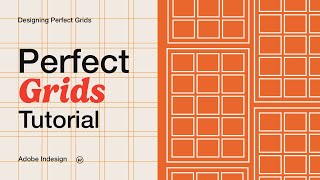





This series is incredibly helpful, and puts Adobe's internal tutorials to shame. Thank you so much for making this available.
You're very welcome! So great to hear that you found this series to be that helpful.
I'm starting at Illustrator and these tutorials are great, this chanel should have tons of subscribers, big thanks!
Thanks Rodrigo! Really appreciate that.
I started using Illustrator last week and i find this very helpful! Thank you so much! Please do make more videos definitely worth a subscribe!
Thanks so much! I have plenty of ideas in the works. Stay tuned!
I will learn about adobe illustrator with this video. I'm newbie. From zero. I hope this video will help the process. Thanks. Sorry my english is bad.
Good luck on your journey to learn Illustrator. I'm glad I can help you a little bit with this video!
Amazing tutotial.
Thanks for the comment. Glad you liked the tutorial!
Cool, I thought I knew it all. sadly you make me look dumb
No shame in learning something new. I'm always finding new features in Illustrator... even after using it for over 15 years.