The Best OBS Recording Settings for high and low-end PC
Вставка
- Опубліковано 4 жов 2024
- #obsstudio #recording #settings
In this video, I'll show you the best OBS recording settings for high and low-end PC. By using these settings, you can record great videos on either a budget or a high-end PC.
If you're looking for tips on how to create great videos on a budget, or if you're looking to upgrade your PC to record better videos, then this video is for you! I'll show you the best OBS recording settings for high and low-end PC, and and how to save it as a preset. By the end of this video, you'll have the information you need to record videos in OBS, on either a budget or a high-end PC!
OBS Studio: obsproject.com...
Music: motionarray.com
Speechelo: shorturl.at/ckptG
Don't forget to subscribe! shorturl.at/nrsuM
Disclaimer
Some of the links in the description are affiliate links.



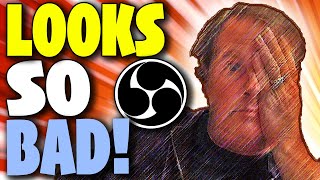





Thank you so much. I have a HP laptop that I purchased from Walmart for about $230! I’ve been watching tons of videos trying to fix the lagging when I record reaction videos. But nothing worked. Since I followed your instructions everything runs smoothly for me and now I can record my reactions without any problems!!!
Amazing! So glad to hear the video helped you out!
that is just quick and straight to the poin thank you. no f*cking cringy intro or webcam to strech the videom, i love it
THANKFULLY
I have an Intel(R) Celeron(R) with 16 GB. What settings do you recommend?
Works! Thanks mate, this helped me a lot!👍
W thanks for helping now im finna take youtube to a next level!!!!!!!!!!!!!!!!!!!!!!!!!!!!
I have CPU: Intel i3 9th Gen and GPU: NVIDIA GT 710...
And i want to Record Minecraft for now!
will this Settings work on my PC?
btw i loved your video, aprat from other youtuber you're showing best Possible Settings with Technical Knowledge..
Thank You 😊🙏
Thank you for the kind words!
I'd suggest using the NVENC option in Output>Recording tab (x264 if you don't have the nvec option). You may need to do a bit of trial and error with the CQ value... try between 17-20. Hope that helps!
When playing a mkv video it would be extremely lagging the audio would be fine but video will lag soooo yeah you can change it to mp4 just hope your pc doesn't crash and also thanks for the tutorial dude much appreciated
No problem. If you wanted an MP4 with the added protection of MKV, I'd suggest setting to record MKV, but also go to the advanced tab and select automatically remux to MP4 - it'll only take a couple of mins to remux.
I use a AMD Ryzen 5 5600U Mini PC the game runs perfect (roblox) but when I record it’s pixelated and horrendous quality I have a bunch of encoder options on OBS aswell that I have tried.
H264/AVC Encoder( AMD Advanced Media Framework)
H265/AVC Encoder( AMD Advanced Media Framework)
SVT-AV1
AOM AVI
AMD HW H.264
AMD HW H.265(HEVC)
x264
Could you tell me which to use and which settings?
I have same problem, my PC:
RTX 3060
I5 10600KF
16Gb RAM
I use NVIDIA NVENC H.264, I have all settings on max, ( and 60 000Kbps of BITRATE ! ) and I have also horrendous quality..... why ?!....
Pixelated video could be a few things... Try using x264 encoder and set the CRF value to between 17 - 23. Lower the number, the better the quality should be. Hope that helps!
60000 could be too high (unless you meant 6000?). If you have the Rate Control set to CBR, try switching to CQP, and set the CQ level to between 16-20.
Hope that helps!
Straight forward very good keep it up
Amazing! Happy to help!
thank you pro :)
i have a 6gb ram intel hd graphics 4600 i5 cpu, what settings should i use
mine is 768p, should i use 1080p or 720p or just 768p for base (1080p are highest available)? output i set it on 720p
Pick the highest resolution that's available in the dropdown list
I have a ryzen 5 5500g cpu and a rx 570 gpu. Is this low end or high end? Would you recommend these settings?
you have a high end pc no need to apply these setting
Thx
A i7 7800x with gtx 1080ti would be considered a high end or low end PC? would you recommend these settings?
I'd say that's closer to the high end for sure. Your computer won't have any issues with these settings
I have a Intel(R) Pentium(R) Silver N5030 CP, do you know the best settings to use so I can record with good quality and no lag? Also your tips are very helpful!
pretty much impossible ngl
@@terracraft6631 yea
How can I split the recording into 3 track Video, Audio and Mic??
In the Audio Mixer panel that shows your audio levels, click the gear button or 3 dots to go to the advanced audio properties. Assign each device one track.. so audio can be track 1, mic can be track 2, etc. Click ok. Then go to the Settings>Output>Streaming tab... In here enable the audio tracks that you assigned to your devices. Click ok.
Hope that helps! I'll do a video on this in the near future
i have intel core i7 4720hq Gtx 950 whats a good setting for me ? looking for good quality
You can probably set the output resolution (1:48) to 1920x1080, downscaling - Bicubic... For the FPS, you can probably do 60. Run some test to make sure. In Output>Recording tab (3:54), go with what's under best settings.
Hope that helps!
What setting is best for my laptop, core i3 4gb ram, 10th gen plss
You may need to do a bit of trial and error.. try adjusting the output resolution (at 1:00) and CRF value in the output>recording tab (at 3:57). Do a 5 to 10 min recording test to see if it gives you trouble. If it does, lower the resolution and try again.
Here are a few things you can start with...
- Set video fps to 30
- for the Video output resolution, don't go higher than 1280x720.
- In Output>Recording tab, adjust CRF value to be between 16 to 23.
Hope that helps!
i have 2021 dell inspiron 15 3000 intel core i7 is it high end or low end
i7 is a good processor, but it also depends on your graphics card. If you're using Intel graphics, then go with x264.
Hope that helps!
multipass mode? max b frames? is CBR good for NVIDIA NVENC H.264?
cbr only makes sense for streaming
Multi pass mode can will give you better quality, but uses more GPU resources.
I would leave max b frames as 0 - if you're streaming, it could be helpful but you'll sacrifice a bit on quality.
CBR is good for streaming. CQP will give you a better result.
Hope that helps!
I have an amd graphics card should i use or x264?
AMD h264 is ok for recording. You do sacrifice a bit on quality though
@@wickdigital ok