Blender 2.93 Abstract Geometry Nodes Tutorial
Вставка
- Опубліковано 4 чер 2021
- Let's rotate some circles and create a nice abstract artwork in Blender 2.93. You can also create an easy abstract animation since it is procedural and can be animated with a single slider. And for you future people this will work in Blender 3.0 as well.
Enjoy!
Patreon: / badnormals
The Blend file: bit.ly/abstractblend
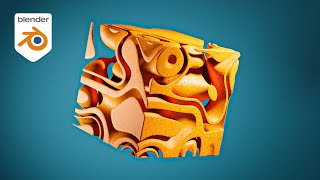








love this!!
Right when I had made the thumbnail, I thought: "that's Ducky 3D". And here you are!
@@BadNormals I actually assumed it was a Ducky video lol
In Blender 3.1 you'll need an "Object Info" node to select the circle and for that to plug into an "Instance on Points" node - Geo>Instance. The line node is now "Mesh Line", this plugs in Mesh>Points on the "Instance on Points" node :)
Thank you for sharing.
Can't use a computer at the moment but I love when people selflessly help out like this, your awesome 👊
@@vladimirpetrusev3480 You're very welcome. Unfortunately this is as far as I got because it seems 3.1 is very different!
Thanks. And how to make attribute separate?
@@f-man3274 That's the bit I'm now stuck on!
I think i got it! I first used a "Position" Node and plugged it into a "Seperate XYZ" than i put it's Z Coordinate into the "Scale Input" of a "Scale Instances" Node, now you need to plug in the "Instances" from the "Instances on Point" Node into "Instances" from the "Scale Instances" Node and voila, it should look the way it did in the Video! I hope this was helpfull!
UA-cam algorithm has blessed me
Same
“First, don’t delete the default cube”
But that’s illegal!
For anyone in Blender 3.0 that is stuck with the small - large on the z axis at around the 2 min 40 sec mark:
create a new position node and join that to the vector of a separate xyz node. take the z and join that to the value of a multiply node. then finally take the value of that and attach it to the scale of the instance on points node.
U SMART
alright im still a noob, but i started with a quadratic bezier made into a line, instead of a line mesh. Then i plugged a curve parameter into the scale of the instance on points to get the same scaling effect, though i dont have enough experience to know what difference this makes, it just seemed simpler and used less nodes for the same scaling effect.
edit: word
thanks
Finally, a Blender tutorial that isn't hosted by a cube murderer!
Another tutorial to add to my playlist which is already filled with a lifetimes amount of tutorials I haven't started
I can reveal to you a secret: you can watch'em before add to playlist&forget 😉
Mahn, you're great. I liked all your vids that I've watched till now and this one isn't any different. easy to understand, informative and on point tutorials. Good luck and keep on doing this bruhh!
Really great stuff! Makes learning and using geometry nodes a lot easier and more fun.
Awesome tutorial, simple, fast and well explained! Enjoyed it :-)
This is great, thank you! Inspiring me into diving into geo nodes. I've been reluctant so far but love the possibilities.
This is insane! With help from comments with replacing the Legacy nodes with 3.0 ones this looks stunning!
Very good explanation of your procedure and the individual nodes 👍
really nice tutorial, learned lots about geometry nodes thanks! great stuff!
Brilliant work. Well done!
this will do wonders for architectural design
Criminally underated channel
Woah! This looks really trippy but sick!
Cool little tutorial. Thanks for sharing
Super Amazing Tutorial, Thank you
So glad I found your channel
profoundly cool stuff! You've just earned a new subscriber! :)
Nice!
You beautiful person, I just learned how to make procedural buildings with your videos and this was the last piece of the puzzle
Arrays are handy yes!
Very awesome tutorial, thank you :)
cool! never tried those nodes. Thanks
Best Blender Channel!! 😊
Thank you for the nice tutorial.
Hope you catch the ferry, thanks for the tutorial.
I caught it, glad you liked it!
I love these programmable, procedural geometries!
I have a really cool one coming up, basically a flower/plant opening with the new 3.0 nodes. Was there anything in this tutorial that you felt maybe needs some more explanation? It's useful to know so that I can make the videos better.
@@BadNormals Hey. Thanks for this tutorials. But yeah, some of the nodes are not available for 3.1/3.2. I am trying to get it to work, but if you can explain the nodes that would work in the new version of blender, that would be awesome. If I am successful, I will share you that video, which would be helpful for the community. Once again, thank you SO MUCH for the knowledge. I love you.
@@BadNormals I was not able to emulate exactly what you have done, but here is my attempts with the geo nodes used in 3.2. I can share the blend file too with you too, if that could help you in making a new video with new geo nodes.
ua-cam.com/video/B8eJXK9Tx3Y/v-deo.html
Sick tutorial
Another awesome one 😎
fkn genius, its mesmerizing
Incredible!
you are my man, a life saver, thank you master
Your gratitude is appreciated, student
Great, man!
😀 Ooooo I am going to have to try this out Great stuff 😀
damn, the geometry nodes in 3.0 changed to much to follow this tutorial.
Yeah, I can't find some nodes used in this tutorial in Blender 3.0
Nice work 👌👍
Dope mate🔥
spectacular, thanks :)
Wow. Thank you Sir.
I like it a lot
Awesome!!
So cool 😎
Amazing
I dont get blender but i understood this video. Great man!
That's good, I explained well then!
Thanks 👍
Awesome
Awesome 👌 🆒️
Nice!
Nice tutorial :)
Thank you!
Is there a way to offset the origin so the rotation aligns with the center and not the bottom?
can you please make a tutorial of each node, to understand it more?
Can anyone answer why I can't see the data in the spreadsheet? Great stuff by the way. Thanks for the inspiration.
Nice
Thank you again for not deleting the default cube
I'm a caring person
Omg.
You gave me an idea, I'll make that the next video maybe
@@BadNormals Cool ^^ And I'll try to build what you explain so well
cool!
unfortunately there is no "Attribute Seperate XYZ" node in Blender 3.4.1. Does someone know how to build an alternative node setup for this node? ^^
Great video, thank you so much for this :D
Thx you so much your lesson . Can i get some know your video music?
Hello, is there any easy 3.0 geometry nodes equivalents please ? i searched a long time lol
Subbed👍
Epic
Fuckin glad to find your channel ❤️❤️❤️❤️
great tutorial thanks
! in blender 3.0 there is way to apply the color ramp to instances from the first to the last? not in random way. I've tried but i've failed to find an answer.
You can use the index node, as this has different numbers for each point where things are instanced
guys this is absurd! he didnt delete the default cube! (love the tut)
Hey man, thank you for this one! I have a problem when rendering the image. It has to do with the object materials but I can't quite see what's really going on. The rendered image comes out without any of the colors. I "fixed it" by copying the circle materials to the cube, but it only process one color and it comes out yellow. What should I do here? mine is Blender 2.9. Thank you.
Make sure you use Blender 2.93. And remove all the materials and try to add them again to the original circle, not the object with geometry nodes. Now it should work.
Hi ! Nice tut, I'm going to check it out later, but can cyles or eevee read this attributes or its not implemented yet ?
Cycles and Eevee are renderers,, they are bound by Material Shaders, especially light/shadow/transparency and displacement issues.
Geonodes are procedural or mathematical applications for object creation/deformation.
So probably, only some special displacements on objects might be rendered in Cycles with or without geonodes.
Awesome tutorial! Bummer though when I tried it in Blender 3.0 and most of the nodes you use don't exist anymore.. just starting out with geometry nodes, so I have no idea how to procede. Will you do an update for 3.0? Would be super appreciated!
I'll see if I can make something similar but more interesting maybe. As it's quite popular I'm "strongly considering that" 😀
@@BadNormals up this topic
Wooooooh!
I am in daycare blender Sensei. 🧒🏾
Dark Merlin, the road to Blender wisdom is rocky, but true will shall smoothen the path...
Please update this tutorial to Blender version 3.2
Please make this video tutorial for blender 3.2!
how to make it in blender 3.2 same node used is not there
Thanks for this, it helped a bit. But, we don't have a way to get the index of the instances?
The same Z location would still work I believe, or what are you trying to accomplish?
@@BadNormals oh, nothing special, the axis trick helped, it's only weird to read the indexes in the spreadsheet and don't have the access to it. Thanks :)
y u are not getting views 😢😢
u are awesome
I've got pretty decent views already I think
I hope you were in time for your ferry!
Really interesting thanks. Just wondering if you know of a way to control the scale of an instance via an assigned random emission factor in the texture node?
What do you want to achieve? Maybe I can help you more if you tell me your final idea
@@BadNormalsThanks for replying. As a test whilst learning Geometry Nodes, I've created a basic cube and a cone, and then instanced lots of cones from each face of the cube using a point distribute node and a random attribute node to control scale.
On the material nodes for the cone object, I've used random object info to control the colour and emission of each cone.
Back in Geometry Nodes, I'm now trying to add an attribute mix node to control the scale of these cones depending on how much emission each random cone has.
Does that make sense? 🙂
I think the main thing that I'm asking is, can you control geometry nodes with material nodes in any way?
@@BluespecDigitalMedia You can, you just have to use a driver. Check the end of my raspberry tutorial, I will control the raspberry age slider with a mixrgb slider there. Hope this helps.
@@BadNormals Great. Thanks for that. I have that tutorial next up in my playlist. Should have watched it first maybe! 😉
Amazing Tutorial, But can't find some nodes in 3.0. Can you make it in Blender 3.0?
Maybe in the future, I don't have any certain plans yet.
can i also do this in 2.79? its veeeery beautiful and useful for me
Unfortunately no, you need a version with geometry nodes.
Great tutorial! only when i add the first attribute math node and set it up the same as here, things change for me. When it rotates it deforms the circles, same goes when i add the second attribute math node. Anyone had that problem as well?
Happened to me as well, just apply the scale of the circles. Command A on Mac and Ctrl A on Windows.
@@BadNormals thanks, will try!
when I add point scale node, everything disappears ... weird
Nice for animation, but for still render a simple array modifier guided by an empty made the trick in 3 seconds.
Geometry nodes will produce more motion graphics artist in blender community.
True, there weren't many of those possibilities before
Hello brothers, why in my blender there are no attributes separate and point scale?
*Preserve the default cubes!*
Maybe I’m just stupid, but how do you change the number of cylinders in the modifier tab?
Drag a quick control from the geometry input to the point count of the line
Yeah, great tutorial for understand Attributes !! But for me, The spreadsheet numbers just gone when I plug the Point instance :s (don(t know why)... and never come back :p
Click on the little computer icon in the upper right corner of a geometry node. Now the spreadsheet should show again
@@BadNormals whow...thaaaanks, it's so simple ! I didn't seen that little icon...I fell stupid right now 😜
Where did you learned geometry nodes ? And how you became good at this?
I just started playing around when the 2.92 beta was released, and slowly learned some things
i was trying to do this in blender 3.6...........just cant find nodes ..??? can u help
In Blender 3.0. Is there a way to extract the Z position from a Mesh Line? The new "Separate XYZ" takes a vector, not a position. How can I extract the Z position from the MeshLine to calculate size and rotation?
Use the position node as the input of the separate XYZ
But in this case, better use the index node as this gives you a number for each point, so you don't have to separate any position stuff
May I ask where you got your channel name from? Cause if it was from a comment on youtube either on cgmatter or default cube or Grant Abbitt ... I think it was me, and im happy to see someone use it.. otherwise it s a very happy coincidence...
This might be more of a coincidence, I just came up with it 🤷
@@BadNormals good on you bro! Im so glad to see that name on a channel like i imagined! Subscribed! Keep up the good work!
How do you keep the circles from colliding?
I actually didn't, it is just pictured under an angle that doesn't make it so obvious. And more subdivisions on circles help too.
Suddenly at 4:43, how? Tht color appear?
I try to do video with rendering this amazing think but camera didn't see it why?
Increase your camera clipping values under camera settings, this whole thing might be too big/far away from the camera
i have B 2.93 B2.931 B3.0 etc etc running but none of them show exacte same nodes. I am Blender user since 2004 but this turns me off.
in the 3.1 alpha there isn't a Point Instance geometry node
There's instance on points instead
y-you didnt d-delete the default cube?????!?
please show the keys pressed in the blender. That would help us..
I have some scheduled tutorials that don't have them but I'll make sure the new ones I create do show the keys 🔑
why my blender doesnt have line attribute
2.92
It got added in Blender 2.93
can I have a download file? thanks!
I uploaded the file to the description, it is the same I used in the tutorial but not in the thumbnail, aside from colors they're pretty much identical.