Let's Fix it - PS2 With Stuck Disc Tray
Вставка
- Опубліковано 22 сер 2024
- I purchased this PS2 as part of an eBay lot and its disc tray won't open. Let's see if we can discover what's causing the issue, and more importantly, if we can fix it.
/ @fixmorewasteless
Affiliate links for things I use in this video:
iFixit Driver Kit (not really needed for this teardown) - amzn.to/43NSDzZ
Tweezers (helpful for picking out your own bugs) - amzn.to/3qAN4qn
Dental Pick - amzn.to/3oRg908
Isopropyl alcohol - amzn.to/3NiWcbV



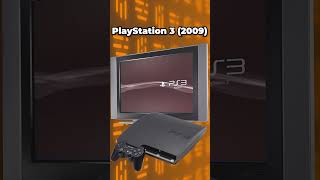





I've had a few people commenting to see if I can fix device. Well, if you're interested in having me try to fix your device, feel free to shoot me an email at fixmorewasteless@gmail.com. This isn't a paid service, just something I want to do to help those who need it. You'd be responsible for return shipping and any major parts like screens, so it's not a completely free service, but I'm not charging for the repair. Email me about your device and what the issue is and I'll let you know if I think I can help.
This makes me want to clean out my own consoles but I'm too afraid to find 2,000 roaches or break my system
You can do it. I try to remember to take my time and not rush it. That's usually when something breaks. Happy to help if I can.
Nice of you to not just stop after fixing the tray, and give it a complete clean-up. Maybe worth trying evapo-rust (big in cycle restoration land) to remove rust but still keep shiny finish if needed? I'm never more happy to live in Scotland than when I see cockroach infestations of technology!
Thanks for the tip, I'll have to give that a try. It won't be the last bug infested console I see.
I’m not a console technician but I did what I could because of this video and I appreciate you lol. Thanks! 🤝
That’s awesome! I’m glad it helped!
Adding a piece of tape on the disc holder did work for me, but not another of my Platstations so the tape method is not the proper fix. I took apart the disc drive, cleaned the white gears and belt, then greased all the gears up with some light lube (not the belt!) and it worked for both of my systems! Give it a go and you should see the same results without tape :)
Nice video, keep up the good work!
Thank you!
Holy crap man! I have been messing with it for hours I couldnt figure out why the white piece was keeping it from ejecting and once you said it was a magnet and explained it all made sense. Thanks for so much :)
Glad it helped!
what do you mean the plastic balancing piece at 3:44, i just wanna be sure. do you mean that small white circle in the middle or where do you mean the plastic balancing piece? plz help also do you leave the console plugged in while doing all this? also, after you fix the disc tray is it safe to put the ps2 back together
Yeah the small white circle in the middle of the lid. I had it plugged in so I could test the tray opening and closing. If you’re uncomfortable with that you could leave it unplugged while you’re working on it and then plug it back in to test. It should be fine to reassemble after you work on it.
Very great work keep it up
Thank you!
For me, the gears that lift up the laser is lifting it too soon and colliding with the tray
Ah tape, what can't you fix?
My fat console had a broken piece inside the tray. Once removed it worked, stuck no more!
Good video well explained!!
Just bought one off ebay and I came here to see if i could fix this myself. Did not anticipate there could be bugs inside... I'll pass on trying to fix it
It’s not a sure thing but based on my experience I’d say something like 25% probably have some sort of bug in them. Good news is I’ve never found LIVE bugs inside. If the outside is kinda grimy there’s a better chance it has some in there. I recommend using gloves if you decide to open it just see what’s inside.
I tend to use air pressure cans or (nowadays) an air pressure gun to remove all of the dirt. Works perfect and saves a lot of time!
Great video!
Please help I was fixing this exact issue, took the cd cover off and then powered it up without it on and it would power up and enject no problem. Unplugged it again put a piece of tape over the magnet like you said and placed the cd cover back on gently and was very slow and gentile. Then tried to test with the tape and now for some reason the system is not even powering on… didn’t have that issue before. Did i ackdentlt pull the power ribbon too much the side in the buttons looks good but is it an issue with the bottom side of the power ribbon. Was literally working just fine with power lights and doing exactly want you did. Thanks for help!
Okay so the issue was that when I was fixing this issue the power band disconnected from the motherboard so thanks to your other video on power issue I fixed it! Now it’s powered up, ejecting, and working there is another issue. The game disks which is brand new disc says “Reading Disc…” and won’t seem to start the game. Over the magnet I did use and cut a small round circle of electrical tape I had not masking tape is that the issue you think? Doesn’t seem to read my brand new Frequency game disk which is the blue finish ps2 disc and in perfect condition. What do you suggest here?
Sounds like your PS2 is putting you through the wringer. Honestly think your laser might be going. I can’t see the tape messing with that assuming it’s not interfering with the disc spinning.
@@FixMoreWasteLessthanks man for the fast reply! I will try cleaning the reader part to make sure, if it is the laser do you suggest buying the new part or what? Thanks!
@@FixMoreWasteLessI actually just found your read error vid so going to check out doing that cleaning lense and such, and looks like if needed you have links to new lasers! I so appreciate you and your videos! I had picked this thing up use online thinking it worked.
Sucks that it didn’t work right away. Yeah buying a new laser’s the best bet. Unfortunately, it’s not a guarantee it’ll fix the problem (at least for some of mine lol)
How do I fix mine somewhat stuck tray? I had to give it a push everytime I need to close the tray. Opening works fine, only closing stuck a bit.
I already open it up and everything is clean
Does anything happen when you push the eject button to close it? Anything sound like it's spinning inside but the tray's not moving?
The bottom screws are screwed on so tight. I cant unscrew them😢 got any tips?
Put a lot of pressure down on the screwdriver when you try turning it. So you don’t strip the screws and make it even more difficult. A rubber band between the screw head and driver can also help prevent it stripping. If it’s still being stubborn try more torque with either a thicker screw handle or clamping a wrench on the handle. Just remember to keep solid pressure down when turning.
You could try heating the screw up with something like a hairdryer so it expands a bit and loosens up. A hairdryer won’t hurt anything on the console. If you have fine enough pliers to get a grip on the screws you can grab the outside and turn it but those areas are very tight so there might not be any room to grab it.
A touch of wd40 could help but you want to make sure you clean it all up as it is corrosive. That’s be a last resort.
Do you do this as a service? I have 2 slim PS2’s slime both not working properly I would love to get fixed so I can use them again
I liked your teardown. I have a question. My PS2 had been stored for ages and I got it out turned it on and I get no sounds but the power lights up but the eject button will not eject, so I tore it down like you did and it still wont eject nothing any tips?
I’d check the ribbon cable connected to the power button and make sure it’s well connected. Does anything happen when you push the eject button? Any sounds or lights flashing?
So I removed the top cover and I believe a silver string was attached that ripped a bit… now what…
Was it the ribbon cable to the power button on the front? I did that same thing before. If it's cut, you're better off replacing the ribbon cable. I have another video where I had to do that. You can skip to the 9 min mark for that. ua-cam.com/video/GVQB73l6KKE/v-deo.html
@@FixMoreWasteLess after researching more after I did it I do believe it was the ribbon cable unfortunately haha. However I do not believe I cut it but I did pull it out in a aggressive manor unfortunately because I was unaware something was going to be attached once I took the case off. Sounds good I’ll check it out thank you!
Im confused about using the tape, like where do i put the tape? The white part or the black part?
On the white plastic part that spins. Place a bit of tap on the bottom side to create a barrier between it and the magnet that’s in the center of the part that spins the disc.
How much would you charge if u sent you my ps2 to fix 😅🤔
Use a toothbrush to clean the boards.
Don’t know why I didn’t think of it until I got to the motherboard 🤦♂️. Those through pins really eat the cotton swabs.
Hi. I've just tried booting up my PS2 that I haven't used in years. Everything switches on fine but I can't eject the disk tray.
I've been looking online for a solution and I've seen a lot of people saying that their disk trays open partly or try to open but can't. With my disk tray, it doesn't even seem to be trying at all. I press the blue button, the light flashes a bit and all I hear is two very small clicks and then nothing. The disk tray doesn't open at all and it doesn't *try* to open either.
Please, does anyone have a solution to this?
Have you taken it apart to see what’s going on inside? The top section comes off with just taking out the bottom screws and then you can remove the top cover of the disc drive. It might be a loose ribbon cable or have something to do with the gears and band that turn to open the disc drive. Opening it up and pushing the eject button should give you some indication of where it’s getting hung up at.
@@FixMoreWasteLess No, I haven't tried that yet. My dad and I are planning on trying that tomorrow.
My PS2 was very dusty when I booted it up again for the first time in years (since before even the pandemic), though I did wipe down the outside, of course. I hope the problem is still salvagable if it has something to do with dust on the inside.
Good luck! The nice thing is those PS2s are pretty resilient. Let me know how it turns out and if you have any issues.
@@FixMoreWasteLess Thanks! Though my dad says he can't guarantee he can take it apart and put it back together again without any issues during or afterwards, as he isn't an expert. Are there still places that do PS2 repairs (since I am aware that Playstation no longer supports PS2 repairs)?
It’d be hard to find a place to work on them. What they would charge to fix it might be as much as buying a working on off eBay so most places don’t even bother. If you’ve never opened one before I recommend taking pictures as you go just so you know what screws go where. There are different variations even of the original PS2s so a video of a tear down might not be exactly the same as yours.
Hiya, where exactly do you place the tape? I couldn’t see it cheers
For the power button ribbon cable? This version has the power button on the bottom case but others do have it attach to the top. You can tape it down on the smooth section of the disk drive near where the ribbon cable attaches.
Roach rust