Cloth Interaction With Moving Objects In Blender | Collision Between Cloth & Moving Objects
Вставка
- Опубліковано 20 лип 2024
- In this tutorial, we have discussed the collision of moving objects and cloth in Blender. It may be little tricky to get such interaction perfect. In our previous tutorial, we have discussed the basic settings for cloth physics in Blender - the link is given below. Here, we will talk about the collision between cloth and a moving object. Please watch the video for the complete tutorial. If you have any question on this tutorial, please leave your comment below.
𝐅𝐨𝐮𝐧𝐝𝐚𝐭𝐢𝐨𝐧 𝐭𝐮𝐭𝐨𝐫𝐢𝐚𝐥 𝐨𝐧 𝐂𝐥𝐨𝐭𝐡 𝐏𝐡𝐲𝐬𝐢𝐜𝐬 👉 • Cloth Simulation In Bl...
𝐅𝐨𝐥𝐥𝐨𝐰 𝐮𝐬 𝐨𝐧 𝐈𝐧𝐬𝐭𝐚𝐠𝐫𝐚𝐦 👉 / 5minutesblender
𝐓𝐡𝐚𝐧𝐤𝐬 𝐟𝐨𝐫 𝐲𝐨𝐮𝐫 𝐝𝐨𝐧𝐚𝐭𝐢𝐨𝐧𝐬 👉 donorbox.org/5-minutes-blender
==================================================
We have many more tutorials that can help you learn Blender like a professional. You can go through the following playlists for the relevant topics:
👇 𝐁𝐥𝐞𝐧𝐝𝐞𝐫 𝐅𝐨𝐮𝐧𝐝𝐚𝐭𝐢𝐨𝐧 𝐂𝐨𝐮𝐫𝐬𝐞 𝐓𝐮𝐭𝐨𝐫𝐢𝐚𝐥𝐬:
If you are absolutely new to Blender, take this foundation course.
• Blender Foundation Course
👇 𝐀𝐥𝐥 𝟏𝟐 𝐂𝐥𝐚𝐬𝐬𝐞𝐬 𝐓𝐨𝐠𝐞𝐭𝐡𝐞𝐫 𝐈𝐧 𝐎𝐧𝐞 𝐇𝐨𝐮𝐫:
• Blender Foundation Cou...
👇 𝐁𝐥𝐞𝐧𝐝𝐞𝐫 𝐓𝐢𝐩𝐬 𝐀𝐧𝐝 𝐓𝐫𝐢𝐜𝐤𝐬 (𝐓𝐮𝐭𝐨𝐫𝐢𝐚𝐥𝐬):
• Blender Tips & Tricks
👇 𝐄𝐚𝐬𝐲 𝐌𝐨𝐝𝐞𝐥𝐬 𝐅𝐨𝐫 𝐁𝐞𝐠𝐢𝐧𝐧𝐞𝐫𝐬 (𝐓𝐮𝐭𝐨𝐫𝐢𝐚𝐥𝐬):
• Easy Models For Beginners
👇 𝐌𝐚𝐭𝐞𝐫𝐢𝐚𝐥𝐬 𝐘𝐨𝐮 𝐍𝐞𝐞𝐝 𝐈𝐧 𝐁𝐥𝐞𝐧𝐝𝐞𝐫 (𝐓𝐮𝐭𝐨𝐫𝐢𝐚𝐥𝐬):
• Materials You Need In ...
👇 𝐀𝐥𝐥 𝐓𝐞𝐱𝐭 𝐄𝐟𝐟𝐞𝐜𝐭𝐬 𝐈𝐧 𝐁𝐥𝐞𝐧𝐝𝐞𝐫 (𝐓𝐮𝐭𝐨𝐫𝐢𝐚𝐥𝐬):
• Text Effects In Blender
👇 𝐂𝐚𝐦𝐞𝐫𝐚 𝐌𝐨𝐯𝐞𝐦𝐞𝐧𝐭 & 𝐒𝐞𝐭𝐭𝐢𝐧𝐠𝐬 𝐈𝐧 𝐁𝐥𝐞𝐧𝐝𝐞𝐫:
• Camera Movement & Sett...
👇 𝐔𝐬𝐞𝐟𝐮𝐥 𝐋𝐢𝐠𝐡𝐭𝐢𝐧𝐠 𝐒𝐞𝐭𝐮𝐩 𝐈𝐧 𝐁𝐥𝐞𝐧𝐝𝐞𝐫 (𝐓𝐮𝐭𝐨𝐫𝐢𝐚𝐥𝐬):
• Useful Lighting Setup ...
👇 𝐑𝐢𝐠𝐢𝐝 𝐁𝐨𝐝𝐲 𝐏𝐡𝐲𝐬𝐢𝐜𝐬 & 𝐑𝐢𝐠𝐢𝐝 𝐁𝐨𝐝𝐲 𝐂𝐨𝐧𝐬𝐭𝐫𝐚𝐢𝐧𝐭𝐬:
• Rigid Body Physics in ...
👇 𝐅𝐢𝐫𝐞 & 𝐒𝐦𝐨𝐤𝐞 𝐒𝐢𝐦𝐮𝐥𝐚𝐭𝐢𝐨𝐧 𝐈𝐧 𝐁𝐥𝐞𝐧𝐝𝐞𝐫 (𝐓𝐮𝐭𝐨𝐫𝐢𝐚𝐥𝐬):
• Fire & Smoke Simulatio...
👇 𝐅𝐥𝐮𝐢𝐝 𝐒𝐢𝐦𝐮𝐥𝐚𝐭𝐢𝐨𝐧 𝐈𝐧 𝐁𝐥𝐞𝐧𝐝𝐞𝐫 (𝐓𝐮𝐭𝐨𝐫𝐢𝐚𝐥𝐬):
• Fluid Simulation in Bl...
👇 𝐌𝐚𝐬𝐭𝐞𝐫𝐢𝐧𝐠 𝐁𝐥𝐞𝐧𝐝𝐞𝐫 (𝐓𝐮𝐭𝐨𝐫𝐢𝐚𝐥𝐬):
• Mastering Blender
If you want to watch our own creations in Blender, you can also check out the following channel where we regularly upload videos on Animation, Space Exploration and AI.
𝐎𝐮𝐫 𝐨𝐭𝐡𝐞𝐫 𝐜𝐡𝐚𝐧𝐧𝐞𝐥 𝐥𝐢𝐧𝐤: / @thealienworld
#Blender #Animation #Cloth
Timestamp
00:00 Introduction
00:36 Setup a curtain made of cloth
02:10 Enable a Pin Group for the cloth
02:39 Enable collision with the monkey
04:04 Some more improvements



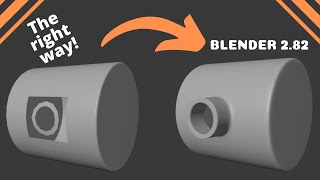





𝐀 𝐧𝐢𝐜𝐞 𝐭𝐮𝐭𝐨𝐫𝐢𝐚𝐥 𝐨𝐧 𝐅𝐥𝐮𝐢𝐝 𝐒𝐢𝐦𝐮𝐥𝐚𝐭𝐢𝐨𝐧 𝐢𝐧 𝐁𝐥𝐞𝐧𝐝𝐞𝐫 👉 ua-cam.com/video/q8vjjOmdsN8/v-deo.html
yay thanks!
Very helpful, clear and concise. Thank you. Your videos deserve more views!
Glad you think so! 😊💝💝
Nice Tutorial Very good cloth tutorials for beginners
Many many thanks 💝💝
gajab
Thanks man it worked 🎉❤
Glad to know that 😊 Cheers!!
THANK YOU!!
Most welcome! 😊
gud tutorial 👍!
Thank you bro 💝
Hi. Thank 👍
Thank you too 💝
Have you done any videos on Data Visualization in Blender? Like animating graphs, charts, etc.
No, we have not done anything on that yet. But it is interesting! Thanks for this question, we will surely plan for this 👍
@@5MinutesBlender looking forward to it! By the way, great job on the channel and videos!
Subscribed!
Thank you so much!
Thank u. can u tell me how clothes attach With moving object ? Example like moving ship and it's flag ⛵
Select the cloth, go into edit mode
Select the verts that you want to be pinned to the pole
Create a vertex group for those select verts
Add a Hook modifier to the cloth,
In the modified, select the vertex group and the pole that you want the cloth to be parented too.
Then when you animate the pole, the cloth will animate with it.
Thank u sir 💓
Please do tutorial on Pose Library - Blender.
Sure! Noted this 👍
very good.. make more nice and easy tut ..+1
Thanks, will do!
How to create foldbal Smartphone
Sir pls Request
Hi, once the smartphone model is ready, you can create the foldable feature by using a simple deform modifier. We have discussed that technique in this tutorial 👉 ua-cam.com/video/e01b971_gdY/v-deo.html
Sir can u tell me that statue of liberty, burj khalifa, fifa world cup trophy like this type of real thing how to get on blender ???
How to get in blender like these thing ???
What the process ???
Through Add on ??? Or create blender myself ?? Whats the way to get into blender
Hi, you need to either model them (best option - but it takes hell lot of time) or you can download them from various websites. Search over the internet with 3D model + model name. You'll get many of them, some are free, some are paid. Once you download them, in Blender go to File > Import and choose the file type (fbx, obj etc) and import. You may need to resize them after import. Also, we respond to all comments as soon as we get time, you don't need to ask the same question in various places. Rest assure that we do not ignore any single comment, so no worries. Cheers!
Hi ! It's not working for me (3.3 version). I tried several things but everytime its impossible to get interaction w/ mesh & cloth. Do you have any idea why ? Thank you very very very much !
Hi, if I can get to see your blend file, I can definitely suggest a quick fix. Our contact details are given in the About section of this channel, you can send your blend file. In general, if you followed the tutorial correctly and it still does not work, your cache may be the culprit. Often it happens that you clear the cache correctly, and it seems to be cleared as well, but Blender somehow keeps the old settings and things appear to be not working. I have faced this many times. By the way, version 3.3 is perfectly fine for this, no version issues.
@@5MinutesBlender Hi ! you deserve heaven to answer this quickly. Thanks !!! I finally got interaction between both. But now my mesh is moving by his own, (yesrterday it wasn't like this) so i'll dig ! Thanks for your tuto !
@@ytbcrpt Glad to know that the original problem got resolved. Should you need any further help, I am always there! All the best 👍
how did you solve it?@@ytbcrpt
hey i do not remember exactly it was a long time ago but i remember at the end i just did it from scratch again and it worked, sorry mate@@EduardMilitaru
Hi, is this possible in 3.1 version?
Yes, very much. It will work with lower versions as well.
@@5MinutesBlender oh! Thanks man! Kudos to you for all the tutorials ✌️
Thanks, so I do not need to add a rigid body?
No, no need to add rigid body just for this. The collision physics is good enough.
@@5MinutesBlender thanks, I'm trying to make an object fall on the cloth and affecting the cloth. Subscribed
Okay, that would need a different handling. We are in the process of making a tutorial on that. Basically it does not work correctly in Blender when the cloth is pinned and a moving object hits it vertically. I am experimenting with different options to do that perfectly. We will soon publish a suitable method.
@@5MinutesBlender thanks, I'm looking forward to that
@@5MinutesBlender I found the solution, make sure to add objects as a cloth in edit mode and turn on self collisions. Since the objects a re also cloths, they will interact with the main cloth properly. Then you can increase the vertex weight and add pressure to make the objects look like rigid bodies.