How to Make a Risograph Texture Effect in Photoshop
Вставка
- Опубліковано 29 лис 2021
- Learn how to make risograph effects in Photoshop using just two Gradient Maps and a layer mode, along with a couple of layer styles. Then add a gorgeous riso print texture! ► Download creative Photoshop effects with Envato Elements: elements.envato.com/add-ons/c...
Download all the assets used in the making of this video:
• Handmade Paper Texture elements.envato.com/10-handma...
• Retroset elements.envato.com/retroset-...
• Ribbon Untied elements.envato.com/ribbon-un...
• Rose Petals elements.envato.com/rose-peta...
• Human Rib Cage elements.envato.com/human-rib...
• Chamomile Flowers elements.envato.com/bouquet-o...
• Human Skull elements.envato.com/human-sku...
• Woman Portrait elements.envato.com/young-wom...
► Download Unlimited Stock Photos, Fonts & Templates with Envato Elements: elements.envato.com/?...
Read more on making a risograph texture effect on Envato Tuts+: design.tutsplus.com/tutorials...
- - - - - - - - - - - - - - - - - - - - - - - - - - - - - - - - - - - - - - -
Envato Tuts+
Discover free how-to tutorials and online courses. Design a logo, create a website, build an app, or learn a new skill: tutsplus.com/?...
Envato Elements
All the creative assets you need under one subscription. Customize your project by adding unique photos, fonts, graphics, and themes.
► Download Unlimited Stock Photos, Fonts & Templates with Envato Elements: elements.envato.com/?...
► Subscribe to Envato Tuts+ on UA-cam: / tutsplus
► Follow Envato Tuts+ on Twitter: / tutsplus
► Follow Envato Tuts+ on Facebook: / tutsplus
- - - - - - - - - - - - - - - - - - - - - - - - - - - - - - - - - - - - - - -
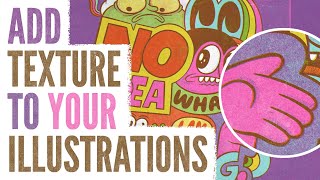








That poseable skull thing you linked is amazing! As someone that's constantly drawing skulls, it's going to come in super handy. The artwork created is gorgeous, as well. I learned a lot, thanks!
I love the effect. I wish there would be more from this teacher. She is so great.
Loads from Abbey on the horizon! She's a stable on the Envato Tuts+ channel! :D
This was absolutely BRILLIANT Abby!
Thanks so much for a very clear and detailed step-by-step run-through of the process.
I'm a subscriber to the channel and Elements.
Could we please have some more layered art pieces like this one?
Cheers
This looks amazing🤩
THIS IS SO COOLLLL THANKS FOR SHARING!!!!
Very creative and Amazing Tutorial😍
Just great, wonderful creation - thanks a lot AE!
Glad you like it!
Thank you for this video
Fire!!!!⚡⚡⚡❤️❤️❤️❤️
Thank youuuu
I dig it. Nice work Abbey
Thank you!!
awesome
Lordy Mama! That's cool. It's WAY over my head and I only have Photoshop 6
How did you apply the blue / red gradient map to just one singular layer?
2:15 how did you do that ?
Would love this tutorial 10 times slower
When explaining a tutorial, please don't rely on the user to see what you are doing. "Setting it to the following settings" and then not saying what the settings are is NOT helpful. In my case, I have satellite internet (the only option for my area). Even if I do try to play a video above 240p (which is nearly impossible to get it to play most of the time) it often doesn't actually show up at a higher resolution anyway. Ergo, I cannot read any of the UI text.
I completely agree with you... which is why with our video tutorials, there's a text based tutorial with screenshots. Check out the description for the URL. Hope that helps :)
@@sharonarcher-thomas9162 i admire the hustle!
Hi, I love your video. Are you interested in making a video editing tutorials with Thunderbolt RAID Storage?
HAve no idea what I'm doing, but everytime I go to filters > filter gallery and apply the filters, the image turns white.
Which photoshop software is best for your tutorial
CS6
of course. photoshop 7
you said, you go to filters , and then what? you didn't say what you clicked
What about the potato? Why are you keeping it in your mouth?