How to add a risograph effect to illustration in Photoshop
Вставка
- Опубліковано 15 лип 2024
- Hi there! This is my first tutorial showing you how to add a risograph effect to illustration in Photoshop (CC 2019).
I managed to make my art look a bit like a risograph, purely digitally and with no additional plugins. I really love how it came out, especially printed on textured paper.
I hope it helps!
m y s h o p
www.etsy.com/uk/shop/Luceferous
s o c i a l m e d i a
instagram // /
website // luceferous.com
e q u i p m e n t
camera // Fujifilm X-T30 + FUJINON XF23mm F1.4
editing // Adobe Premiere Pro & After Effects for graphics
m u s i c
www.epidemicsound.com/referra...
#designwithme
#studiovlog
#illustration
#howto
#adobephotoshop
#risograph - Навчання та стиль
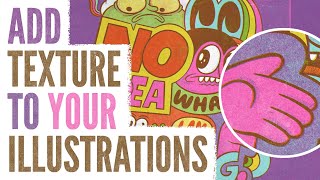

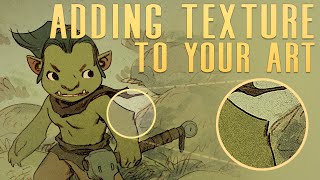






Love it ! Thanks for uploading
really love your style. It really looks like an illustration from the 40s
Excelllent! Thank you so much.
thank you!!!!
Love this! Thank you so much. Love your style of tutorial!
Amazing! Thanks for watching 😁
😍❤️😍
love love this video, thank you, this has changed the way I will design my stuff now
Amazing! Yeah I found it has been a really nice way to make my work pop just a little bit more
Useful....Could have used this on one of my illustrations that got printed.
I’d listen to audiobooks if this was the voice narrating. Awesome.
This is amaing, your work is really good, don't know how you don't have millions of subscribers yet :P
You're sooo sweet, thank you! Maybe if I posted more frequently but I have been busy 😅 Let me know what videos you would like to see! I want to get back at it...eventually...
this was SO helpful. Thanks!
Yay! Happy to hear :)
This is amazing. Will this translate well to print or is this intended for digital medium only?
The start and end of this video show close-ups of this technique printed, so it is up to you if you would like a result like that😊 Nothing beats a classic risograph in print but I am happy with how it came out
This was really helpful, thankyou. May i ask what type of paper you used top print on? thankyou
Hahnemühle Hemp for a textured paper finish 😄 great for illustration/art work!
00:21 O vídeo aborda a criação de um efeito de risografia/halftone em uma ilustração no Photoshop.
02:01 As camadas de cores e linhas da ilustração são combinadas em uma única camada antes de aplicar o efeito.
02:34 O efeito halftone é aplicado usando a ferramenta "Half Tone Pattern" no "Filter Gallery".
03:45 A configuração do efeito halftone deve ser ajustada de acordo com o tamanho da arte.
04:30 Após o efeito halftone, a imagem é convertida para preto e branco.
05:12 Inverter as cores cria um efeito de meio-tom mais natural.
05:26 O modo "Soft Light" é usado para mesclar o efeito na imagem.
06:15 Um leve deslocamento de cor é adicionado para simular a impressão desalinhada.
07:23 Uma textura de grão de filme é aplicada para dar um aspecto vintage.
08:58 O vídeo demonstra como realçar as linhas da ilustração após a aplicação do efeito.
12:58 O vídeo conclui, encorajando os espectadores a experimentar o método em seu próprio trabalho.
Estes são os principais pontos abordados no trecho do vídeo, destacando o processo de criação do efeito de risografia em uma ilustração digital.
I love your art! Thanks for sharing this process. I want to follow you on IG! May I know your username?
Thank you so much! It is the same as this channel - luceferous 😄