Dell Latitude E6230 Quick Overview
Вставка
- Опубліковано 19 вер 2024
- My Channel: / buffmanlt1
Just a quick overview of the system as a whole.
This is one of the smallest Latitudes Dell makes right now. I see they do make an Ultrabook Latitude now, would like to test that.
As mentioned in the video, the CPU is integrated.
Specs:
Core i7-3520M @ 2.9ghz
Intel HD4000 graphics
8GB DDR3 1600mhz
256GB Solid State Hard Drive (OEM Samsung)
12.5 Screen (1366x768)
Intel Centrino Ultimate-N 6300
W.E.I of 6.5
CPU: 7.2
RAM 7.6
Graphics 6.5
Gaming 6.5
HD 7.9
Thanks for watching
#Dell #Latitude #E6230 **This video could contain affiliate links. If you use these links to buy something we may earn a commission. Thanks for the support”



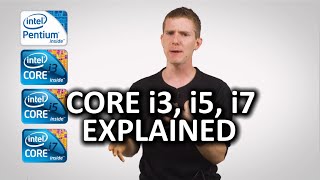





It supports 16GB. It's an i7 (dual core not quad core) with integrated graphics. For all standard business processes it's great.
Nice video my dude ! my dad has the same one for his work and i have an hp folio 9480m elitebook with core i5 and i love it its from my school that i will sadly have to return
IMO I think whatever you can get the better deal on. The Lenova has an Msata slot where as the Latitude does not. I like the design of the Latitude better.
nice i had this laptop but i upgraded to a asus s14 2018, with i5 7th gen 8 gugs ram and ssd, its so good
FN + Right Arrow key. If you ordered the laptop with backlight keyboard..
WOW lol you learn something new everyday
I have to stick a cocktail stick in it to stop the fan (so loud) which is either on full blast or off completely
Yeah for BIOS update or re-apply heatsink grease on heatsink
The problem is the fan profile which you can do nothing about.
I'm actually, like you tryint to decide between X230 from Lenovo and this one from Dell.
how do I set up the fingerprint and the other thing
you need windows 10 or windows 8 or 8.1
what is it's harddrive sata way. is sata 2.0 or 3.0 (ı haven't enouhg english) ı found with 500gb hdd. and ı thinged change it. if the sata way is 3.0 ı will buy it. ı waitig your help. thanks...
Internal Sata is III
thanks.
You're camera is out of focus.
get this one, better than lenovo and 3 years warranty. International travel also covered. you can get repair wherever you are in civilized world.
how Do i turn the keyboard lightNing on ??
Just press on the function key(fn) and press on the the right arrow key.
How does he cost today?
Louay Boufaden 110 dollars
DatMario just 110 dolars I think it's 300euros
I'm going to buy one of these for gaming 😂
Same , if you did buy it , how is it ?