Moving to a new school? Move your Google files (great for graduates and teachers)
Вставка
- Опубліковано 11 лип 2024
- If you are taking your talents to a new school or district, you might feel anxious about losing access to all of your Google Drive content.
Moving is hard...let's start packing!
There are two Google utilities that you can use to move your data between Google accounts: Transfer and Takeout. You may need to use BOTH tools to move all of your information.
Table of Contents:
0:00 Intro
0:50 Google Transfer
3:38 What files will transfer?
4:38 Google Takeout
8:30 Importing your Takeout data
9:30 Organize Google Drive!
Additional Resources:
- Move a Google Classroom course: • Moving to a new school...
- What content will transfer: support.google.com/a/answer/1...
- Google Takeout help: support.google.com/accounts/a...
Tags: #databackup #GoogleEDU #techtips #GoogleDrive #data
-------------
John R. Sowash is a former HS biology teacher and principal who helps teachers use technology to improve instruction. You can pick up a copy of his book, read his blog, or invite him to come and visit your school.
✏️ Blog: Chrmbook.com
📕 Podcast: Chrmbook.com/podcast
🎙️ Book: http//:Chrmbook.com/book
🤝 Speaking and Consulting: SowashVentures.com/contact



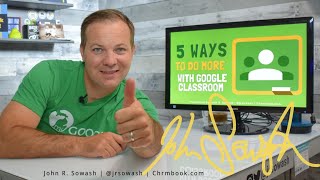





You've got a ton of helpful content all over your platforms!!
♥️🙏
Thanks for the great video John!
♥️🙏
Hello. Thanks for the video. I have switched schools and my new school doesn't allow for the seamless transfer, so I have used takeout. How can I upload my downloaded files to new google account? Is there an easier way to upload youtube history and saved videos to new google account, same with email preferences and emails I want to save? I have already downloaded my Drive and it seems to be where I want it now. Just the other services like youtube and Chrome.
Thanks for sharing this! What happens to files that are shared with others as editors after the transfer? Do the other educators continue to have access to the files?
The transfer makes copies in your new account. It doesn't actually move them. Editors will still have access to the original files.
@@jrsowash Thank you
@@jrsowash What happens if the original Drive was deleted by the previous institution?
How do you know if it's working? All I see is a message that says copy and transfer is in progress? Should transferred files start showing up in my destination drive? Thanks!
I got the same message. Did it work for you?
@@nanobi2337 It mostly worked after about a week. Not all the files transferred. What I didn’t anticipate and hadn’t considered was that many people who were on shared files were getting notifications that the documents were being shared again. So that was doubly annoying to have to explain
Thank you for the video. When you do the transfer, does none of the folders or organization gets transferred or did mine mess up? None of my google forms were transferred either. All I got is one folder with my thousands of files that I had organized in to hundreds of folders . . . all organization is gone.
- a very stressed teacher who is about to start a new job
The folders **should** transfer. The only situation that might cause issues is if you aren't the owner of a folder; only the files in the folder.
I would like to move my school google drive files to my personal account but I get the message "Transfer Your Content is only available to authorized G Suite for Education Accounts. Please contact your administrator, or sign in with another Google Account." Is there a workaround for this?
I believe your IT admin will need to enable the option to transfer data to a non EDU account. You can also try to use Google Takout instead of transfer.
what happens if the account is deleted before the transfer is completed? will it still go through?
Not 100% sure. My guess is that the transfer will stop as soon as the account is deleted.
Hi John. I tried the transfer content method and only a very small portion of files owned by me were actually transferred. Any thoughts on why this would happen?
There are several reasons this can happen. If your district has file protections enabled, some files may be restricted.
Files in shared drives are not transferred.
If you have a very large number of files sometimes the transfer process encounters errors. You may need to download files in smaller batches, especially if they are large files.
I tried this, entered the new address, got the confirmation ode and entered it, clicked to start transfer and and got a message that "something went wrong. Try again." Any idea what the issue is? Thanks for your help!
Yes, very unfortunate. There are dozens of administrative policies that can cause the transfer to fail. Unfortunately, it's challenging to figure out what the issue is and, you need access to the Google admin console in order to resolve the problems.
Best advice I can give is to contact your it department and ask them to look into it.
@@jrsowash Thank you so much!