How to create a dynamic chain in Blender.
Вставка
- Опубліковано 1 жов 2024
- The following tutorial shows how to use an array modifier, a curve modifier, a curve and an empty to turn a single chain link mesh into a dynamic chain that automatically lengthens with the curve as you manipulate and extrude it.
Troubleshooting note.
If you run into problems with the chain, make sure that the chain link has frozen rotation and scale (Ctrl+A), otherwise each new link will magnify the rotation and scale of the link that precedes it creating some strange results. Also, if you see some stretching in chain links near the beginning and the end of the path then select the path in Edit mode and subdivide it until the distortion goes away or just plan on making the chain long enough that you can delete the problem links.
Blender 2.73a
brysonjack.com


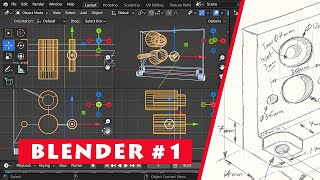






That was wayyyy too much for a simple chain bro, Simply just make the chain link model, dupe it and place it urself...
Great tutorial! Thanks!
Awesome trick. Now I know what the offset object is for. :D