Timelapse Photography Tutorial: Reframed with Drew Geraci
Вставка
- Опубліковано 16 лип 2024
- Sony Artisan Of Imagery Drew Geraci has over a decade of experience shooting timelapse professionally, having worked on films with big name directors like Steven Spielberg and David Fincher. In Episode 1 of a new series, "Reframed With Drew Geraci," he will show you not only how to shoot a cinematic timelapse, but also how to plan, compose and process your final shots using your mirrorless camera and laptop. Learn more: alphauniverse.com/stories/lea...
Check out more tutorials from Sony Alpha Universe: • Miguel Quiles' Photogr...
Subscribe to the Sony Alpha Universe channel to learn more about our cameras and lenses: / @sonyalphauniverse
Featured Camera & Lens
Alpha 1 - Full-frame Mirrorless Interchangeable Lens Camera: electronics.sony.com/imaging/...
Sony FE 12-24mm F2.8 GM: electronics.sony.com/imaging/...
More Sony Alpha Universe Channels:
Website: alphauniverse.com/
Instagram: / sonyalpha
Facebook: / sonyalphauniverse
X: / sonyalpha
#Timelapse #SonyAlpha - Навчання та стиль



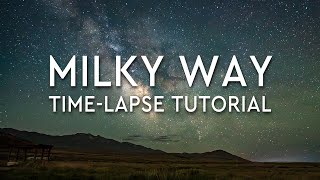





You're a true talent; keep up the amazing work!
Really enjoyed this Drew, can't wait for more!
A lens heater, I found, is a must, especially at night. Downwind of trees and/or on grass and you can find the lens mist up in an instant.
Awesome new series!
Stunning work
Nice One. Some cool Tips :)
Great video! What’s the brand of the ND filter?
Does it work on Electronic shutter?
very nice, great
6:57, is the f stop 2.8? when i first saw the F1.2 i thought sony have developed an ultrawide f1.2 zoom?
It was shot on a cinema lens (non-sony)
Agreed on the series and tips. Thank you! Keep em coming. Question: by importing the .DNG directly into Resolve before processing, aren't you losing the ability to manipulate all the RAW image data?
DNG is the RAW-Format from Adobe and these DNGs will manipulate in DaVinci Resolve - works fine
@@FrankSchmidt27 ah, cool. Yes, I convert my RAW files to DNG when importing in Lightroom. Guess this saves a step of having to process them first. And you have the flexibility to fix certain frames with the RAW data in the DNG file(s) if needed. Informative and useful tutorial. Thanks!
@@marktomphotography Yes, just are Frank pointed out, you're just converting one RAW format to another RAW format. It would be amazing if Resolve accepted AWR files but it doesn't and until then DNG files work great and still retain all of the information. The only caviot is that is it uses LOG settings when you import (so you'll lose saturation, gamma, contrast and you'll have to bring them back using the RAW settings panel, which isn't too hard).