Use Power Automate to Send Excel Data to Outlook | Practical Use Case
Вставка
- Опубліковано 14 жов 2024
- This tutorial will cover a practical use case for using Power Automate. People regularly need to send emails based on data in an Excel file. What if you did not have to manually need to send that email? Power Automate can do it for you. Power Automate can Send Excel Data to Outlook if you create this 3 step flow. I will walk you thorough formatting the Excel file and then creating the flow.
To learn more, please consider subscribing. It really helps the channel out.
▶ Epidemic sound Affiliate: share.epidemic...
▶ Canva Affiliate: partner.canva....
▶ Video Editing Software: Camtasia techsmith.z6rj...
▶ Screen Capture and Video Capture Software: SnagIt techsmith.z6rj...
//Disclaimer. Some product links are affiliate links which means if you buy something I will receive a small commission at no additional cost to you. Thank you for supporting my channel so I can continue to provide you with free content each week!



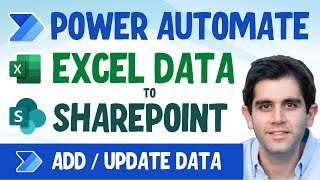





Most of the flows I create are for practical use cases like this one. It is only 3 steps but it can save a lot of time if you send out the same message over and over.
thank you so much! Extremely helpful!
@@virginiel.389 You are very welcome. I do love a use case video :)
Incredibly clear! Just fantastic, thanks ! You have a new subscriber
Glad you liked the video. Welcome to a group of people learning things together.
Very impressive, Heather! Thank you for sharing!
You are welcome Alex. Always happy to learn together and share ideas.
Thanks for the summary at the end. it was helpful
Glad you found it useful. Interestingly enough, the summaries were not very popular. But I am glad that you found value in it.
Thank you for this tutorial. This helps me a lot. I have a weekly email that I sent and then email and names are always different.. it’s a sales lead list so things are going to change each week. if I drop in the new information and name it the same well I have to do all of these steps over or will power automate just run the flow with the new information?
If you update the flow with the new names, then it will continue to run with the updated info. No need to build it all over, just modify the "to" line in the email step.
Very helpful! Thank you!
You're welcome!
Great video. Do you have a video that send out reminders based on xx days before Due Dates? For the life of me, I can't get this to work after spending 3 days watching UA-cam videos.
I don't have that video. I could not get it to work either. One of my developer friends did but for the life of me I could not understand how he did it. I think he inserted some code or variable and I stink at variables.
Great Video! One question: is it possible to select an Excel file saved in .xlsm format? Because the file I want to include in the flow has macros that I didn't want to lose... and when I select the file, the files I want don't appear, so I don't know if it's because they are in macro format
Hi Fabio, based on a quick search I found the article linked below. It seems like it may be possible but only with the Excel for Business Connector which is premium (Microsoft charges extra for it). learn.microsoft.com/en-us/office/dev/scripts/develop/macros-power-automate
@@HeatherMajors Thanks! I find out my company paid fot it. :)
Hi Heather, thank you for the video. I need small help to create a Scheduled flow to trigger, based on 2-3 AND Conditions and 2-3 OR conditions in 2 columns excel and send as email in outlook, in the template I draft with data in each row. If possible please help with a use case. I have been trying this requirement for the past 5 to 6 months. Email triggers for all the rows data.
I am not working on Power Automate at the moment due to some other day job projects. Have you checked out April Dunnam's channel, she has amazing videos.
Heather when i create the send an email (V2) and click on the TO field to select the Dynamic content i dont see the Excell table Column for Regestration email only the option for User email. I am using Microsoft Power Automate Free. Is this the issue?
So I did some testing and got a message saying that the Excel connector is not supported in personal accounts. It says please log in via a business account. I agree with you that this issue is related the free account.
Thanks for the update Heather, it turned out to be my Excel file it was corrupted, i ended up creating a new one and it worked. Thank you
Do I need to have a certain account type to use this feature? Excel Online ( for Business ) & OneDrive for Business? What if I have Office 365, will this method work as well and how do I select this in Power Automate (Will "for Business" work for Office 365 users?)
Hi, I show the business connectors since that is the type of account that I have. However, if you have a personal account with Office 365, you should be able to use Excel OneDrive, and for the email, you can use Outlook. I don't show that in my videos because I use business data; if I use the generic Outlook, it won't find my data. So long as you have your data in the OneDrive tied to your personal account it should work.
@@HeatherMajors Thank you Heather, your advice helped me very much!😃
@@AVielot yea glad it helped.
If a new email is added will it email the whole list again or just new emails? I want to do this with a welcome email for new members. We only have access to an excel sheet with the full list.
The flow as built will send all results. When triggered. However, I have another use case to only send the updates on a file using Get a Row instead of list rows. If you just want the new emails on the list to get the information, Get a row is probably your best bet.
@@HeatherMajors thanks! Super helpful. Getting back into Power Automate since it’s available in the Enterprise. I came from a more open source, pure dev and Google apps/workspace background using things like IFTTT and Zapier. So still working out kinks glad to find your channel.
@@stratparrott I am sure once you get into it you will quickly surpass me 😉. I do not have a code background at all (I was an accountant). Just had to learn this tool for work and figured I could share with people like me who need to start someone. I am honored to be a small part of your learning journey.
Mam plz make video on how to calaculate randbetween value in degrees
Hi, I don't use randbetween a lot but Lelia Gharani has a video that might help. She is my go to Excel person. ua-cam.com/video/ZmQn5Jlj6jQ/v-deo.html