Inkscape Tutorial: Rocket Logo Design
Вставка
- Опубліковано 26 лип 2024
- In today’s tutorial I’ll be demonstrating how to create a simple but illustrative rocket logo design. The design consists of a rocket with clouds of exhaust, all encapsulated within a circular emblem.
Want to learn more about how Inkscape works? Check out the Inkscape Master Class - a comprehensive series of over 50 videos where I go over every tool, feature and function in Inkscape and explain what it is, how it works, and why it's useful: logosbynick.com/inkscape/
Need a logo? Check out my portfolio and hire me at: www.logosbynick.com
Intro song: "In Da Mood" by Combustibles, used with written permission



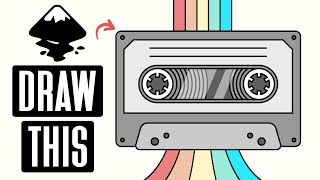





Despite making these tutorials frequently, you still explain how you’re dragging or zooming or panning in every video. That’s something very nice and helpful. Cheers
personally, i find that obnoxious. he even repeats the explanations several times per video sometimes. have you ever heard of the "DRY" principle?
but meh, love his designs!
@@90hijacked Maybe in this context, DRY principle could be opposed to "repetition is the mother of skill"...
yes.
@@carlosdemanueldesdedeporvi7831 not entirely related but check 'joko engineering' for an idea of what kind of style i'd expect the number 1 inscape youtuber to follow =P
@@90hijacked Those repetitive parts grant that you can start with any video, so if you wanna try a specific design first, you can start right there, don't have to binge other videos, just because that's where he explains zooming and stuff. That's incredibly useful when you learning something in your freetime because it seems cool. Also, people are not computers and teaching is not programming. Repetition IS important because you can forget even the most basic things if it's not repeated. It could be annoying if he'd rambled a lot, but seeing how efficiently he's explaining everything, and how complex things he can squeez into really short videos, it's really don't that much. You can skip the parts that redundant for you, I do that the begining of every video where he sets up the document, but the way he's doing this makes his video-series super accessible in a way you don't get anywhere.
I had no prior experience before starting this and now just finished making the logo in under an hour. The quality of these tutorials is top-notch.
witcher logo 😍😍😍 best game ever
Such mastery, yet filled with humility!
Me: Man what should i do this weekend...
Nick: Don't worry my child, for i have now come !
The dynamic offset just blew my mind. I've been manually making all of my outlines with the outline tool and then stroke to path, etc. That one thing is going to make what I do much easier. I don't know how I missed that option.
Good to find a teacher that can break things down I was confused about. I found the solution to my issue really fast by watching one of your videos today. Thanks!
I'm using Inkscape since 2011, but keep found something new to learn on your videos. Thanks Nick, your tutorials is awesome!
At the risk of repeating myself, I can't help say again that watching your tutorials is just like meditation to me. I mean it. They make me feel so calm and contented. This tutorial is no exception. Thank you so much. Eagerly waiting for more such in future. 🙏
your tutorials are so good, such an underrated channel thank you for all the hard work you put in these guides
Always look forward to your tutorials. Easy to follow and understand.
Gracias Nick, no soy muy buena con el inglés pero entiendo tus tutoriales a la perfección, hermosas tus creaciones!
The way you create shapes are amazing. Thanks for this content.
Now because of you my homework is done it took me 4 hours. thanks Logo By Nick
You are the real hero!
You tech all of us how this software work and free.
Love from Indonesia🇮🇩
Just done this tutorial , great beginners guide, really pleased with the results! even made a couple of modifications to it! Thankyou!
I was just eagerly waiting for your video really awesome video. Loved it :)
I enjoy your videos and tutorial so much. Clear and easy to follow along, plus you are super creative! Just signed up for the master class and am super happy with how affordable you made it. Thank you .
Man I'm new to ur channel but I swear I already wanna learn more from u, I just learn in 10 min everything my school teacher "teached" me in one and a half month, u r amazing and I love ur content thank you for being such a nice and cool guy keep it up!!!
Amazing as always! Thank you for another awesome tutorial.
I'm sorry I can't check up your video lately despite you're one of my favorite UA-camr, many things happened in very short time. I just want to say thank you, very thorough and easy to understand..
A very professional and very complete training thank you Nick !!
Always clean and beautiful, thanks!
I love how the way u explain it. Thanks for the video
I'm learning inkscape from your tutorials and they are really really helpful. Thankuuuu.
I've been following your tutorials for some time, and usually get a good result, but until I joined your Master Class, I didn't really understand what I was doing. Such a great class for an amazing price. Thank you for sharing your hard-earned knowledge with us!
Glad to hear that, Lisa! Thanks for the feedback.
That was a great one Nick!
Thanks!
Your amazing with inkscape. Will definitely be trying this after I am done with the masterclass. You are a good teacher, you speak a little fast but maybe it's because this is a more advanced video compared to me being a total newbie. Please keep it up your voice and teaching style is easy to understand.
Yes, this video is a little on the advanced side. Thanks for the feedback, and thanks for enrolling!
Thanks Nick! I am now able to make logos using inkscape and earning from it😆 please continue creating videos❤
That difference function was like magic! 🤯
A great video. Thank you Nick!
You are incredible!!!
Thank you Nick !
Thank you for this tutorial!
This is so beautiful
I always like your videos! Thanks!
Again excellent 👍🏻👍🏻thank you..
Excellent tut. Tks!
Thank you so much amazing videos.
Yes! More logo tutorials!
thanks nick❤
Nice job!
Hi Nick, thanks for teaching us all on UA-cam for free :)
Nick is best!
Thank you, i'm a new subscriber. I'll support you to make great video 👍🏻
Thank you!
great thanks !
what I like more than the tutorials, is the track at the end of the video
Thank you.
Found your videos 2 weeks ago when I started learning GIMP! Now I also learn Inkscape! Your Videos are the best!
Could you make a video about the XML editor of Inkscape?
By the way. I don't have the money to buy your Master Class (I would immediately) so I'm watching all Ads to support you at least a little :)
Salute nick!
Hi Nick, your tutorials are the best. Thank you so much.
My humble request to you is, can you illustrate more art styles? Like cartoons, nature, animals, figures, game art, architecture etc
Cool little M in the negative space beneath the rocket. :)
Awsome vedeo, thanks 🤗
You posted that 14 minutes before you could have finished watching it 🤔
Hey nick awesome video! I am a big fan! I hope I can get in touch with you! You are truly an inspiration.
U r my mentor ❤️. God bless u n Linux
useful for beginners
Hi Nick, thanks for all your tutorial. I learn many things from your tutorial. And I miss your tutorial. I am waiting from your update Nick. Thank you.
I love your videos and always learn so much from them. Have you ever done a guitar logo?? Idea for a video?? Please, please.
bue helpful :)
Great channel Nick! Thanks v. much.
- Can you make seamless patterns in Inkscape, please??
Hi, I love the content of your channel. I really like all the tutorials of logo design that you have, however, have you consider the posibility of making a video explaining the thinking process behind a logo desing? (brainstorming, conceptualizing it, etc). Cheers!
Great suggestion. It's a long and complicated process. I actually created an entire course about it.
@@LogosByNick I ask permission to download your videos for me to use for studying.. because I'm still a beginner using inkscape
Let's try it...
Hey Nick, can you please make a tutorial on the new mesh gradient? My Inkscape 1.0 mesh gradient always seems to take a circular mesh, but I want to use a rectangular mesh.
10:08 actually you can hold shift to make it faster
Amazing ,, You every video is so informative loved it 😊 .
But can you plzz change the colour to white around the artwork place , i mean(toolbor , property area )
So we can watch it properly .plzz
Does there exist a tutorial that shows how you set up your interface? Thank you. I am a subscriber.
Thank you so much offering your video! It is really helpful to me. You don't really use the indicating your keyboard and mouse screen on your video again. I watched your video which one is 4 years ago one. Could you let me know what is name of app on it? Thank you again :)
Nick, can you tell me if they updated or have a better version for macs?
i just bough a course to your website nick, hopefully i can grow with this courses, please guide me Nick, I really want to be a Graphic Designer, and Web Designer
So I used this tutorial because I was actually making a rocket design for a t-shirt. I like some of the aspects of your design and I wanted to add them to mine. But I am having an issue. I forgot to put a background behind the smoke so that it wasn't see through on the t shirt. I need there to be a color there (the red portion of the smoke). Could I potentially just use the path difference to get the outline of the smoke effect? I hope that makes sense.
Is there a way to protect icons and logo's? I've made some vector's thanks to these amazing videos and am using them on my WordPress website and would prefer them not to be stolen as I am using the vector on the site and not a png of it.
You need to have a discord channel/server so we can share the designs we have made through your tutorial... I'm sure you would be suprised on the participation you might have... If so please provide the link on your next tutorial. (Big fan)
Yeah great idea
@ 9:55 ensure that your rectangle is lowered underneath the circles in order for the path: difference function to work as shown
Thanks for your nice tutorials , I’m learning Inkscape to run my CNC , laser and 3D printer , am I in a right path to design and convert my ideas for my machines ?
Inkscape is great for that. A lot of people who watch these videos use it for that reason.
@@LogosByNick Wow, now i not need to pirate a logo for a youtube channel art.
Can you do a video on how to make a light burst text effect on gimp?
15:44 - 16:52 all that work to create an arbitrary triangle that you think looks best and the proportions of the original triangle didn't matter to you. You could've just used the Bezier Pen to draw the exact same triangle. Anyways, good tutorial as always.
Thank you so very much for all of your tutorials and insights into inkscape. I noticed that in this video at about 11:57 that when you did "stroke to path" and then path "break apart" that in the status bar it says "No paths to break apart" before you do the "ungroup" and then the "path union". Has something changed with the "break apart" function?
Yes, the stroke to path function changed for the 1.0 release. I made a video about it recently.
@@LogosByNick Thank you so much for the clarification. I am so grateful for your tutorials, you are an amazing teacher.
how to make final logo 3d effect of this type of file
and adding texture on logo
Logos by Nick Does paying for the classes on your website gain access to all the courses or just that one course?
Can you make an Inkscape tutorial on how to make a minimalist profile picture
could you please talk about the new release 1.0.1?
Como se añade un tipo de letra a Inkscape?
Bro I don't know whether you know or not. We can apply stroke with middle mouse button. It was useful for me than shift clicking.
How do you move all your icons to the top of the window? I haven't been able to figure that one out.
In the start, he says: "Go to view, and make sure you have 'custom' selected"
Could you help me with making a logo? I want to make a black and white simplified logo/picture of my brothers dog for him. I would follow the tutorial about turning a picture into a logo where you turn a picture of a hand into a black and white logo, but his dog a a dark chocolate brown color and it’s very hard to see the shadows. Could you make a tutorial about something like that? Either GIMP or Inkscape work too. Thanks.
What is the difference between grouping objects and path-union objects???
15:40 For a triangle, why don't you use the polygons with 3 sides?
Probably to show variety in techniques so someone may learn something new. I know I did.
That could work too.
Each step seems easy, but I could never figure out this chain of procedures by myself. I still don't know why all those bubbles on top of eachother needed to be created but I'm obviously missing something key.
How did u get your tools on the top of inkscape
Go to view, and select custom
lol failing at step one, I have no option for default , custom , just wide?
why i cnt make effect stroke? one minute 11:25
11:26 i can't do this how to make this nick?
Hold shift and pick the same color then increase the size of stroke
12:58 circle is removed when i select difference
The way inkscape process the "difference" function is "carving" the lowest selection with the highest one. Maybe, when you use the tool, the circle is above the blue outline. To solve that, just select the black circle and use "lower selection to the bottom". Hope that helps. Also, there's a video where nick explains more the tools and how they work.
Kindly send link of inkscape latest
software
Can you please provide tutorials for affinity photo too?it will be a great help!
I've started posting Affinity tutorial on my other channel, "Design Made Simple"
@@LogosByNick but there are only affinity designer tutorials! I want tutorials of affinity photo! It will be a great help if you start making videos on affinity photo too!
Could you please publish your Inkscape Master Class on Udemy or Skillshare?
Just a question, how do you make the inkscape UI dark?
I've written a guide for it here: logosbynick.com/inkscape-dark-theme/
Thanks!
Where are you nick ?
it is already 1 week now!
your website show only this message to me "Variant Also Negotiates "
please tell me which is better Inkscape or GIMP?
Both are good, because inkscape for vector and gimp for raster/bitmap