Adobe Animate to After Effects Workflow | Adobe Creative Cloud
Вставка
- Опубліковано 27 тра 2019
- Adobe Animate documents can now be imported directly into Adobe After Effects! Download practice files to follow along: adobe.ly/2Qx22Y9
Now you can enhance your animations within After Effects quickly and easily while maintaining your Animate CC timeline structure and organization: adobe.ly/2VSMwHn
Subscribe to Adobe Creative Cloud: ua-cam.com/users/AdobeCreative...
Download Adobe Express: adobe.ly/3rDM7M8
Learn More: www.adobe.com/products/photos...
About Adobe Creative Cloud:
Adobe Creative Cloud gives you the world's best creative apps so you can turn your brightest ideas into your greatest work across your desktop and mobile devices.
Connect with Adobe Creative Cloud:
Twitter: / creativecloud
LinkedIn: / adobe-creative-cloud
Facebook: / adobecreativecloud
Instagram: / adobecreativecloud
#AdobeAnimate #AdobeAfterEffects
Adobe Animate to After Effects Workflow | Adobe Creative Cloud
• 10X Your Excel Skills ... -ewe8aGGGFk


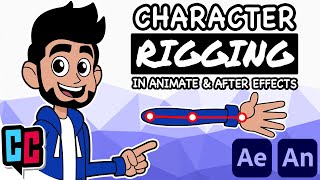






Well overdue, but so damn cool. I look forward to introducing this in my animation workflow.
Usin by his workflow, if you wanted to color your character would you do it in animated before bringing it into after effects or would you add color in after effects?
i love a short "how to videos" straight the point. thank you
Flipping BRILLIANT!!
Amazing! More please :)
Finally! Haha really pleased with this. Such a hastle to combine the two programs without it.
It has to be after 2019 and windows 10
Tout en légèreté bravo
This was helpful. Thanks!
I am so close to subbing to the entire adobe product line.
🙏🏻Thank You So Much Sir, This video is very useful for my work.
Is this only for 2019 update?
If you update the fla file does it updated the animation on the af comp ?
Great, thanks for sharing!
Beautiful
Adobe Creative till us
Stay Creative
does it works the other way around? import from ae to animate?
but how does it update automatically when i overwrite the fla ?
wouldnt it also be possible to do the dancing girl in after effects??
Awesomeeee!!!
can I use stuff like trim paths on swf files?
I've got so many questions! Like does Nested symbols in Animate show up as precomps in AE? Does it retain keyframe information when imported into AE? What if you make changes in in the Animate file does it update in the AE comp?
I was wondering the same things. What if you update the FLA, does it update the AE file? Did you end up ever figuring this out? Right now it won't update the AE file, even if I save or publish from Animate.
One way I'm doing it is to save my AE file, change my FLA on Animate, drag again the FLA on AE and choose Yes when asked to replace files (the autogenerated SWF). then, I just reopen my AE file without saving it again, the changes are there now. Hope it helps!
From my early tests the answer to all your questions is "yes". The symbols are automatically updated as is keyframe info. To update in AE, just save your FLA file then create a SWF - either Ctl+Enter, or Control > Test. For me this automatically updates in AE. BUT if you change layers, you'll need to import a new FLA. But after that, same auto updates apply.
Can you add a jpg background made from Illustrator too? Or mainly photoshop?
Sorry I have a question, is I can pay Adobe animate forever?
What if you make changes to the Animate document? Is there a way to efficiently update the .swf's in After Effects with the more recent file? I tried doing a test of this and couldn't see a way to do that.
As a programmer I'd say you could script something to;
- save effects state at timestamp (including keyframes and stuff);
- reimport file(s) and adjust layer preferences (from before importing);
- remove all current effects;
- apply effects state from timestamp;
- profit.
I suppose this isn't a solution for anyone, but if the API allows it, it shouldn't be hard to do...
On a sidenote: the third step is there to avoid implementing a selective effect(s) save-load...I'm sure there is a better way to do this...
@@sciencegame645 gonna write that shit with chatgpt, thanks!
AN ERROR OCCURRED WHILE IMPORTING THIS FILE. PLEASE TRY AGAIN. HAVE A NICE DAY
Check a box that says 'optimize for after effects' in publish settings.
This is amazing. I used this in the passed year or so, it worked just fantastic. Only now I get an error in after effects when importing. As far as I know, this wasn't before I updated to 2020.
Is someone able to help me out here.
I’m experiencing the same problem too with After Effects 2020.
Is is still vector after you bring it into AE?
no just layers with alpha
It actually is vector. Turn on continual rasterization and it is. I literally just tested this.
@@__austin_hill__ Thanks. I just tested it. It works. Really helpful to zoom into details
Yes.
wont work says I need to have animate to open the file
You’re right I just checked it out
This does not work in the newest versions of after effects and animate. Tried this with the simplest files: AN ERROR OCCURRED WHILE IMPORTING THIS FILE. PLEASE TRY AGAIN.
There's a checkbox in publish settings that says 'optimize for after effects', make sure it's enabled.
After Effects to animate?
What if we created multiple scenes in ANIMATE CC
Same situation, so far if I export a movie from the export options it exports every scene one after the other into 1 swf file and I can turn off layers by making them a guide layer, but my project has too many layers and scenes so its not efficent.But that at least works! If I import the project file its fine it saves the layer organization (not the layer groups), but I use a lot of shape tweens and all of my shape tween guides are gone and the animation is ruined. Not in the export movie option tho
maybe something is wrong with the publis settings
With animate 2020 and After effects 2020 its not working....
This is where my reluctancy to update stems from; if it aint broke dont fix it. This bug is bothersome.
Fortunately theres a work around where you can like manually publish Animate layers into swf files.
Heres the link: community.adobe.com/t5/animate/export-layers-of-animation-for-comping/td-p/9647697?page=1
Hope it helps cause i checked forum posts from a few days ago, people were complaining and nobody seemed to have got any solution yet.
@@dotsdot5608 Thank you! I had the same problem, An2020 .fla is not compatible with AE2020. This work around works for me. I hope Adobe comes up with some kind of bugfix. Have a nice day, sir!
Can this be done the other way around? Importing AE to AA?
Can it?did you try already?
@@farisaliy9621 I tried, but wasn't able to do it.
No.
It's not working for me anymore. My suit is updated to the 2022 versions and i tried to drag my animate file into after effects. The problem is that a window pops up saying its preparing to import. It wont freeze, but it just keeps loading. I've tried saving it as a separate file and it just wont work. It was working perfectly before :(
Dude, all of my shape tween hints are gone!
Disappointed that Adobe removed swf import in Premire Pro. It is a pain to import via AE or export heavy rendered video files.
Can I get a free class please?