
- 90
- 881 065
Sweater Cat Designs
Приєднався 2 кві 2022
► Learn graphic design, game dev, and more: sweatercatdesigns.com/
Hi, I'm Brandon, and I will teach you all I know about game development, graphic design, and programming.
Hi, I'm Brandon, and I will teach you all I know about game development, graphic design, and programming.
Learn Useful Inkscape Techniques with this Gradient Letter Design
In this Inkscape tutorial, we'll learn several useful techniques as we create a gradient letter design.
In this tutorial, we'll learn how and when to use all of the boolean path operations in Inkscape 1.3 and above.
► Check out the Inkscape courses (and more!) here: sweatercatdesigns.com/
Inkscape is a free and open-source alternative to Adobe Illustrator, and you can download it here:
inkscape.org/release/
Timestamps:
00:00 Intro
01:13 Converting Strokes to Paths
01:30 Filling-in Paths
01:52 Using the Shape Builder Tool
02:22 Offsetting a Path
03:36 Reusing and Reversing Gradients
04:35 Using the Flatten Operation
05:32 Rounding Corners
In this tutorial, we'll learn how and when to use all of the boolean path operations in Inkscape 1.3 and above.
► Check out the Inkscape courses (and more!) here: sweatercatdesigns.com/
Inkscape is a free and open-source alternative to Adobe Illustrator, and you can download it here:
inkscape.org/release/
Timestamps:
00:00 Intro
01:13 Converting Strokes to Paths
01:30 Filling-in Paths
01:52 Using the Shape Builder Tool
02:22 Offsetting a Path
03:36 Reusing and Reversing Gradients
04:35 Using the Flatten Operation
05:32 Rounding Corners
Переглядів: 2 138
Відео
Inkscape: Master the Free Vector Graphics Software in 2024
Переглядів 89 тис.3 місяці тому
In this comprehensive course, you'll learn everything you need to know to create stunning vector graphics in Inkscape, a completely free and open source software. To follow along with the course, you will need to have the latest version of Inkscape (currently 1.3.2) installed on your computer. You can download it here: inkscape.org/release/ ► Check out the Inkscape courses (and more!) here: swe...
All Boolean Path Operations in Inkscape Explained (with Examples)
Переглядів 8 тис.7 місяців тому
In this tutorial, we'll learn how and when to use all of the boolean path operations in Inkscape 1.3 and above. ► Check out the Inkscape courses (and more!) here: sweatercatdesigns.com/ Inkscape is a free and open-source alternative to Adobe Illustrator, and you can download it here: inkscape.org/release/ Timestamps: 00:00 Intro 00:39 Union 01:37 Difference 03:35 Intersection 05:21 Exclusion 06...
Create a Cozy Winter Paper Cutout Scene in Inkscape
Переглядів 2,8 тис.8 місяців тому
In this Inkscape tutorial, we'll create a winter scene using a paper cut-out effect. Happy holidays! ► Check out the Inkscape courses (and more!) here: sweatercatdesigns.com/ Inkscape is a free and open-source alternative to Adobe Illustrator, and you can download it here: inkscape.org/release/
NEW Method for Separating Letters in Inkscape 1.3.1 & 1.3.2
Переглядів 7 тис.8 місяців тому
In this tutorial, we'll look at a new and more efficient way of separating letters in Inkscape, introduced in version 1.3.1. ► Check out the Inkscape courses (and more!) here: sweatercatdesigns.com/ Inkscape is a free and open-source alternative to Adobe Illustrator, and you can download it here: inkscape.org/release/
3D Sliced Text Effect in Inkscape 1.3+ (Fully Editable!)
Переглядів 4,4 тис.8 місяців тому
In this Inkscape tutorial, we'll learn how to create a sliced 3D text effect that is fully editable and customizable (text, font attributes, colors, and slice location can be modified at any time). ► Check out the Inkscape courses (and more!) here: sweatercatdesigns.com/ Inkscape is a free and open-source alternative to Adobe Illustrator, and you can download it here: inkscape.org/release/
Monogram Logo Design Process Using Grids in Inkscape 1.3
Переглядів 9 тис.9 місяців тому
In this tutorial, we'll learn how to use grids, shapes, and the Shape Builder Tool to create monogram logos. ► Check out the Inkscape courses (and more!) here: sweatercatdesigns.com/ Inkscape is a free and open-source alternative to Adobe Illustrator, and you can download it here: inkscape.org/release/
Working with Symbols in Inkscape
Переглядів 8 тис.9 місяців тому
In this Inkscape tutorial, we'll learn how to use the Symbols dialog to add predefined SVG elements to our designs. We'll also learn how to create our own symbols and save them so we can use them in future documents. ► Check out the Inkscape courses (and more!) here: sweatercatdesigns.com/ Inkscape is a free and open-source alternative to Adobe Illustrator, and you can download it here: inkscap...
Every Tool in Inkscape 1.3 Explained - Free Course
Переглядів 23 тис.10 місяців тому
In this comprehensive guide, we'll learn the ins and outs of all 23 tools we have at our disposal in Inkscape version 1.3. Great for beginners and long-time users alike! ► Check out the Inkscape courses (and more!) here: sweatercatdesigns.com/ Inkscape is a free and open-source alternative to Adobe Illustrator, and you can download it here: inkscape.org/release/ Timestamps: 00:00 Intro 00:07 Se...
13 Tips & Tricks Every Inkscape 1.3 User Should Know
Переглядів 17 тис.10 місяців тому
In this tutorial, we'll learn 13 essential tips and tricks in Inkscape version 1.3. ► Check out the Inkscape courses (and more!) here: sweatercatdesigns.com/ Inkscape is a free and open-source alternative to Adobe Illustrator, and you can download it here: inkscape.org/release/ Timestamps: 00:00 Intro 00:05 Rounding Corners 01:12 Separating Letters 02:09 Cloning Text Objects 02:45 Text Objects ...
Create 3 FULLY Editable Text Effects in Inkscape 1.3
Переглядів 8 тис.11 місяців тому
In this tutorial, we'll look at how to use features of Inkscape 1.3 to create three text effects that are fully editable (colors, path effects, text, etc.). ► Check out the Inkscape courses (and more!) here: sweatercatdesigns.com/ Inkscape is a free and open-source alternative to Adobe Illustrator, and you can download it here: inkscape.org/release/ Timestamps: 00:00 Intro 00:12 Effect 1: Flash...
Learn 6 Powerful Inkscape Path Effects in One Design
Переглядів 14 тис.11 місяців тому
In this Inkscape tutorial, we'll learn six essential path effects by using them to create an adjustable jellyfish-like creature that can be used as a game asset. ► Check out the Inkscape courses (and more!) here: sweatercatdesigns.com/ Inkscape is a free and open-source alternative to Adobe Illustrator, and you can download it here: inkscape.org/release/ Timestamps: 00:00 Intro 00:41 Corners 02...
Creating Editable Text Effects Is a Breeze in Inscape 1.3
Переглядів 11 тис.11 місяців тому
In this tutorial, we'll use some new Inkscape 1.3 features to create an editable text effect. ► Check out the Inkscape courses (and more!) here: sweatercatdesigns.com/ Inkscape is a free and open-source alternative to Adobe Illustrator, and you can download it here: inkscape.org/release/
Improved Seamless Pattern Editing & Creating in Inkscape 1.3
Переглядів 10 тис.11 місяців тому
In this tutorial, we look at how to use the Pattern Editor in Inkscape 1.3 to easily edit patterns. We'll also learn how to create our own repeatable patterns both simple and more complex ones. ► Check out the Inkscape courses (and more!) here: sweatercatdesigns.com/ Inkscape is a free and open-source alternative to Adobe Illustrator, and you can download it here: inkscape.org/release/ Timestam...
Reapply & Duplicate Transforms (+ FIX for Mac/Linux) in Inkscape 1.3
Переглядів 3,6 тис.Рік тому
In Inkscape 1.3, we have the ability to easily repeat transformations (scaling, rotating, translating, skewing) on the same objects or duplicates of them, similar to Adobe Illustrator. However, the default keyboard shortcuts for the functions don't currently work on Max or Linux, so we'll first see how to fix that. ► Check out the Inkscape courses (and more!) here: sweatercatdesigns.com/ Inksca...
Easily Create Logos Using Grids in Inkscape 1.3
Переглядів 22 тис.Рік тому
Easily Create Logos Using Grids in Inkscape 1.3
New Method for Rounding Corners in Inkscape 1.3
Переглядів 19 тис.Рік тому
New Method for Rounding Corners in Inkscape 1.3
Creating Logo Mockups with Color in Inkscape
Переглядів 4,7 тис.Рік тому
Creating Logo Mockups with Color in Inkscape
How to Change the Color of a Pattern in Inkscape
Переглядів 4,1 тис.Рік тому
How to Change the Color of a Pattern in Inkscape
Interlocking 3D Rings in Inkscape - Path Operations or Clipping?
Переглядів 6 тис.Рік тому
Interlocking 3D Rings in Inkscape - Path Operations or Clipping?
Saving & Reusing Custom Filters in Inkscape
Переглядів 1,6 тис.Рік тому
Saving & Reusing Custom Filters in Inkscape
Create a 3D Balloon Text Effect in Inkscape (Fun With Filters)
Переглядів 7 тис.Рік тому
Create a 3D Balloon Text Effect in Inkscape (Fun With Filters)
Coloring Is Fun With Inkscape's Paint Bucket Tool
Переглядів 8 тис.Рік тому
Coloring Is Fun With Inkscape's Paint Bucket Tool
Fun & Easy Chalk Effect Using Custom Filters in Inkscape
Переглядів 4,6 тис.Рік тому
Fun & Easy Chalk Effect Using Custom Filters in Inkscape
Combining Images and Letters Together in Inkscape
Переглядів 9 тис.Рік тому
Combining Images and Letters Together in Inkscape
Add a Fully Editable Neon Glow in Inkscape (~2 minutes!)
Переглядів 8 тис.Рік тому
Add a Fully Editable Neon Glow in Inkscape (~2 minutes!)


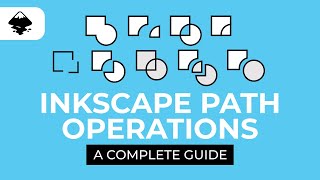






How you creat the circle with hollow center
Expertly presented.
i tried it out and it makes all my paths individually twisted. am i missing an option?
Thanks
Line stroke runs wide to narrow when I right click to finish line with pen
With the Pen Tool selected, make sure you have "None" chosen for the Shape option at the top.
Thank you for the tutorial.
Muchas gracias.
thansk fo the tip <3
Thank you!!!!!! your work is just amazing!!!!
Thank you so much for all that work. Incredible. I am in the sewing community and many want to use Inkscape to alter or tweak sewing patterns. I will recommend your deep dive, whenever asked for advice in the sewing groups. I found the shape builder so helpful for that. May I add, that shape bulider also works with lines, as long as the lines end outside the path I want to cut. What is neat, it does not take away lenght from the path. The nodes where cut are on top of each other. 🥰🤩
Nice video, but for me doesn't woek the way how it shows in the video.
ill have to watch it more than a few times. A bit quick and I am using a different version, but I liked it.
Thank you for This you have just saved me hours. Inkscape is a fantastic tool. I have just started learning.
Nice video! When I make Linear gradient then I have the line between a letter. And afterwards I have problems to move a letter around. Then linear gradient dissapier or change.
This was the best video for this. But when I generate the font, it puts all the letters on top of each other in a blob. What am I doing wrong?
Wow. Great job! Thank you so much. I'll be checking out your other videos.
Thanks a lot bro!
He covers how to insert text at 1:02
Today I installed Inkscape in my laptop
Is there a way to do the glyph without hitting union? it makes the letters look all weird
In item Guidelines and raster, point 0.38, how can ik delete 1 locked guideline?
Can you do a video of 3d puff one page with difetent objects
Excellent and simple tutorial, thank you for teaching us!
so thats not a real blur, is just like if you just cut a part of the background and make it blur but no the thing you wanna have that effect, so i can export that thing to another platarform, i alwasy depend of that background
wy can you chnage the size of the color pallte but not the left side icone(forgot waht those were called)
By far, one of the 2 or three tutorials I ever see....
I just wanted to express my sincere gratitude to the Inkscape Mentor for the incredibly detailed and understandable guidance on using the application. Your explanations were comprehensive and easy to follow, which has significantly enhanced my understanding of Inkscape. Thank you for sharing your expertise!
great video , this is the first thing I've done on Inkscape
This Guy is the Best Inkscape Teacher..... He's the Master of the Craft. The CON is that, He goes too fast, which makes it harder for someone to follow along easily.
Set subtraction frames does not work for me Why ? It says (only available for SVG 2.0 ) what does it mean?
What about an image that is highly detailed ? vectorize it without losing the quality of colors.
my difference tool is not working i have tried it 15 times please help 😔😔
Been looking for a tutorial like this for a while, cheers! Got up to the part about kerning and the slider to adjust the spacing between the two glyphs does nothing. Anyone else have this issue?
.•°*♪═. 🇫🇦🇳🇹🇦🇸🇹🇮🇨 ═♪*°•. °•.☆.•°`’*♪🌟 🎶 💃 ♿ 🕺 🎶 🌟♪*’`°•.☆•° ────────────────────── ╔╦╗╗╔╔╗╔╗╦╔ ─╦─╦╔╗╦─╦ ║ ─║─╠╣╠╣║║║╝ ─╚╦╝║║║─║ ║ ─╩─╝╚╝╚╩║╝╩ ──╩─╚╝╚═╝ 🎈 🌟☆🌟☆🌟 ꧁🎈꧂ 🌟☆🌟☆🌟 ──────────────────────
how to create letter F with this technic
in th start of the video there is 4 grayed out button in the upper right, what are they for in scaling, haven't seen anyone ever mentioning them.
Wow!!!! Thank you so much for providing such a comprehensive and easy to follow instructional guide for using Inkscape. God Bless you! Joanne
Great 👍 I wanted to ask is there way to have detail of hair when trying removing background?
Going well until I tried testing the font in the preview textbox. followed all your steps but my text is not filled in, it's just an outline.
drew a figure-eight and figured-eight out :)
I've watched a lot of videos this was the only one that helped me put mouse click to canvas. Much appreciated! Can we get one for scene creation?
crazy how it can be frustrating when it's not doing what you want but then you come here and learn how it really works and all of a sudden it makes sense. of course i had random transparency cause i used a mask and i should have used a clip. doi. This is day 2 of learning a vector program and it feels very powerful with a ton of options for design.
More game asset videos when? I'm trying to make cohesive assets and my art is all over the place. I'd like to see a series of creating cohesive assets if possible.
I wish there was a way to just quickly change ONE character in an existing font.
I've worked with Illustrator for years. I can use it to a very advanced level. This video is long buy just by listening and playing around with Inkscape at the same time it is easy to find the new way of doing things I used to do with Illustrator. As I don't use it professionally and it's becoming more expensive with this monthly payments I am moving to Inkscape for good. It is very powerful for a free tool.
DITTO!
Awesome video! Thanks so much
DEAR LORD!!!!! Why doesn’t Inkscape get that this should be very very easy to get rid of! Anyway, thanks so much for this video, you’re the only one who showed how to do this simply. I named my template, but it’s some thing I hope my grandkids don’t see the title of. So ridiculous.
Nice thx
What is the program you are using??
Inkscape. it's a free open source program for SVG creation
Thank you! I am a programmer, who can't do art, but now I think I may actually be able to make my game art soon!