
- 11
- 387 200
Coffee Bean
Australia
Приєднався 28 гру 2013
DaVinci Resolve, Colour Correction, Colour Grading, Film making and all things about this beautiful field of making movies
Understanding Nodes in Davinci Resolve
👌🏻 The BEST Graphics Pack That I use - MotionVFX - motionvfx.sjv.io/COFFEEBEAN
If you want to say "thank you", then you can buy me a coffee if you like! :) Always appreciated! :D
www.buymeacoffee.com/coffeebeanfilms
🎥 Gear I Use:
Camera - Sony FX3 - geni.us/cbeanfx3
All Purpose Lens - Sigma 24/70 F2.8 - geni.us/XC8h5Vg
The Best Portable Audio Recorder and Lav Mic - geni.us/Rlkx5y
The Best Portrait Lens - geni.us/vSa9ajT
An Amazing and Affordable Light - geni.us/U5rlxBK
In this video, we'll learn Davinci Resolve 18's
* Basic Understanding of Nodes
* Media In and Media Out Nodes
* Generators
* Masks
* Types of Inputs
* The Select Tool
* Masking
* Merge Tool
* Multi Merge Node
Some links are affiliate links, which means that I may earn a portion of the sale. Your price isn't impacted.
00:00 What's the difficulty with Nodes
00:47 Media Out Nodes
02:28 Media In Nodes
06:35 Multi Merge
12:49 Generators
13:51 Masks
14:10 Extending the Complexity
If you want to say "thank you", then you can buy me a coffee if you like! :) Always appreciated! :D
www.buymeacoffee.com/coffeebeanfilms
🎥 Gear I Use:
Camera - Sony FX3 - geni.us/cbeanfx3
All Purpose Lens - Sigma 24/70 F2.8 - geni.us/XC8h5Vg
The Best Portable Audio Recorder and Lav Mic - geni.us/Rlkx5y
The Best Portrait Lens - geni.us/vSa9ajT
An Amazing and Affordable Light - geni.us/U5rlxBK
In this video, we'll learn Davinci Resolve 18's
* Basic Understanding of Nodes
* Media In and Media Out Nodes
* Generators
* Masks
* Types of Inputs
* The Select Tool
* Masking
* Merge Tool
* Multi Merge Node
Some links are affiliate links, which means that I may earn a portion of the sale. Your price isn't impacted.
00:00 What's the difficulty with Nodes
00:47 Media Out Nodes
02:28 Media In Nodes
06:35 Multi Merge
12:49 Generators
13:51 Masks
14:10 Extending the Complexity
Переглядів: 5 071
Відео
The BEST Green Screen Tutorial for DaVinci Resolve 19
Переглядів 75 тис.Рік тому
👌🏻 Download amazing assets from MotionVFX - motionvfx.sjv.io/COFFEEBEAN 🎵 I get my Music and SFX from Epidemic Sound - share.epidemicsound.com/nmiknn 📹 All my Stock Footage and Templates come from Envato Elements - 1.envato.market/c/4188021/298927/4662 Follow Along Footage - coffeebeanstudio.gumroad.com/l/greenscreen 🙏 If you want to say "thank you", then you can buy me a coffee if you like! :)...
How to edit DARK TONES in Davinci Resolve 2024 | Full Tutorial
Переглядів 35 тис.Рік тому
👌🏻 I have used the mTutorial pack from MotionVFX for the graphics in this video - motionvfx.sjv.io/COFFEEBEAN 🎥 Follow Along Footage - coffeebeanstudio.gumroad.com/l/darkmoody 🎵 I get my Music and SFX from Epidemic Sound - share.epidemicsound.com/nmiknn 📹 All my Stock Footage and Templates come from Envato Elements - 1.envato.market/c/4188021/298927/4662 🙏 If you want to say "thank you", then y...
Stop Struggling with Color Correcting: 4-Step Process to Instantly Improve!
Переглядів 7 тис.Рік тому
If you want to get better at color grading you have to be color correcting. If you struggle with Color Correcting, you need a plan, and in this video, I'll share an easy and repeatable 4 step process that you can use on any video clip from any camera. Follow Along Footage - coffeebeanstudio.gumroad.com/l/foursteps 👌🏻 I have used the mTutorial pack from MotionVFX for the graphics in this video -...
Learn EXPRESSIONS in Resolve by Recreating LOKI!
Переглядів 4,6 тис.Рік тому
👌🏻 I have used the mTutorial pack from MotionVFX for the graphics in this video - motionvfx.sjv.io/COFFEEBEAN 🎥 Download the Project File and the Fusion Nodes -coffeebeanstudio.gumroad.com/l/lokifusion 🙏 If you want to say "thank you", then you can buy me a coffee if you like! :) Always appreciated! :D www.buymeacoffee.com/coffeebeanfilms 🎥 Gear I Use: Camera- Sony FX3 - geni.us/cbeanfx3 All Pu...
The ONLY video you need to LEARN VECTORSCOPES
Переглядів 9 тис.Рік тому
👌🏻 I have used the mTutorial pack from MotionVFX for the graphics in this video - motionvfx.sjv.io/COFFEEBEAN 🎥 Reference Images used in this video - l.linklyhq.com/l/1kfrf In this video, we'll go from Noob to Pro in using Vectorscopes in Davinci Resolve in under 24 minutes. We’ll cover 00:00 Intro 00:30 The Absolute Fundamentals of Vectorscopes 07:00 Intro to Vectorscopes in Davinci Resolve 07...
This video is NOT real
Переглядів 6 тис.Рік тому
🎥 Drifting Car Footage - l.linklyhq.com/l/1kJXc 👌🏻 The BEST Graphics Pack that I use - MotionVFX - motionvfx.sjv.io/COFFEEBEAN If you want to say "thank you", then you can buy me a coffee if you like! :) Always appreciated! :D www.buymeacoffee.com/coffeebeanfilms 🎥 Gear I Use: Camera - Sony FX3 - geni.us/cbeanfx3 All Purpose Lens - Sigma 24/70 F2.8 - geni.us/XC8h5Vg The Best Portable Audio Reco...
The BEST Masking Tutorial for Davinci Resolve 19
Переглядів 96 тис.Рік тому
🎥 Follow Along Footage - l.linklyhq.com/l/1jvAP 👌🏻 The BEST Graphics Pack That I use - MotionVFX - motionvfx.sjv.io/COFFEEBEAN If you want to say "thank you", then you can buy me a coffee if you like! :) Always appreciated! :D www.buymeacoffee.com/coffeebeanfilms 🎥 Gear I Use: Camera - Sony FX3 - geni.us/cbeanfx3 All Purpose Lens - Sigma 24/70 F2.8 - geni.us/XC8h5Vg The Best Portable Audio Reco...
Netflix Animation Tutorial - 100% Procedural in Resolve | NO PLUGINS
Переглядів 23 тис.Рік тому
😋 Link to Download the Node Tree from this Video Just paste into Fusion - coffeebeanstudio.gumroad.com/l/netflix 👌🏻 The BEST Graphics Pack That I use - MotionVFX - motionvfx.sjv.io/COFFEEBEAN If you want to say "thank you", then you can buy me a coffee if you like! :) Always appreciated! :D www.buymeacoffee.com/coffeebeanfilms 🎥 Gear I Use: Camera - Sony FX3 - geni.us/cbeanfx3 All Purpose Lens ...
The BEST Object Removal Tools in Davinci Resolve 2024
Переглядів 120 тис.Рік тому
🎥 Follow Along Footage - The Car and the License Plate - l.linklyhq.com/l/1jOY6 Person with the laptop - l.linklyhq.com/l/1jOYE 👌🏻 The BEST Graphics Pack That I use - MotionVFX - motionvfx.sjv.io/COFFEEBEAN 🎥 Get all your Video Creation Assets at Envato Elements - 1.envato.market/c/4188021/298927/4662 If you want to say "thank you", then you can buy me a coffee if you like! :) Always appreciate...
Konova K2 DSLR Slider - Rattle Issue
Переглядів 7 тис.10 років тому
Konova K2 @ Amazon: goo.gl/r0QKyh Tripod used in the video @ Amazon: goo.gl/raRjcq After having used the Konova K2 100cm slider for over a year, I discuss what I like and what I hate about the Konova K2 100 cm slider. We talk about the rattling in the slider head, I show how to open the head to access the nuts to tighten them, and I talk about other issues that you need to consider prior to pur...
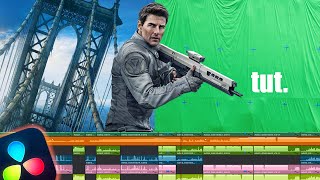








Really helpful. Thank you
I agree with one of your other commenters. I searched FAR AND WIDE for an in depth explanation of keying in Resolve and it's crazy how many terrible and incomplete ones come up before one lands on this gold mine. You presented it so clearly and thoroughly as well. Thank you for this! It is desperately needed in the UA-cam space.
Loved the tutorial and the effort! I have an issue that you may be able to help. When I change my color science to YRGB Managed, nothing really changed. My clips are shot in slog3. Thank you in advance.
You wouldn't "see" anything on screen as a Viewer LUT is placed on top of the colour managed footage. Don't worry about it. Once you set it to Color Managed, you are good to proceed.
Hands down the best green screen video on here. I watched WAY too many to find this!
Learn a lot ! Thank you and please do some more videos !
well, this is way too complicated.. I meant there's an easy way to do this., but I Learned new stuff today, I didn't know about expression, good to know that thanks
Great info, I just wish you went more into the spill and tuning tabs
The one which impressed me the most was the depth mask 😮
wow
very good tutorial
I agree your are a gifted teacher.I learnt alot from this video, the depth mask is a revelation! Top work, subscribed!
You must be a engineer with analytical capability. Great
great video! I followed along step by step but encountered an issue. Unfortunately, I’m struggling to make the colorful FastNoise appear vertical at the end. I’ve tried various techniques, but I just can’t figure it out at the moment. It would be awesome if you could provide some feedback! Thank you so much for the brilliant tutorial. I’ll keep experimenting in the meantime. Cheers!
This is excellent, thank you. I’ve spent hours manually rotoscoping an object when I should have been using the qualifiers like you showed. Now I have some extra tools in my toolbox!
Glad it helped!
For some reason the Colour Picker isn't working for me. Any idea why this might be the case?
The only misleading this in this video is the Thumbnail used. That image was supposed to be part of an example.
you should make more vidoes DVR / Fusion - you are better than majority of the people trying to do this for others. Clear and to the point. Helped out a lot!!!
Thank you so much Jamie.
Indeed the only video needed to understand the vector scope….
your tutorial is so great! I was able to follow u well and the auto caption (im deaf) was really good! only problem I have now is that after rendering the beautiful masking, I got bad masking, but while playback or at alpha channel, the video was great. do you have any suggestion why this happens? maybe I need to change something at render setting? let me know🙌🏻
additional information: the edges of my person has pink blue dots/fringes.
Would you please mind uploading a sample footage somewhere and giving me a link here. I’ll need to reproduce it to see what the problem is.
@@coffeebeanstudio I actually found the issue on that, the background must be added in fusion page not in edit page. once set in fusion page, the keying looks great. thank you for the tutorial!
tamil la video upload panuga
I have a question: is there any chance we can apply chromakey removal settings to an adjustment clip to remove the green background from multiple clips at once in one timeline?
thank you sir 🥰😍🤩🤍🤍🤍🤍🤍
Always welcome
🤩
Thank you so much! By far the best delta key video I've watched! You got any videos on the 3D keyer? I'd love to see that! The only thing I did differently (because I don't need to color correct my video) is used a "Despill" node instead of a color corrector node to get rid of the remaining green spill. Thanks again! I just subbed!
Incredible tutorial. I have a few questions that came up as I was following along: 1. How do I resize the foreground (the guitarist) image if needed when all is said and done? 2. How do I control the color-grading of the background? 3. How do I control the color-grading of the image as a whole? 4. What if I wanted to make changes to the length of either the foreground or background, how do I control them separately? Because the track in the editing page only shows the two images stacked. 5. What if I wanted to key frame the foreground to move across the screen? How do I have speed gate control of that?
Hey mate. 1. You can resize the foreground image in the Edit page using the Inspector panel. Select the foreground clip (the guitarist), and adjust the Zoom or Position parameters to resize or reposition it. If you're working in the Fusion page, you can adjust the size using the Transform node after the keying process. Resizing does not affect the green screen keying itself, as long as the keyed-out area remains intact. 2. If you're working in the Fusion page, add a Color Corrector node or a Grading node directly to the background clip. If you're on the Color page, you can grade the background layer separately by selecting it in the timeline. Since the background is placed on its own track or node (separate from the keyed foreground), you can apply color adjustments independently without affecting the foreground. 3. To grade the entire composition (foreground and background together), you can do one of the following things - Add a Timeline Grade in the Color page. This applies a grade to everything on the timeline. Or Use an Adjustment Clip in the Edit page, positioned over your entire composition. Apply your color grade to the adjustment clip, which will affect everything beneath it. Or Alternatively, in the Color page, use a Post-Clip Grade for uniform adjustments across the timeline. 4. You can control the length of each layer individually on the Edit page. Ensure you’ve placed the foreground (keyed clip) and the background on separate tracks. Simply trim, retime, or extend each layer as needed using the Trim or Retime tools. If the tracks are stacked and grouped, unlink them first by right-clicking and selecting Decompose in Place (if applicable) to ensure independent control. 5. To animate the foreground Go to the Edit page, select the foreground clip, and open the Inspector panel. Use the Position controls to set keyframes for the starting and ending positions of the movement. To refine the speed and smoothness, open the Keyframe Editor or Curve Editor (accessible from the timeline toolbar). Here, you can adjust the interpolation of the keyframes, using easing options to create smooth motion. Alternatively, if you’re in the Fusion page, use a Transform node connected to the foreground and keyframe its position directly within Fusion’s timeline.
We need a tutorial on how you made the selfie shot. Super colors, super light, super definition, i had never seen anything like that. This looks like a shot from an epic movie
Which one are you referring to? Timestamp please?
Excellent video - thank you Can’t wait to try it out. Lengthy process though 🙄
You can do it! You'll get used to it very soon.. Should take more than 2 minutes to do once you are used to it.
loved this
Thank you for the explanation, but wow, After Effects is really much better and faster at this. It's not really comparable. Still, thanks, I know I still need After Effects for this.
I just happened to watch your video. Your style of explaining the various aspects of Vector Scope are very easy to understand. Before completing the video, I clicked on the 'Subscribe' button! Thankyou very much for such valuable information. Hoping to watch more videos like this from your channel. Again, thank you so much. God bless you...
Good Job. THX
How to rotate this to horizontal? 2:16
how do i move objects with masking? like cutting out a object with mask then moving them to the bottom
I have listened to so many videos describing fusion and masks, and your video was the best I have ever seen. Thank you -)
Glad it was helpful!
You are a great teacher, you remind me of Sal from khan Academy. Thank you for sharing this tutorial.
but what about the white outline on the pants??
My background image won't go into the background of my green screen video. It's showing in front of my character instead. How should I put the image in the background? Why did you skip the process?
Thanks, the fog thing was exactly what I was looking for. But how can I get the mask more accurate. The depth map alone doesn't get it exactly, like your example, it leaves bits out
No one tool will get you there , unfortunately. For the places that are missed out, you’ll want to either try tweaking your parameters or combine with the other techniques shown in the video.
Bro speak Tamil
You are SO good at teaching. This is the second video of yours I’ve watched and they’re so easy to follow, thank you!
I'm dying not seeing a luma mask....
Excellent, clear and detailed, thanks a lot.😀
i really love this guy best teaching so far. just subscribe for u.
You are going to be a Umesh Dinda for DVR near future. Love from Sri Lanka. 🤟
This helps a lot. Well done and thanks !!