Spanish Tile Roof Shingle Detail in Revit Tutorial
Вставка
- Опубліковано 11 вер 2024
- Detail in Revit: • Detail / Callout in Re...
Subscribe for more!
Please Like this Tutorial!
In this tutorial I show you how to create a detail component, and then place it as a repeating component.
Revit Shortcuts:
GR - Grid
RE - Scale
EL - Elevation
VR - View Range
CL - Structural Column
MM - Mirror (pick axis)
DM - Mirror (draw axis)
UN - Project Units
WA - Wall
CS - Create Similar
RP - Reference Plane
Al - Align
SL - Split Element
OF - Offset
TR - Trim/Extend
AR - Array
CO - Copy
TX - Text
LI - Model Lines
DL - Detail LInes
RR - Render
RY - Ray Trace
GD - Graphic Display Options
TL - Thin Lines
GP - Group
LG - Project form Group
Additional Tags: Spanish Tile, Roof, Shingle, Callout, Repeating Detail component, Insulation, Break line, Detail component, wall, connection, detail, bricks, roof, shingles, family, Structural, Beam, Column, Beam System, Light, family, family editor, street light, Revit, Architecture, House, Reference Plane, Detail Line, Floor,, BIM, Building Information Modeling. Building, Roof, Roof by element, Roof by extrusion, How to model a roof in revit, Revit City, Revit 2018, Revit Turorials, Revit 2017, Revit Autodesk, Revit Architecture 2017, Revit Array, Render, AutoCAD, How to model in Revit, learn Revit, Revit Biginner tutorial, Revit tutorial for Beginner, Revit MEP, Revit Structure


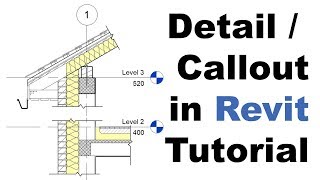






Thanks for all your great videos
YOU ARE A GREAT REVIT TUTOR BRO⭐️⭐️⭐️⭐️⭐️👍🏿
Hi Dear.
Can you do a tutorial on how to plot light connections, switches, sockets, wires, etc.. to submit to Electrical Contractors? along with symbols and legends displayed on Sheets.
Many thanks.
Hi Balkan Architect. Hopefully you read this...
Thanks for all your great videos. Very useful for Revit converts like myself. I have one request of you.... I download all your videos and although you name them all (which is great) it would be super useful if you prefixed them "Balkan Architect" (i.e "Balkan Architect - Spanish Tile Roof Shingle Detail in Revit Tutorial"). This way they all file together on our comps. Cheers and keep up the good work.
Or maybe when you download the video you can rename the file yourself.
@@axesata yeh you nail him
Everything is cool loking whith Balkan Architect :D
In Spain we call that Arabic Roof Shingle, how curious
Can we get this detail directly from the model ?
Can I buy this component and others on your website?
Plz tell me how to creat spanish clay roof tile in revit
Hola Balkam que probabilidades es que hagas subtitulados tus tutoriales?
..... and now it's upside down... LOL
even serious architects have their own funny moments.. 😂😂😂
Any solution ; Revit elevation missing on project browser and elevation marks on viewport also missing.
load them from the family Annotation folder like u load furniture and columns etc...u might have canceled them from the project manager.