How to Create a Beautiful Hillshade in QGIS
Вставка
- Опубліковано 24 січ 2025
- The Hillshade tool obtains the hypothetical illumination of a surface by determining illumination values for each cell in a raster.
A hillshade is used to create a beautiful understanding of the terrain of a given area.
In this video, I show you how to create a beautiful hillshade, I have used an SRTM DEM 30m resolution file.
Enjoy!!!!



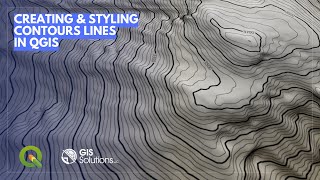





If you'd like to support our journey and help us provide even better GIS and Remote Sensing insights, consider contributing through 'Buy Me a Coffee'. Your support ensures we can continue creating tutorials, sharing tricks, and making our content as informative and enjoyable as possible.
🙏 Contribute💰💰 Here: www.buymeacoffee.com/jessebuyungo
🙏 Contribute💰💰Here: www.buymeacoffee.com/jessebuyungo
Hey, thanks for the tutorial! Though I was wondering, is there any way to draw on top of the hillshade and still have the shade visible on the drawn polygon? Thanks in advance :)
Yes please,.once you play with the transparency of the polygon layer
Great tutorial, thanks!
thank you so much!
You're welcome!
But how do we combine these two layers and make them into one ?
beautiful my friend, new sub :)
Thanks for the sub!
thank you so. You help me by this video
Wonderful 🙏🏽🙏🏽
Thank you 🙌
In which app did you download your DEM? I dont know where to get the DEM i need to start with
You can use srtm DEM
Dear Mr. Buyungo, is it possible to combine the two rasters into one which delivers the same visual effect and if yes, how? I just can't find a way in QGIS. thanks in advance.
Not really
How do I add this to geoserver?
I have tried to make map. But there shows 2 legends. Is there any way to show only one band data on legend?
Yes please, there is a way
great video
Good
Wgs 84 (it is decimal degrees ) never give proper z value , it should be in meters...
bro u sound like Ivar the Boneless in the show Viking. Great video though, Thanks!
z factor???
Her enlem için farklı z faktörü değerleri girmek gerekiyor, burada onu ayarlayamamış. Zaten dikkat edersen görüntü de iyi ölçeklenmediği için yeterince netleşmedi. İnternette ''Setting the Z Factor parameter correctly'' şeklinde arama yaparsan orada her enlem değeri için gerekli z faktörü değerlerini bulabilirsin.