Lenovo Chromebook - How To Enable & Disable Touch Screen
Вставка
- Опубліковано 27 чер 2022
- Check more info about Lenovo Chromebooks:
www.hardreset.info/devices/le...
If you want to turn on & off screen touch for Lenovo Chromebook, this video might be essential. Simply follow our step-by-step video tutorial and learn how to activate or deactivate touch screen in Lenovo Chromebook. The purpose of this video, and any other found on this channel, is to help you find a solution to the problem. Consider subscribing to our channel, liking our video, or leaving us a comment or suggestion if you appreciate the effort that we put into making this, as it greatly helps us with making future guides tailored to your needs. Cheers!
How to activate touch screen in Lenovo Chromebook ?
How to switch off touch screen for Lenovo Chromebook ?
Is there touch screen in Lenovo Chromebook ?
Can i use touch screen in Lenovo Chromebook ?
Touch screen Lenovo Chromebook ?
#LenovoChromebook #EnableDisable #touchscreen
Follow us on Instagram ► / hardreset.info
Like us on Facebook ► / hardresetinfo
Tweet us on Twitter ► / hardreseti
Support us on TikTok ► / hardreset.info
Use Reset Guides for many popular Apps ► www.hardreset.info/apps/apps/ - Наука та технологія
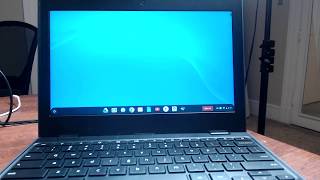








thank you so much!! I have an art project due tomorrow for my art class and I had to trace something, but since my chromebook has touch screen that was pretty hard to acomplish.
Once again thank you!
Thank you. You helped me both with disabling the touch screen and turning off the back lit keyboard as i prefer it that way.
chrome//flags/#ash debug shortcuts
I don’t know about anyone else but I was able to do it and it worked thank you so much it worked so well I will use it in the future…..😊❤🎉
Thank you for sharing! This is so easy to understand and follow!
Thank you so much!! It worked for me.. Absolutely amazing
We did not work for me :(
Thank you
double double is actually semi colon
then followed by forward slash twice
i got ghost touch so this helped
Thank you ☺️
idk what you did on the computer can you put it in the comments plz!!!!!!
amigo como le pusiste las luces led en el teclado
My keyboard didnt have a search key. So what should i do?
My too
What to do when the chromebook after the setting does not go back to accessing the touchscreen. Help
Suppose that you should change to "disabled" once again
i don't even have the shift key
not working
its not working, i did what you said and did, i think your lying, or it doesnt work on all chromebooks.
it doesn't work on all chromebooks
BRUH I WATCH TWO FUCKING VIDEOS ABOUT THIS AND IT DOESNT WORK
you need a certain type of chromebook for it to work
why it isn't working on my chromebook
it doesnt work for me idk why
the laptop is stuck on the disable touchscreen and wont enable again
mine too
do all lenovo chromebooks have touchscreen?
Yes
@@King_23-w2vidk why it doesnt work for me tho
Well
it did not let me
it did not work...
mine didnt work
It's not working please..😢
it didn’t work for me
me too🥲
This is a lie I’m trying to do it to mine and it’s still touch screen
Did not work for me.
you probably need a certain type of chromebook
Did you do shit-search-t
shift*
You did it wrong its legit. I wish he wouldve. Alternatively you could just type in
"Chrome://flags"
Then push ctrl F (for find in page)
Type in
"Debugging"
And keep hitting next until you see debugging shortcuts
Toggle it - it should prompt a restart hit OK
then after it restarts press [Shift-Search(may be represented by a magnifying glass symbol)-T]
And that'll disable it.
Cracked my laptop screen and this gives me back full control
Skill issue
bro can you just comment what did you just right
can somebody tell me what he typed in cs hes going to fast 😭
not work
It didn't work
its not working..
you probably need a certain type of chromebook
It took my mouse away wtf
I followed this video step by step and it did absolutely nothing to enable my touch screen. This was a total waste of my time.
Does your chromebook have glass screen or plastic screen?
he lie
becuase you probably need a certain type of chromebook for this
i pressed the 3 keys and it doesnt work
same
which 3 keys are u talking about
Wtf is a flag