How to Manage Transcripts using Stream on SharePoint (New Stream)
Вставка
- Опубліковано 14 жов 2024
- This tutorial will demonstrate how to create and manage video transcripts in Microsoft New Stream (Stream on SharePoint.) The benefit of providing an accurate transcript is the video will be more accessible and engaging for your audience. This quick guide covers how to generate a transcript, edit it directly in New Stream, or download a copy and edit the .vtt file. I will also demonstrate how to upload the corrected copy.
Note: As of the time this video was recorded, many companies are in the process of moving videos from Classic Stream to New Stream. This video demonstrates how to manage transcripts in New Stream. If you are still on Classic Stream here is a link to that transcript video: • The Faster Way to Edit...
▶ Epidemic sound Affiliate: share.epidemic...
▶ Video Editing Software: Camtasia techsmith.z6rj...
▶ Screen Capture and Video Capture Software: SnagIt techsmith.z6rj...
//Disclaimer. Some product links are affiliate links which means if you buy something I will receive a small commission at no additional cost to you
Thank you for supporting my channel so I can continue to provide you with free content each week!


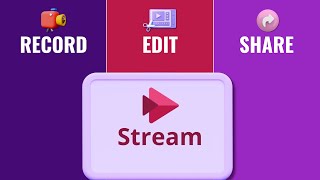






Amazing....thank you so much for putting this video together.
You are welcome. Glad someone else is working with transcripts. As a person with a learning disability it is near and dear to me that transcripts are available :)
I have seen some very strange things in the auto transcript, for some reason every time is say pane it put is ****. I really wonder what the computer thinks I am saying that needs to be censored.
Do you know of any software programs where I can upload the transcript with a voice over. I have to be careful since I work for the government, so I cannot be uploading my videos on a site. So frustrating I can get my videos over to the SharePoint, and I just need to clean the audio up.
I share your employment concerns and am limited on the things I can do at work. I don't know what software you use to record, but I use Camtasia and you may be able to add your voiceover there before rendering the video. I don't use generated voice overs so I am not 100% on how it might work in the editing process. I will have to have a look around the software.
Thank you if I upload a script from Murf will it take on the new voice?
Hi, I am not sure how Murf works so this is my best guess. Stream will only take a .VTT file format for the transcript, which is then rendered as text in the transcript pane. Browsing the Murf page it does not seem like the voice over renders in the VTT format. Therefore, I do not think it will take on the new voice.
A little update all, just saw a Microsoft Roadmap update that basically says, the transcripts will start to auto generate for videos on SharePoint, OneDrive, and Yammer estimated June 2023. In this video I say they won't auto generate but the truth changed 😎
I have good news. I managed to get an alternate voice rather than my own. I was able to get the video loaded on SharePoint. However there is now just three short paragraphs. I thought I could could adjust the time I want each line to begin. The audio runs out at a 1:17 yet the video goes on for another 1:10. I suppose I could go back and drag the audio on for a little while longer.
You are making progress and I think it is awesome that you came back to share so others can learn from you. You are an example of why my tagline is learning together. Did the Murf file upload using the .vtt file format or did you find a different way?