Create Walking Characters Procedurally With GEO NODES!
Вставка
- Опубліковано 1 жов 2024
- this is day 3 of my geo nodes for beginners series, and I show you an easy walk cycle or legs animation for creatures and stuff right here in blender geometry nodes.
Patreon For Files and Support: / cleverpoly
Discord: / discord
Contact for work inquiries: Cleverpoly3@gmail.com
Summary: I distribute some points on the ground surface, and then I instance some curves on there, then I select only the starting points of those curves and position them all to an empty's location, then I use simple proximity to trim away the far curves and the geometry proximity node creates the illusion of legs moving when they are just trimming.
Then finally we Just mesh them all! - Фільми й анімація


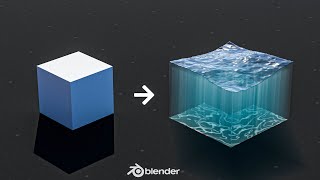






I'm sure the next video will be good
what does align euler to vector do
Comment down topic for day 4
bro how did you start learning the geo nodes ?
Waiting for next one😉
Neat but i guess the 10 day series got only to part 3..
@@ArtPomelo who knows .. I'm slow these days
Finally someone made a tutorial about this
Very cool effect, thanks for sharing!!
cheers🎉
Thanks man 😍
Thanks for the great tutorial! Good idea! I'm currently thinking about how to use this to create an octopus, for example, where its arms and suckers "suck" to the surface like in the tutorial. Haha, I'll never be able to create something like that 😀
Thank you for making a short tutorial of this.
You're welcome!
@@cleverpoly bro why other days not uploaeded ? it was for 10days ?
@@sadafrani1921 very busy, hopefully this week
Insane stuff, Thanks man!
Glad you liked it!
amazing
Thanks
Thanks for the tutorial! I had a lot of fun creating this! A few questions came up in the process, I'd very thankful if you could find me a solution: 1) once i set the ico spheres at the end points of the curves, it also creates a sphere placed at the same spot as the empty origin (even though Start Size in Endpoint Selection is set to zero); 2) how can i determine the amount of curves that follow the empty? As I move it the number of curves seams to vary according to the position of the empty (I tried to make it a 8 legged creature using only the nodes in the video, but as I moved it, sometimes it would show an extra curve, or one less)
well the ones you see at the start are actually the end points of the smaller curve that a trimmed but you can scale them down using proximity when they get near the origin point and you can learn proximity from previous days of this series.
make change to the start where you set the curve distribution and that's how you control the amount of legs