How to make AWESOME seamless movement TRANSITIONS in Davinci Resolve 16
Вставка
- Опубліковано 26 лип 2024
- ☕☕☕ SAY THANKS?! BUY ME A COFFEE: mralextech.net/Ko-fi ☕☕☕
🔥🔥🔥 FREE RESOLVE RESOURCES PLUS MORE!: bio.link/mralextech 🔥🔥🔥
Step by step instructions on how I made my free Camera Movement Transitions Pack in Davinci Resolve 16.1.2
With the basics you'll learn in this video, you'll be able to create and modify your own transitions PLUS, you'll be halfway to making some awesome slice/split transitions!
Dope Discounts!!
10% off Awesome LUTS & Tools from Bounce Colour: mralextech.net/bounce
10% off TOURBOX (Use Code: TB20201030AM): mralextech.net/tourbox
2 MONTHS FREE awesome Stock videos from ARTGRID: mralextech.net/artgrid
Insane 49% off 12 months of EXPRESSVPN: mralextech.net/expressvpn
The awesome bits I use to create this UA-cam Channel!
Davinci Resolve Studio: bit.ly/MrA-DavinciStudio
Epidemic Sounds (1 week FREE!): bit.ly/MrA-Epidemic
Canva (Create all my thumbnails etc): bit.ly/MrA-Canva
Tubebuddy (great UA-cam tools): bit.ly/MrA-Tubebuddy
Camtasia (my screen capture software): bit.ly/MrA-Camtasia
BuyMeACoffee (more choice than Patreon!): bit.ly/MrA-BuyMeACoffee
Camera and Lenses
Main Camera (Sony A7iii): geni.us/O4KdI
My Vlog lens (Samyang 18mm F2.8): geni.us/8KatEAe
Versatile everything zoom lens (Tamron 28 - 70 F2.8): geni.us/vAPNo
B-Roll and Portrait Beast (Sony 85mm F1.8): geni.us/93jC1Ae
My Action camera of choice (DJI Action): geni.us/HNjt
Mirror for vlogging! Genius. (UURIG Vlog Mirror): geni.us/4cUgUB
Decent, budget Variable ND Filters (K&F Variable ND Filter 58mm): geni.us/UZXM8I
My Go-to SD Cards (Sandisk Extreme 64GB SD): geni.us/MUm4
Microphones
Vlogging Shotgun Mic (Movo VXR10): geni.us/hGBF5HP
Rode Wireless Go: geni.us/8nEpzhk
My Desktop Condenser Mic (Auna 900): geni.us/Fo8rXVx
My PC Build
Ryzen 5 3600 CPU: geni.us/gn88WSK
Nvidia RTX 2060 6GB: geni.us/EhcAAh
Corsair Vengeance DDR4 RAM: geni.us/mabBAZN
Sabrent M4 NVME: geni.us/sgePv
Fat 3TB Barracuda HDD: geni.us/sZhY3a
Logitech G903 Mouse: geni.us/OBjSh6p
Logitech G213 Keyboard: geni.us/Jb6K6w
**All the above are affiliate links which means I will earn a small commision on any purchases with no additional cost to you. It's stuff I use, alot! and am happy to recommend :) **
You can find me here as well:
/ mralextech
/ mralextech
I hope you found this useful :) Thanks for watching.
Mr Alex Tech - Розваги


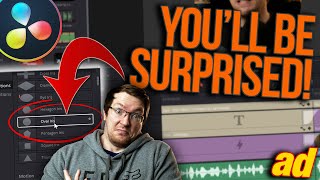






Awesome job on this video Alex!
Cheers dude! Appreciate it 🙂👍
Side note: Give Jamie some love. His Fusion tuts are mega and well worth checking out👌
@@MrAlexTech Much love dude!
@@MrAlexTech I'm stalking both of you ;)
Oh no!! I'd watch your back Jamie 😁😜
@@MrAlexTech Jaime is great too, you two should do some effects or a collab together. Why don't you do like a Zoom overlay or something where you're adding effects around the outside? Interview style, a lot of people are doing virtual meetings these days.
Don't forget, you can put the Adjustment Clip Transitions into Power Bins so you can use them in any project! See here: ua-cam.com/video/fG3eMBz2960/v-deo.html
Man you're awesome! The train analogy helped me get rid of the fusion based nodal layout fear despite me being an expert colorist in color in resolve.
Sometimes something that looks complex is actually quite simple. I've wondered how to do similar things for some time and you've just shown me how easy it is. Thank you
Yes!!! I was obsessed with Jaime Fenn's channel and a bit sad I was almost done with his tutorials. But then I found this gold mine! So happy mate. I got a new favorite channel :)
This is a great transition to keep in the Power Bin, and one of my favorite walkthroughs of how fusion works--i could take these tricks into a lot of different directions (literally, figuratively and virtually). Thank you, Alex. Have a Coffee.
Thank you Chris. Appreciate it dude :)
First time to this channel and I'm really impressed by the quality and teaching technique. The pace is perfect for us noobs. And kudos for showing each step for each transition, rather than just saying 'do it this way for a different spin' . People on UA-cam get a bit obsessed with trying to make the videos as short as possible like people don't have a attention span longer than 7 minutes. But as a non media person coming to da Vinci, this video and its contents are perfect. I'd rather have a slowed down 19 minute video like this, than a rushed one. Keep up the good work, and you've gained another subscriber
Great tutorial and super useful techniques and effects. You always pace your tutorials perfectly. You don't speed through and talk theory, you show us exactly what we need to do.
Just came across your video and it’s the first DaVinci tutorial that I find so clear, exhaustive and inspiring!! Great value really!! 👏🏻
Thank you so much for this tutorial Alex! This was so well explained and thought out! I really appreciate you making this video!!
Daaaahm! I just discovered your awesome videos. The things you cover are much needed. This is the Davinci Channel to follow!
LUVE WHEN STUFF IS MADE EASY - WELL DONE MRALEXTECH HOPE THE COFFE WAS NICE !
Great tutorial, Alex! Watched it, tried it, loved it :D Thank you!!
Fantastic in depth tutorial. Thanks!
That was extremely helpful, thank you! Keep the transition tutorials coming! I'd love to see how you make a glitch transition too. Great content, thanks again! 🙏🤟
Fantastic teaching style Alex, I really appreciate you sharing your knowledge and taking the time to explain what your doing and why. Brilliant mate, I hope you keep delivering the great content. Cheers👍
Thanks Alex - another great video. I dabbled in Fusion to create my specific title intro following specific instructions from a different video but this video is helping to develop a greater understanding of what is going on - even if there is still a way to go for me. Also the "train" analogy helped - thanks.
Awesome 🙂 I'm glad you enjoyed the video dude. I'm glad the train analogy made sense too.
thanks, this was great! I'm loving Resolve more and more everyday!
Another excellent tutorial... thanks Alex.
Thanks, Alex. Great video!!
Great tutorial as always! Thanks mate.
Thank you M.A.T. for making it so easy and straightforward for us! Good DR16 stuff!
Your tutorials are far more useful than any others out there..nice work man.useful things..and the cool thing is that you can reuse the transitions when you want in the timeline
Thanks. Your transition pack is really very useful.
Your free transitions are great (I downloaded them when you released them)
Long technical tutorials are nice too.
Funny, I was just having this discussion with somebody the other day. I totally agree. :D
HI ALex, thanks for your brilliants tutorials !! @transformX, where can we find Alex's free transitions? thanks in advance
thank you so much Alex , i use those and some of your glitch on my last video , appreciate your work !
Thanks man, it’s so easy to follow and awesome that I can save it for other videos.
Subscribed. You're one of the easiest to understand youtuber explaining resolve. I'm a beginner and your dump it down approach really helps. :P. keep up the great work.
I'm French, and this video help me a lot ! Thank's :)
Great video. Really enjoying following your videos as I'm learning Resolve. Cheers.
My God, I really love how you make your tutorials seem so simple
Man! I am glad i found this channel! so much teaching so much to learn! so much greatness!!!!!
😆 Thanks dude!!
Nice video, it's helped me A TON, seriously. I´ve been trying to understand Fusion tool with other videos, but only a few, counting this, has really helped. Also, great accent, love it.
Good job bro! For beginners it's really great, thanks!
Thanks Alex. Another great video. 👏👏👏
dear alex ... just brillant, indeed most helpful and very much appriciated!!!
Great simple instructions. Thanks.
Your tutorial is very neat & transparent to learn. Thank you. 👍 Keep it up
Very nicely explained!!! Best tutorial for begineers...
First - I've pressed thumb up, then watch the video. Keep on this good work, Alex !! Thank you very much.
Great tutorial man, easy and direct. Looking forward for more.
Thanks Emilio! The next one (part 2!) is really, really cool 😃
I'm all for 20 minute Tuesdays! Been slowly using and learning Fusion more. Thank you for giving me additional lessons to learn! As a shortcut to reduce mouse clicks: Instead of clicking on each individual pt in the spline and clicking on curve, you can select all of them (click and drag mouse) and then press the 's' key.
Excellent videos Alex! Just started out with DaVinci. Following you and Jamie now, the learning curve is making me dizzy! Thank you.
Thanks man , I had an idea how to do it. But this gave me a solid direction. Also the power bin function will be so handy !
Whoo Whoo Chugga Chugga train analogy is awesome. Great video, clear and concise.
Choo! Choo! Fusion Train is leaving the station 😆 Cheers John!
Your videos are actually amazing, I'm a complete newbie to editing and you make everything so easy. Thank you ☺️✨
Simple, Clear, and Perfect !!
Your videos are just... Perfect. Thank you.
omg Yes !!! I was searching for de edges mirror effect !!! finaly ! Thanks !
I love you! Great video!
Thanks Alex, learnt a lot from this, didn't think I was going to use Fusion but after dipping my toes in I feel almost ready to swim!!
Wow, i learnt a lot from this video. Thank you
This is great! Thank you! I need those transitions, and now I'll have them!
You're the best dude, it's that simple! Peace from Belgium ✌🙌🙌
Wow..amazing tricks
Thank-you for putting this tutorial in an easy to understand format...
MrAlex you rocks!!!
Thank you,this was very helpful
Very useful!! Thank You.
This is gold, thank you Mr.Alex !! ;)
Thank you. You and JayAreTv present nice and clear Resolve tutorials I can follow and replicate. No fluff.
Very handy as usual. Thank You
Your explainations are always clear and "surgecal". Thanks
You are amazing man I wanted that transition and your video was best for proper transition I made it and its was superbbb!!😊👍🎬
Great once again . thanks Alex, this was really worth sitting through.
Thank you! this was so helpful for the montage I'm working on!
Awesome video bro! Keep it up!
Cheers Billy dude 😊👍
thank you so much. this helped me a lot to understand this whole thing :D
your colour grading is tooooo good😍
Very helpful, thank you.
I really love your channel.. Great easy to understand tutorials....
great and easy thanks Alex
ILY for this defo liked and subbed!
Amazing video tutorial!
Good tut
Nicely explained
Thank you Alex, did already know about this transitions, but really good explanation of you. This was really easy to follow step by step. I prefer a 20 frame transition when doing like this. 1 sec is just a little to slow IMO. I do edit on a 25fps timeline. Thank you, can't wait to see what else you have up the sleeve. Yes, you do deserve a coffee or two :-P
Thanks for sharing this:) Really Appreciated
Thanks... great transitions... easy to create and reuse!
Thanks dude 😃
Thank you so much for this!!!!!! You made all of it so clear. I can now edit very cool video n my own. Wish you a great life!
Thank you for awesome lession. This is just what i need as a beginner!
This is very help and informative! Great work! I got the hang of it after a few try’s ! 🙏🏽
Fantastic video, thank you so much and it was so explained so well :)
Thank you Alex
Respect, really well explained. Thanks a lot
Awesome and very helpfull tutorial! You´re so kind for sharing this for free. Thanx! :-)
I don't have any quid but I do very much appreciate your sharing your knowledge and experience with Davinci
thank a lot Mr.Alex !
Wow! Thanks Man
Thats awesome thank you. I need to rewatch that and experiment.
Thank you! 🙏🏻
Great work, thanks! LIKED and SUBSCRIBED 👍
very nice tutorial, great tempo and very pedagogic I must say. Bravo
Dope tut Alex. THUMBS UP!!! more of this in d future pls
How does another video later today sound? 😉😁
Really great video. As a beginner in Davinci it is really great to learn those tricks. Thx you so much!
I used ur transition pack. Thanks mate. U've made my life 100 times easier. N thank u on the recommendation of the free whoosh sound. ✌🏽out! Fans from Singapore.
Nice job thank you
Great video!
Bro! THANK YOU SO MUCH!!!
Brilliant!!
Thank You, really helpful :)